XTrap Error fixes and Data Collection
Comments
-
did u follow this link http://support.microsoft.com/kb/331796Blank Reboot (with nothing running, not even microsoft running) doesnt work even after reinstall... not only do i have no internet connection, but i get a different error message.
when i click Start Game, patcher wont load and neither is X-Trap or HGW game watcher... after a few minutes i get an error "Crossfire Patcher V3: failed to download version.ini" which is most likely because of no internet connection.
with all the microsoft things not loading, the patcher cant update... X-TRAP and HGW game watcher ONLY load AFTER the patcher is done... and if the patcher cant load version.ini to check and make sure its up to date, then it wont work (even if the game is fully patched beforehand).
i take it you havent fully tested all of these methods to say for certain that it should work, because i need my microsoft things to get internet so the patcher can load version.ini
this is not likely an anti-virus thing, its most likely an HGW game watcher thing or maybe X-TRAP thing. i looked at other games running X-TRAP (googled) and their games has already released a patch to make X-TRAP and w.e work... so maybe i think i should leave for now and wait for a patch, that is if i dont forget about this game until then.
Win 7 not sure, see other thread. i researched XP, it is working for me. msconfig -
xfire error
Error Code = 08-0400-00000000-513
Error message = Some funnctions of the operating system has been corrupted. Please, close any program which is affecting game client and restart the system
Antivirus = Kaspersky anti virus
Exceptions = I totally turned off anti virus ^^
Problem = When it checks freezes at 87% black screen pops up and then closes right away. -
I have a solution that worked for me.
1.) First of all you need to be on the administrative account for your computer.
2.) Create a new account for CF
3.) This account will have CF already installed, just delete the X-trap folder and run game
I have had to do this many times and it works
===============
>>>FOR XP<<<
===============
I do not know if it will work for Vista/7 users. -
i found a solution for my error same as klooilovejoy it had error code: 01-0400-00000000-701 my sytem is win 7 64bit and what i did i turned my antivirus (bit defender) in a gaming mode. before that i tried it wasnt working (firewall was enabled in both times to get game connected) for me. Runing game as admin. Maybe it will helps for somboady my solution GOOD LUCK
Thanks !!! your solution is the best!! -
1.What Anti Virus program are you using?
AdAware,SpyDoctor,Registry Mechanic
2.Have you added any X-trap or game files to an exception list?
Yes
3.Have you tried disabling the virus program during installation and running of the game?
Yes, all
My computer specs.
c2q Q8600 2.66Ghz
3200Mhz
4GB RAM
600GB HD
GMA3100 (works with crossfire previously)
Now, i keep receiving these errors.
patcher_cf.exe
HWGC.exe
^not responding
runtime error... -
error
im not very much of a PC expert when during stuff like disabling firewall adding virsus detecting virus and stuff for that area i just like playing CF so if they is any chance of help tha you can get me please try explaining it from the bottom
well i dont quite know if my problem is the same as all yours but it probebly is
i dont have problems with the starting of crossfire or joining and starting a room its more when im in it then suddenly in the middle of the game it freezes i believe we call that error
im sorry if soem words are not total understandable i did my best -
...
1. What Anti Virus program are you using?
AVG Anti-Virus
2. Have you added any xtrap or game files to an exception list?
Fire Wall...
3. Have you tried disabling the virus program during installation and running of the game?
I can't Disable It... Idk Why O.o -
Xtrap error
I run on 32 bit windows vista
My antivirus in bitdefender 2009 total security
here is a video of me trying to play crossfire=
http://www.youtube.com/watch?v=JOZEHIkx51w
it still doesnt work when I turn my antivirus off and firewall hope you can help. -
I've had problems since the beginning
For the longest time, Ive had crossfire be able to work. Suddenly one day, a virus tried to get onto my computer. I was forced to reboot my computer which meant uninstalling Crossfire. Ever since then, when i downloaded crossfire, it told me "failed to download patch_list file".
Now, with this big new update, I'm getting an X-Trap error instead. Actually, if it helps at all, the error "failed to download patch_list file" popped up everytime it went into the game patcher box. it would say verifying, then an error. WHAT DO I DO? -
TPSilencer wrote: »For the longest time, Ive had crossfire be able to work. Suddenly one day, a virus tried to get onto my computer. I was forced to reboot my computer which meant uninstalling Crossfire. Ever since then, when i downloaded crossfire, it told me "failed to download patch_list file".
Now, with this big new update, I'm getting an X-Trap error instead. Actually, if it helps at all, the error "failed to download patch_list file" popped up everytime it went into the game patcher box. it would say verifying, then an error. WHAT DO I DO?
OMG DUDE!!
I got kinda the exact same prob!!
except the error that came up on mine was File changed or forged,
and as u said now ive got the bloody X-trap error too! -
-No anti-virus at all
-WinXP sp3
-I got problem after installing WMP11 and Nero9
-I removed and cleaned the registry for both WMP and Nero,
-But CrossFireloader stop at the patcher... the patcher can't go farther 87% before closing
-some time after I got the killing Xtrap timed out messsage
I had this problem before when I installed Internet Explorer 8, I fixed the problem by removing IE8.... but now...???? -
Xtrap
1. What Anti Virus program are you using?
AVG
2. Have you added any xtrap or game files to an exception list?
FireWall
3. Have you tried disabling the virus program during installation and running of the game?
I can't With My Disable It !? oO ....
Print Screen : http://img695.imageshack.us/img695/7543/xtraprror.png
I hope u can help me =D -
1. What Anti Virus program are you using?
ESET NOD32
2. Have you added any xtrap or game files to an exception list?
Yes
3. Have you tried disabling the virus program during installation and running of the game?
Yes
Has it seem, X-Trap only work on Vista: I got XP and some friends too and not working. Other of my friend have Vista and it work like a charm.
Need your help. -
Well, I have problem like this:

I'm running on avast with ashampoo firewall. I hope that I don't have to mention that I don't use hacks, right? In fact I tried to run CF right after turning PC on, without initializing any unnecessary applications (even turned off some of them like Daemon tools and stuff like that). Avast and ashampoo were disabled too, of course. I can log to game, but after a while I'm getting message like in a picture and the game closes. To make things even funnier, after the message I can't use internet properly and I can't turn PC off too. I have no idea what to do. Any advices? -
Heres a Fix to the XTRAP Missing Files Error
For those of you who like me were having issues in Windows Vista, or any other version of Windows for that matter, with Crossfire's XTRAP feature starting then saying "missing files XPva01/02/03.dll" I have found a fix for it. However it will take the use of another computer running crossfire with no problem's (INCLUDING XTRAP) to fix it. In my case i used Win. 7 because i only have two other Vista machines displaying the xtrap error.
Its not very hard but you will need the following things:
About 5-10 min. (Give or take a few, mainly because of transfer time)
A Computer that runs Crossfire with no problems (NO XTRAP PROBLEM)
A way to transfer files (i.e. Flash drive or Networked Computers)
Okay so lets start
1. On the computer that doesn't have all of Crossfire working properly, navigate to the folder where Crossfire is contained but not into the crossfire folder. (Usually C:\Program Files\Z8Games\).
2. Delete the Crossfire folder completely.
3. On the computer that plays Crossfire fine navigate to that same folder but not into the Crossfire folder. (Once again C:\Program Files\Z8Games\).
4. Copy that folder to a flash drive (ITS A LARGE 1.5GB FILE!) or make it a shared folder and copy it over to the other computer. (IF ANYONE WANTS ME TO SHOW THEM HOW TO MAKE IT SHARED ON A NETWORK LEAVE ME A POST AND ILL MAKE A VIDEO OR GUIDE FOR IT.)
5. Now that its copied bring that crossfire folder, which should now be on a flash drive, to the computer with the XTRAP problem. Copy and Paste the crossfire folder into the Z8GAMES folder. (This is where you deleted the old folder from.)
6. After it finishes copying over go into the crossfire folder. (Make sure you have Administrative privileges!!!) And in Vista/7 right click on CF_G4box and select Run as Administrator. (In XP you should already be Admin by the type of account you have, so just run the program.)
7. Thats it your done. Thats all I had to do to get it to work. However, XTRAP hasn't tried to update yet and this method may not work later if it does update.
NOTE FOR WIN VISTA/7 USERS: If once you start it and it works at first then you try to login and get an error saying "unable to connect". Check your setting for compatibility. To do this right click on CF_G4box and select Properties. Select the Compatibility tab and uncheck the "Run this program in compatibility mode for..." box if it is checked. Now as long as you run the program as an Administrator it should work as it does for me.
This discussion has been closed.
Categories
- All Categories
- Z8Games
- Off-Topic - Go To Game OT Forums
- 1 Z8 Forum Discussion & Suggestions
- 16 Z8Games Announcements
- Rules & Conduct
- 5.2K CrossFire
- 955 CrossFire Announcements
- 949 Previous Announcements
- 2 Previous Patch Notes
- 1.4K Community
- 122 Modes
- 602 Suggestions
- 85 Clan Discussion and Recruitment
- 274 CF Competitive Forum
- 19 CFCL
- 26 Looking for a Team?
- 705 CrossFire Support
- 52 Suggestion
- 116 Bugs
- 29 CrossFire Guides
- 166 Technical Issues
- 47 CrossFire Off Topic

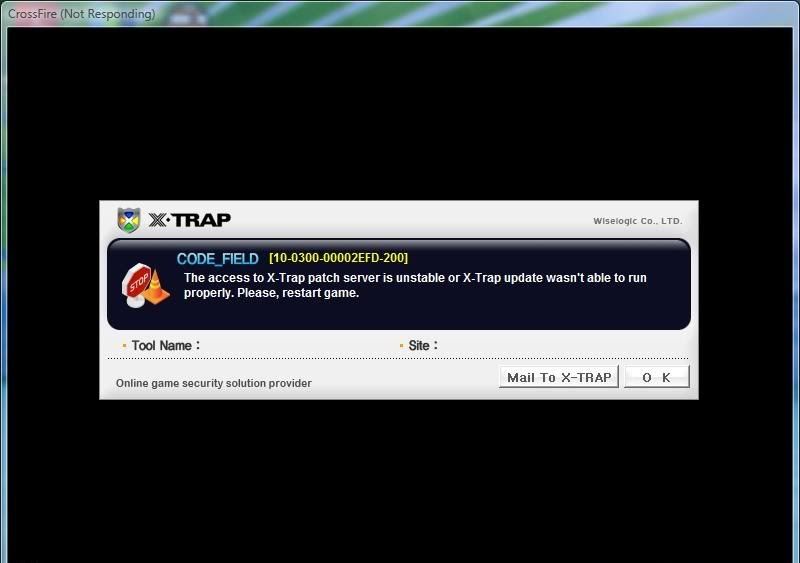
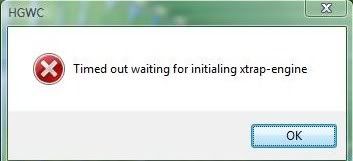 [/QUOTE]
[/QUOTE]