XTrap Error fixes and Data Collection
Comments
-
My problems
1. What Anti Virus program are you using? Webroot Antivirus
2. Have you added any xtrap or game files to an exception list? YES
3. Have you tried disabling the virus program during installation and running of the game? YES
WHEN THE SCREEN GOES BLACK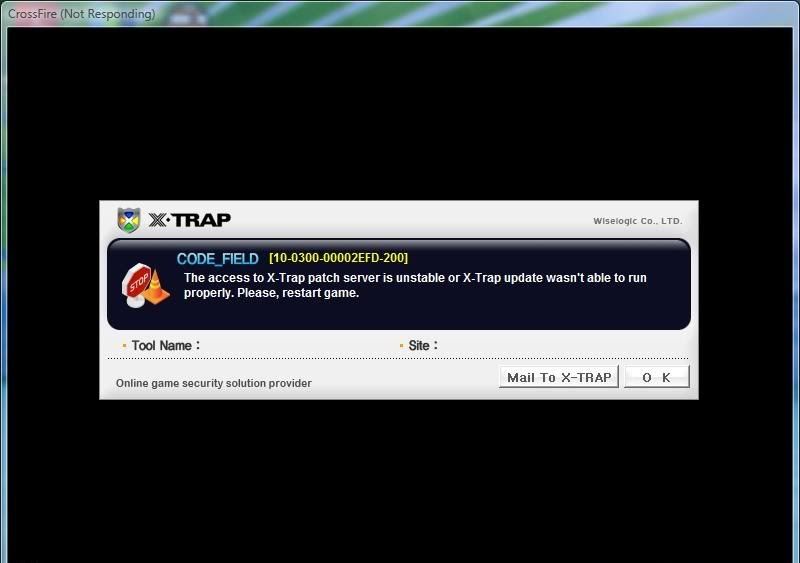
AFTER GAME CLOSES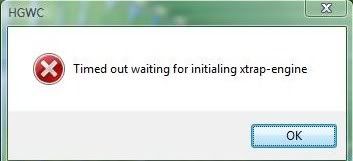
-
I am also getting the "Timed out waiting for initialing xtrap-engine". I'm not sure which bugs me more, the error or "initialing"...
Personally, I don't believe this error has anything to do with anti-virus software. I don't use and anti-virus software when i'm gaming ever. I also have windows firewall turned off. Just to be on the safe-side I added everything I could related to crossfire in the exceptions lists (xtrap included). So heres my information which I hope helps.
OS: Windows XP Professional x64
RAM: 4096 (4 GB)
CPU: AMD Athlon 64 x2 Dual 4000+
GPU: Nvidia GeForce 260 GTX
Things i've tried:
I'm pretty tech savvy so I always keep my drivers up-to-date. Not sure if this is a driver related issue or not. I've attempted to roll-back my drivers several times. Deleteing everything rebooting for a clean install everytime.
The versions i've tried are:
174.16
174.53
174.74
182.50
185.85
186.18
191.07
195.62
I couldn't find anymore in my downloads folder so I stopped trying. Anyway, none of these seemed to have any effect on the problem so I went back to the latest version.
My Bios and chipset drivers are also all current. Since this isn't a game breaking bug none of what im saying is probably relavent, even so i'll go on.
Redownloaded the setup from the main site.
Uninstalled crossfire
Deleted all files related to crossfire and xtrap
opened regedit and deleted all registry keys related to crossfire and xtrap
ran Registry Mechanic and CCleaner to make sure I didn't miss anything
Restarted
Reinstalled crossfire via the new download
Ran the game and got the same error.
Now, I don't know the OS of the other people with the problem but I know that several programs have problems with 64bit systems. This could be a problem with xtrap and 64bit systems?
I might open up some files later in the month and see whats messing up if the issue isn't fixed by then. Something that might be notable, after the initial patch that implemented xtrap I was able to play the game fine. After either a mini crossfire patch or an xtrap update (not sure which I wasn't paying attention) is when my error happened.
I'll post later this month when I have time with what I find. If the issue hasn't been solved by then.
EDIT: Read somewhere that downgrading IE 8 to IE 6 fixed the problem for some people. IMHO this is NOT a viable solution to this problem. This seems like extremly poor coding on the xtrap devs part if this does indeed fix the issue. I have not tried this solution and will not try it either. It is something I'm going to look into though. (Yes, I LOVE tinkering and diving into files to see what makes the programs tick... or... not tick in this case...) -
xfire
with me evrything goes ok but i cant make a vid with xfire,it just wont start.on other games like guild wars ect it works but not on crossfire so i think that xtrap is making this issue.plz can you guys find a update so i can make vid's again.
tyvm for reading this,
dakkie99 -
As i PMed [GM]Saidin some time ago, I uninstalled IE8 using c:\windows\ie8\spunininst. Xtrap timeout was gone.
After 2 days, by mistake, I let install some IE7 security updates. Xtrap timeout returned.
Uninstalled the following IE7 updates:
KB976325
http://www.microsoft.com/technet/security/bulletin/ms09-072.mspx
KB938127
http://www.microsoft.com/technet/security/bulletin/ms07-050.mspx
Bang, Xtrap timeout was gone once again. So these 2 updates are messing Xtrap somehow. It should be important info for devs.
As stated before, I also have Windows XP x64.
Again, this issue is not related in any way to the video driver.
Hope this helps. -
1. What Anti Virus program are you using?
I am using Avast Home Edition.
2. Have you added any X-trap or game files to an exception list?
i have just taken my firewall off.
3. Have you tried disabling the virus program during installation and running of the game?
Yes i disabled virus protection, spyware protection, system guards, and the fire wall.
I have played the fully updated version once, and now every time I want to play it tries to update, nothing happens then the X-trap and HGW pop up they dont do anything then it says "Some function of the operating system have been corrupted. Please, close any program which is affecting the game client and restart the system". The Code_Field is 08-0400-00000000-502( by the way i am running widows xp sp3 and i have reinstalled crossfire)
and p.s. can you fix this problem with x-trap because i am losing my zp items that i bought with my own money and now they will be gone before i can play again >:( -
As i PMed [GM]Saidin some time ago, I uninstalled IE8 using c:\windows\ie8\spunininst. Xtrap timeout was gone.
After 2 days, by mistake, I let install some IE7 security updates. Xtrap timeout returned.
Uninstalled the following IE7 updates:
KB976325
http://www.microsoft.com/technet/security/bulletin/ms09-072.mspx
KB938127
http://www.microsoft.com/technet/security/bulletin/ms07-050.mspx
Bang, Xtrap timeout was gone once again. So these 2 updates are messing Xtrap somehow. It should be important info for devs.
As stated before, I also have Windows XP x64.
Again, this issue is not related in any way to the video driver.
Hope this helps.
Cool, I'll try this when I get home from work. I have been running IE6 on XP64bit so Crossfire will work and it's annoying to say the least. -
Again, this issue is not related in any way to the video driver.
I never thought it did but I was troubleshooting so I figured i'd just do it anyway.I uninstalled IE8 using c:\windows\ie8\spunininst. Xtrap timeout was gone.
I decided to go ahead and uninstall IE 8 as I have no problem with IE 7. After which, the game ran perfectly again. Glad I didn't have to go back to IE 6. (I wouldn't have anyway)
It seems this issue is indeed a 64bit problem which is unfortunate. Hopefully the xtrap devs will work this out and I can upgrade to IE 8 again. -
1. What Anti Virus program are you using?
AVG
2. Have you added any xtrap or game files to an exception list?
I added all of them
3. Have you tried disabling the virus program during installation and running of the game?
I tryed reinstalling, there was no change.
Then I disabled the antivirus, uninstalled crossfire, deleted the folder, redownloaded and installed. Ran it and still got the error message.
For what its worth: I was in the same windows session while I was playing just fine. For whatever reason I closed the game and started it up later and got this error message (it had already running with xtrap for a couple of days). The only thing that I can think of that changed between it working to getting this message was I was trying to customize some of my mouse settings for my logitec mouse. After I finished in the logitec menu I restarted crossfire and got the error message. -
For what its worth: I was in the same windows session while I was playing just fine. For whatever reason I closed the game and started it up later and got this error message (it had already running with xtrap for a couple of days). The only thing that I can think of that changed between it working to getting this message was I was trying to customize some of my mouse settings for my logitec mouse. After I finished in the logitec menu I restarted crossfire and got the error message.
Any Windows updates related to internet explorer installed in the mean time?If yes, please check my previous post. -
Any Windows updates related to internet explorer installed in the mean time?If yes, please check my previous post.
You're definatley on to something. I went in and uninstalled update KB976325. (I had a "KB938127 - v2" so I just left that alone.) Interestingly while I was doing the uninstall it warned me that it would affect my setpoint logitec program which is what I was tinkering with in the half hour between when cross fire was working and when I got the error. It said that the update was installed on 12/9 but didn't have the error until 12/13. Setpoint must have done something in conjunction with the security update to make CrossFire not work.
Uninstalled the update, restarted, and now CrossFire is running like a dream.....
Timeline:
12/9 security update KB976325 is installed
12/13 appx 3:00 pm CrossFire works fine
12/13 appx 3:30 pm exit game to adjust mouse settings in setpoint
12/13 appx 3:35 pm load game to get error message.
12/14 uninstalled update and CrossFire works fine again. -
Meh, it was fine and I rebooted again and I continue to get the message. I checked to see if the update reinstalled, I uninstalled setpoint. Nothing seems to work. Odd that it helped at first...
There must be some other troublesome update.
Just make sure you uninstall IE8 via "C:\WINDOWS\ie8\spuninst\spuninst.exe", then reboot.
Be careful not to let any IE7 update install via Windows update.
If that update does take place, uninstall all IE7 updates from "C:\WINDOWS\ie7updates" using also the spuinst.exe in each one's folder, then reboot.
Again, be careful not to let IE7 updates slip through.
Hopefully devs will figure out what the problem is soon and we will be able to reinstall IE8 and updates.
Hope this helps. -
Striker755 wrote: »I am also getting the "Timed out waiting for initialing xtrap-engine". I'm not sure which bugs me more, the error or "initialing"...
Personally, I don't believe this error has anything to do with anti-virus software. I don't use and anti-virus software when i'm gaming ever. I also have windows firewall turned off. Just to be on the safe-side I added everything I could related to crossfire in the exceptions lists (xtrap included). So heres my information which I hope helps.
OS: Windows XP Professional x64
RAM: 4096 (4 GB)
CPU: AMD Athlon 64 x2 Dual 4000+
GPU: Nvidia GeForce 260 GTX
Things i've tried:
I'm pretty tech savvy so I always keep my drivers up-to-date. Not sure if this is a driver related issue or not. I've attempted to roll-back my drivers several times. Deleteing everything rebooting for a clean install everytime.
The versions i've tried are:
174.16
174.53
174.74
182.50
185.85
186.18
191.07
195.62
I couldn't find anymore in my downloads folder so I stopped trying. Anyway, none of these seemed to have any effect on the problem so I went back to the latest version.
My Bios and chipset drivers are also all current. Since this isn't a game breaking bug none of what im saying is probably relavent, even so i'll go on.
Redownloaded the setup from the main site.
Uninstalled crossfire
Deleted all files related to crossfire and xtrap
opened regedit and deleted all registry keys related to crossfire and xtrap
ran Registry Mechanic and CCleaner to make sure I didn't miss anything
Restarted
Reinstalled crossfire via the new download
Ran the game and got the same error.
Now, I don't know the OS of the other people with the problem but I know that several programs have problems with 64bit systems. This could be a problem with xtrap and 64bit systems?
I might open up some files later in the month and see whats messing up if the issue isn't fixed by then. Something that might be notable, after the initial patch that implemented xtrap I was able to play the game fine. After either a mini crossfire patch or an xtrap update (not sure which I wasn't paying attention) is when my error happened.
I'll post later this month when I have time with what I find. If the issue hasn't been solved by then.
EDIT: Read somewhere that downgrading IE 8 to IE 6 fixed the problem for some people. IMHO this is NOT a viable solution to this problem. This seems like extremly poor coding on the xtrap devs part if this does indeed fix the issue. I have not tried this solution and will not try it either. It is something I'm going to look into though. (Yes, I LOVE tinkering and diving into files to see what makes the programs tick... or... not tick in this case...)
UNBELIEVABLE that Z8 have to wait for PLAYERS to FIX their PROBLEM ... -
I don't think its so much z8's fault but xtraps. Anyway I probably won't have any time to look at anyfiles this month with all the christmas running around and new years.
It looks like WndProc is on to something though. Hopefully with that the xtrap guys will be able to recreate the issue and solve it. -
I know that bs,we already post here to say what wrong,and they do nothing because they want more data.UNBELIEVABLE that Z8 have to wait for PLAYERS to FIX their PROBLEM ...
It because xtrap was setted to newer system that have window 7,so it not compatible with previous.Just make it compatible with xp and everything will be alright. -
I use Xp x64 and had no problems up untill now my other pc with vista ult x64 is the same i cant play on it (i know vista sucks but with the right tweaks 2tb hd and 8 gigs of ram its not bad) but this antivirus thing dont work i dont use one nor do i use a firewall my u3 drive has my av programs why waste the hd space and resources when its not need 24/7?
-
Why haven't he heard from GM yet? It's been more than a week that crossfire has been the biggest failure ever. Xtrap is by far the worst anti hack program out there. Xtrap is not friendly with 64 os especialy XP pro 64 bit. I have another game that uses Xtrap and I have same problem but my other computer works fine its just too laggy too play with.
Punkbuster and gameguard are by far the best.
AV is not the problem is the way Xtrap is built, it does not support Xp Pro 64bit and other 64 OS. Stop making excuses and fix the problem, which is Xtrap, change it, get rid of it. Stupid noobs complain about hackers all day! There are always going to be hacks and nothing can be gone. -
This is ridiculus, The most big error is done by z8games when they decided to Go with Xtrap. Every games on Xtrap got problem EVERY MOTHER FOCKING GAMES ! How can you decide to go with them ? One things, there is not a lot a hacker. why ? CAUSE THIS STUPID PROGRAMS DONT LET US PLAY ! SO no player= no hacker ! WOW stupid bunch of looser i cant believe that you take the decision to go with Xtrap and then, loose a bunch of players ! So All GM admin, Move your ass its been more than 1 week that me and a lot of peaple cant play !
Sorry For my english
Nsigna -
I've a problem ,too !! xDDD
(i´m a german player)
... my errorcode is Code_Fiel [02-0300-00000000-503]
Some functions of the operating system are not working proberly due to external program.
Please, close any programms wich is affacting game client.
Whatz wrong ?? 1.My Antivir programm is Avira AntiVir Personal- Free AntiVirus (xD)(Is a german programm but i don´t think the ativiren program is affacting the game client)
2.-Yes
3.-Yes ihave try this but nor results ) :
I´ve been this computer at "christmas" 2009 xD
But crossfire is not running
at my old computer it is running but it have not enough ram" or memory then it lagg soo but it is running
i have re install crossfire and install it but the error comes.......
i klick start game than come hgwc game watcher and xtrap .then i can see only for 1-1.5 sec. the logg in window and then come the error frm x-trp
PLEASE HELP MEEEEEEEEE.................. (Sorry for my englisch)xD -
hello...i am playing this game from 3 months...but from this year starting....it shows me an xtrap error....dont know y...moreover i am in china...but not chinese ....xtrap show me an error code & some message in chinese language...i cant understand it....the code is
02-0300-00000000-602
...i tried re-installing....cleaning registry...i even formatted my system...i turned of my antivirus...& i tried everything...but no use....can anyone plss help me... -
I have the same timed out message many others are experinncing; my Windows install is clean, no other games or software is installed but Cross Fire is installed..
Don't expect this issue to be resolved soon; I contacted Z8Games Technical Support and got a canned response telling me to 'reinstall the game' even though I made it clear in three previous posts they were replying to that I had done exactly that.
Clearly, either the English literacy or concern for the playability of Cross-Fire for those experiencing this issue are non-existent at Z8Games...
-
also having x trap problems
Hi z8games support you asked me after some failed attempts to post a thread here with info,
Well step by step this is what i did and my comp specs as well
First the new patch came out and after that my problems started.
I started crossfire and xtrap gave me the message" code: 01-0400-00000000-701 the game security module cannot run propperly."
After 10 seconds this pop up appears "timed out waiting for intialing xtrap engine " two choices ok or cancel. both do the same nothing.
So i tried everything you suggested so far everything that`s on the forum.
I even have completly wipped my harddisk and reinstalled windows xp which is my operating system xp sp 3 to be percise.
My system is a dell dimension dv051 it has an celeron 3.06 ghz cpu and 2 gb ram operating system windows xp proffesional sp 3.
I even went as far as deleting my anti virus for a while tot try if that had any effect but still i can`t start crossfire.
If you want any additional info please ask me i`m would be more then glad to do so.
Hope someone knows the solution to my problem.
kind regards KlooiLoveJoy
This discussion has been closed.
Categories
- All Categories
- Z8Games
- Off-Topic - Go To Game OT Forums
- 1 Z8 Forum Discussion & Suggestions
- 16 Z8Games Announcements
- Rules & Conduct
- 5.2K CrossFire
- 955 CrossFire Announcements
- 950 Previous Announcements
- 2 Previous Patch Notes
- 1.4K Community
- 122 Modes
- 602 Suggestions
- 85 Clan Discussion and Recruitment
- 274 CF Competitive Forum
- 19 CFCL
- 26 Looking for a Team?
- 705 CrossFire Support
- 52 Suggestion
- 116 Bugs
- 29 CrossFire Guides
- 166 Technical Issues
- 47 CrossFire Off Topic