Guide to putting CF in exceptions on AVG
Making this guide to help those that use AVG to have CF run with out issues.
Step 1: Open up AVG and click on the Anit-Virus icon.
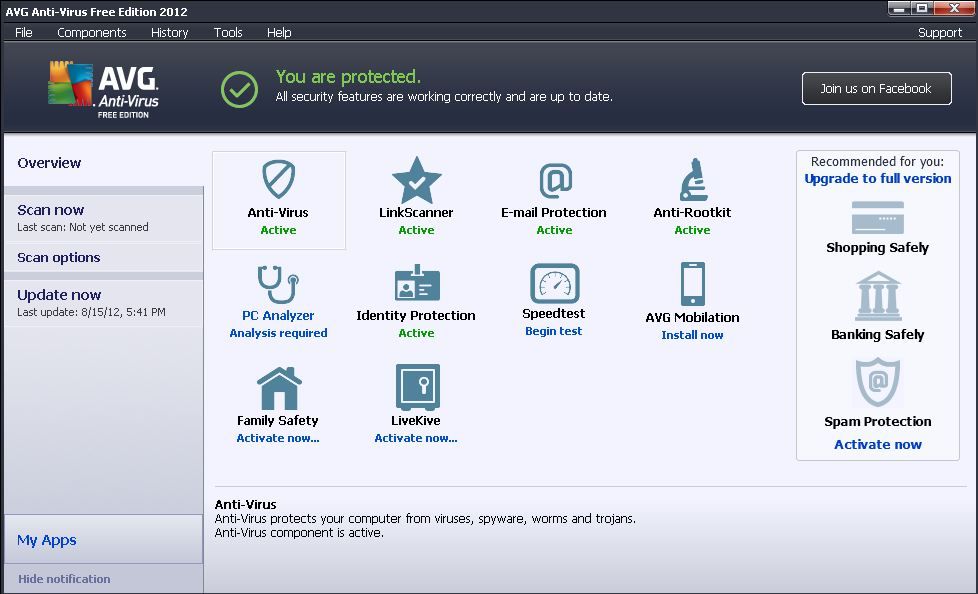
Step 2: Well in the Anti-Virus status page, click on Manage Exceptions at the bottom.
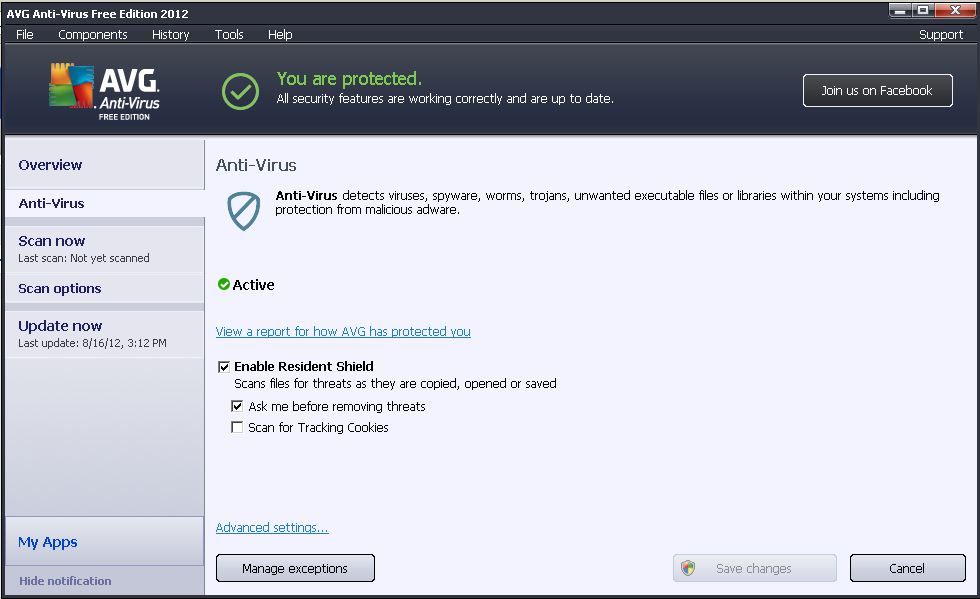
Step 3: In the pop out menu that displays, click on Add Path.
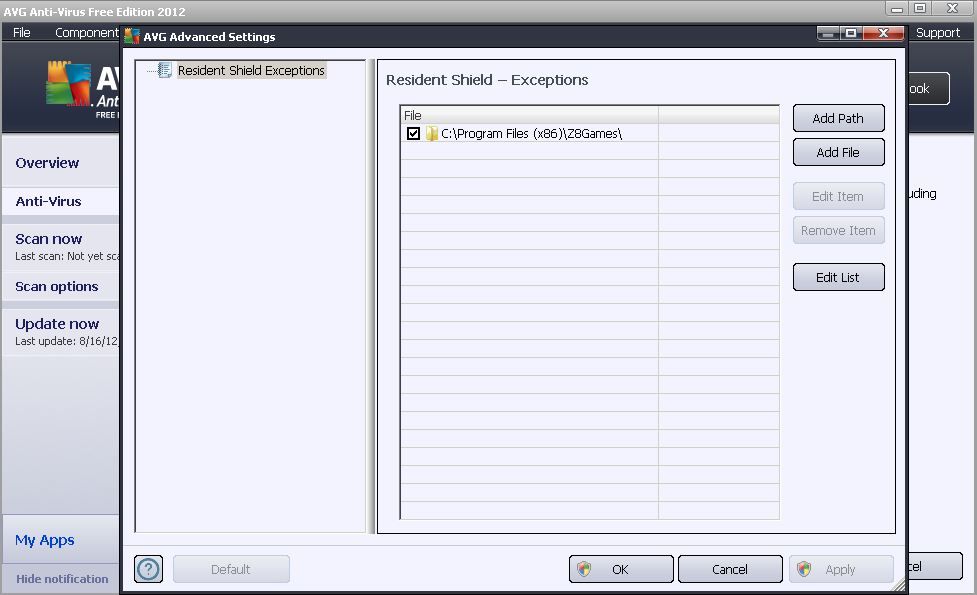
Step 4: Go through the path tree to the folder that has CF in it and click on it, then press ok. (Mine is simply Z8games)
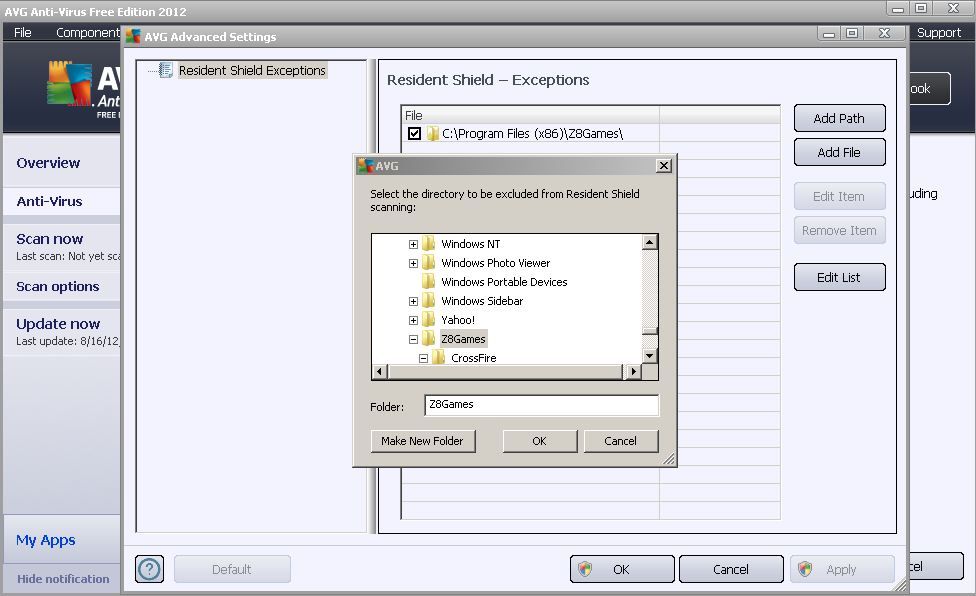
Now your done, AVG will now ignore everything from CF and not interfere with it.
Step 1: Open up AVG and click on the Anit-Virus icon.
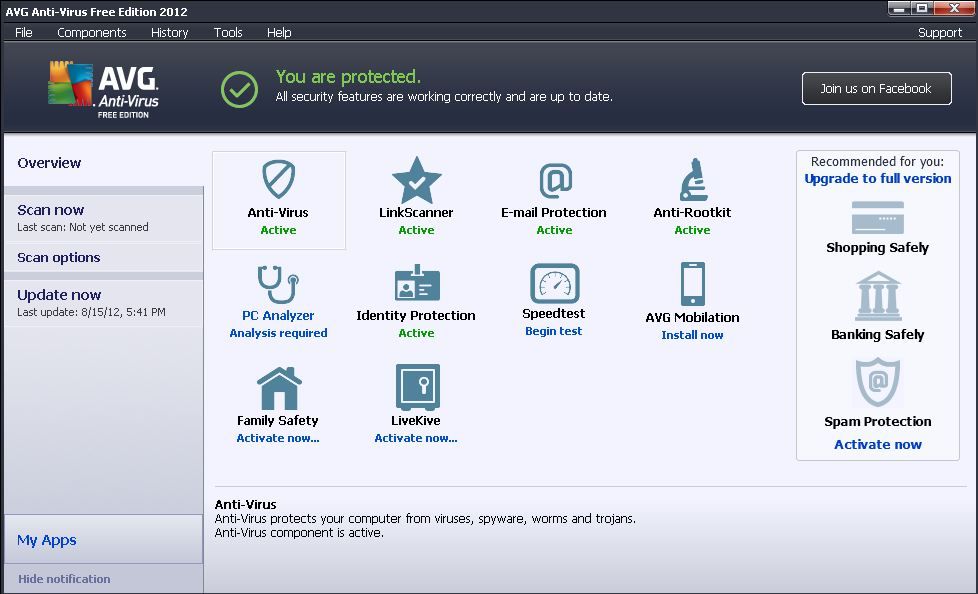
Step 2: Well in the Anti-Virus status page, click on Manage Exceptions at the bottom.
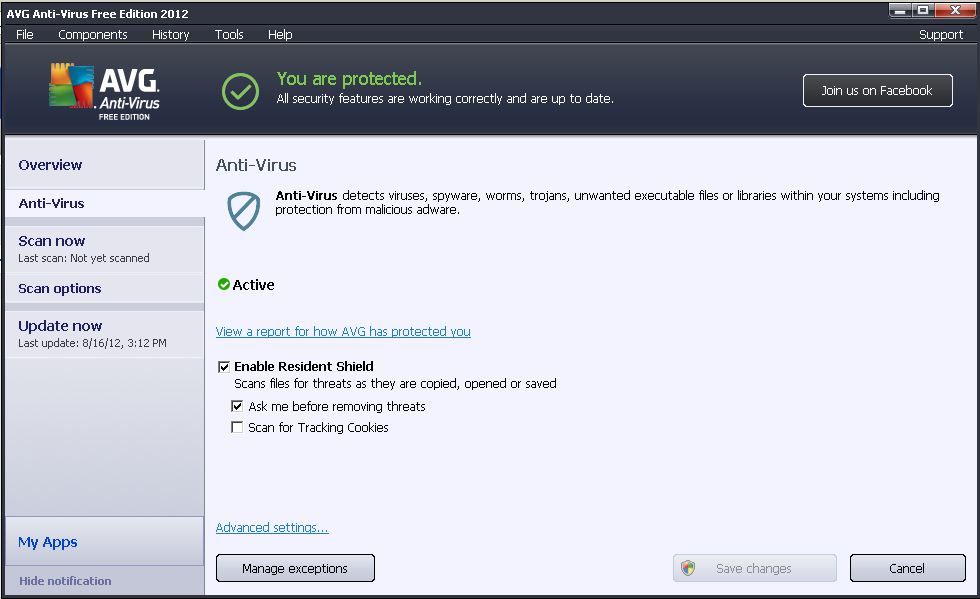
Step 3: In the pop out menu that displays, click on Add Path.
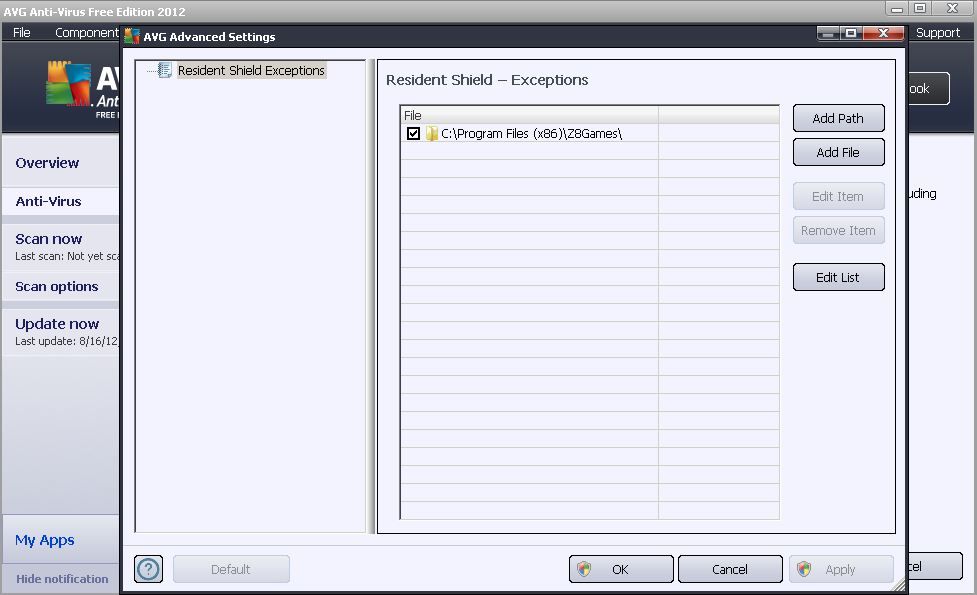
Step 4: Go through the path tree to the folder that has CF in it and click on it, then press ok. (Mine is simply Z8games)
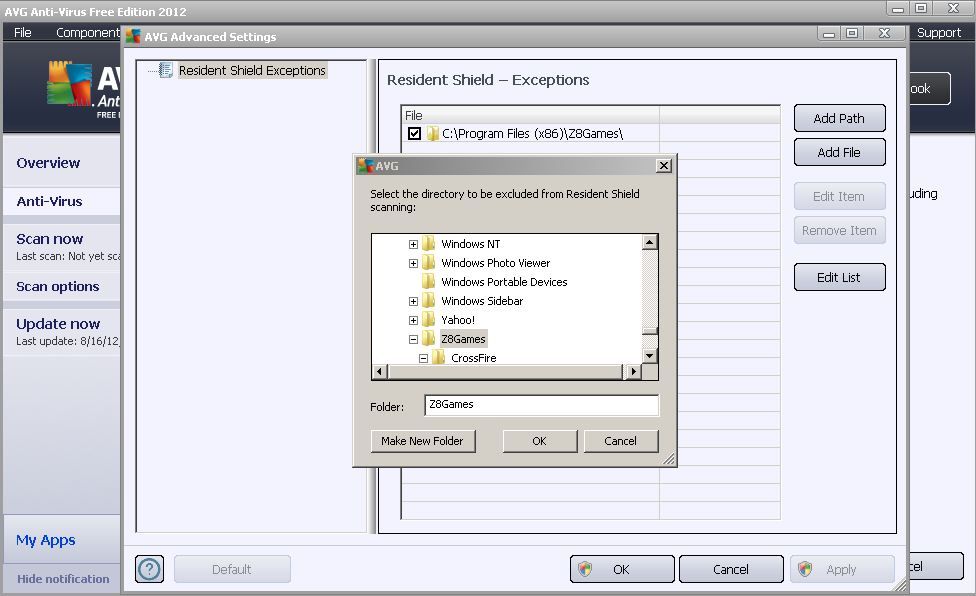
Now your done, AVG will now ignore everything from CF and not interfere with it.
Comments
-
-
What..?
OT: Well, it's definitely going to help people. lol Shadow_Alien wrote: »You made me spit my pop and looked back at VATAV's profile...
Shadow_Alien wrote: »You made me spit my pop and looked back at VATAV's profile...
you bish -.-^^ wasn´t the only 1 afff
Haha, the sweet smell of troll.
I think he be the next one to get Mod.
Anyway, I hoped this helped many players. -
-
i have already tryed this and it does not work i have also tryed turning off avg and i still doesnrt work can you help me please????NatsuDragon1 wrote: »WTF this sht doest even work damn it >:|
Did you try to patch the game before putting it in the exceptions?
If yes; Then a file needed to run CF was mostly likely flagged as a 'Virus" and moved to the virus vault. As long as a program is in the virus vault, AVG refuses to run it. You will need to remove it from the virus vault first.
If it isn't that, then I don't know why it not working for you. -
-
How hard is it for someone to figure this out on their own though? o.o
never underestimate the stupidity of some users. Everybody that has a brain should be able to figure this out by themselves.Delete AVG and everything's done.
+1, AVG is trash.The file C:\Program Files (86x)\z8games\ isn't what my file says my file says
C:\Program Files\z8games\
HELP ME!!!
and here is the first guy that could not only figure this out by him self, but also couldn't do it with the tutorial.
when you have a 64bit OS you use this "C:\Program Files (86x)\z8games\" if you have a 32bit OS you use this "C:\Program Files\z8games\"
since you don't have the first path you should have a 32bit OS
Categories
- All Categories
- Z8Games
- Off-Topic - Go To Game OT Forums
- 1 Z8 Forum Discussion & Suggestions
- 16 Z8Games Announcements
- Rules & Conduct
- 5.2K CrossFire
- 954 CrossFire Announcements
- 945 Previous Announcements
- 2 Previous Patch Notes
- 1.4K Community
- 122 Modes
- 601 Suggestions
- 85 Clan Discussion and Recruitment
- 274 CF Competitive Forum
- 19 CFCL
- 26 Looking for a Team?
- 705 CrossFire Support
- 52 Suggestion
- 116 Bugs
- 29 CrossFire Guides
- 166 Technical Issues
- 47 CrossFire Off Topic