XTrap Error fixes and Data Collection
Comments
-
1. What Anti Virus program are you using?
AVAST 5.0.462
2. Have you added any xtrap or game files to an exception list?
YES
3. Have you tried disabling the virus program during installation and running of the game?
YES
Additional info: firewall is comodo 3.14.
i tried with avast disabled and comodo turned of. i did kill processes from task manager and still not ok. -
im really starting to feel suspicous of crossfire
i really dont like the fact that xtrap/crossfire is interfereing with certain programs
but especially commodo which is a hipps firewall
love this game but are they actually doing anything about it
im suspecting most people dont bother to post so thiers prolly 10 * the number of people
with this problem who will just switch to another game try again in a month and if it doesnt
work just uninstall but this is one of my favorites so i post -
 im also getting this error, i only started getting it this morning. i was using avast but uninstalled it to see if it was causing my lag but now im getting this error. now i cant play anyway lol
im also getting this error, i only started getting it this morning. i was using avast but uninstalled it to see if it was causing my lag but now im getting this error. now i cant play anyway lol -
>.> i know why Xtrap has so many problems.. http://www.wiselogic.co.kr/ >.> its all korean, youd think since their hacking prevention is being used on english games that they'd have an english website and some english support people
i googled this error :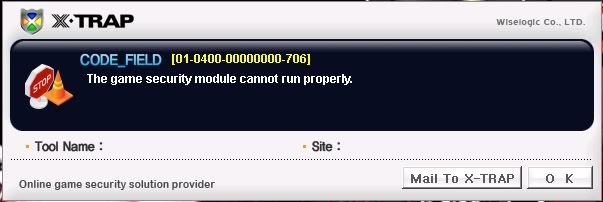
and ive noticed ALOT of other games have this same error or similar errors a few different numbers.. i hope this gets resolved soon i just bought zp items.. i dont want my money to go to waste -
I got mine to stop popping up CrossFire_Setup_v1041
I run Vista 64x with McAfee and no exception settings changed (since I played with em and nothing came of it) sooo,
I redownloaded to the newest version...
CrossFire_Setup_v1041
Then went into the crossfire folder in my case was...
C:\Program Files (x86)\Z8Games\CrossFire
and went ahead and deleted the "Xtrap" folder
then scrolled down to the "XPva03.dll" file and deleted it as well.
So now it just runs Xtrap and boots right up no delay and no error and it doesn't almost freeze my computer anymore. So I'm assuming the .dll file is messed up in some way since I had just deleted the xtrap folder the first time and nothing came of it.
Hope this works for more people,
Mike -
error
it's not the xtrap problem i have, it's the error in game i have, i'm doing really well and i'm ace and probably mvp too and the error comes up and closes the game down, this has been happening for months and i just want it fixed! is it me or you and how do i fix it if it is me? -
I run Vista 64x with McAfee and no exception settings changed (since I played with em and nothing came of it) sooo,
I redownloaded to the newest version...
CrossFire_Setup_v1041
Then went into the crossfire folder in my case was...
C:\Program Files (x86)\Z8Games\CrossFire
and went ahead and deleted the "Xtrap" folder
then scrolled down to the "XPva03.dll" file and deleted it as well.
So now it just runs Xtrap and boots right up no delay and no error and it doesn't almost freeze my computer anymore. So I'm assuming the .dll file is messed up in some way since I had just deleted the xtrap folder the first time and nothing came of it.
Hope this works for more people,
Mike ive deleted the whole folder and i still get an error.. it happens on every other game using xtrap for me
ive deleted the whole folder and i still get an error.. it happens on every other game using xtrap for me -
1. What Anti Virus program are you using?
McAfee
2. Have you added any xtrap or game files to an exception list?
No, Mcafee doesn't allow exceptions!
3. Have you tried disabling the virus program during installation and running of the game?
Just did and it runs like new! (Disabled virus protection only.) It cuts down hangtimes and runs just fine.
How to disable McAfee for Crossfire.
1. Open McAfee.
2. Go to "Home" (If not already there).
3. Click Computer and files.
4. Click configure in the box to the right.
5. Turn virus protection off, and select "At computer restart".
Note:
Once done playing Crossfire you should go do the same steps but enable the virus protection to be safe! Or just go into McAfee and click "Fix", when it says "Am I fully protected? No" -
Sk8freak315 wrote: »1. What Anti Virus program are you using?
McAfee
2. Have you added any xtrap or game files to an exception list?
No, Mcafee doesn't allow exceptions!
3. Have you tried disabling the virus program during installation and running of the game?
Just did and it runs like new! (Disabled virus protection only.) It cuts down hangtimes and runs just fine.
How to disable McAfee for Crossfire.
1. Open McAfee.
2. Go to "Home" (If not already there).
3. Click Computer and files.
4. Click configure in the box to the right.
5. Turn virus protection off, and select "At computer restart".
Note:
Once done playing Crossfire you should go do the same steps but enable the virus protection to be safe! Or just go into McAfee and click "Fix", when it says "Am I fully protected? No" dont have any anti virus, my firewall is off. would downloading the game with an anti virus still installed effect it?
dont have any anti virus, my firewall is off. would downloading the game with an anti virus still installed effect it? -
Doesn't work as of new patch
New patch now reinstalls what I deleted forcing me to wait for Xtrap to fail to initialize taking about 2-3 minutes since it almost freezes my computer and makes it lag horribly. So the fix I was using no longer works thanks to the new patch! Thanks Z8! Always making things worse and never better!
I get the "Timed out waiting for Xtrap to initialize" error -
hmm i did not see that lol, im dling a new client for the patch. if i still get any errors ill check it out
CF_Searingdark
"then scrolled down to the "XPva03.dll" file and deleted it as well."
Did you follow the second step which was scrolling down in the crossfire folder till you found the "XPva03.dll" file? This file is not in the Xtrap folder. -
1. What Anti Virus program are you using?
pc tools spyware doctor
2. Have you added any xtrap or game files to an exception list?
yes i have done it with exceptions and no exceptions won't work
3. Have you tried disabling the virus program during installation and running of the game?
yes won't work
i got here an picture for u but the "'restart game" solotion won't work i re downloaded it 2 times won't work:S
hope u can fix it -
answer
1. What Anti Virus program are you using?
MCAfee
2. Have you added any xtrap or game files to an exception list?
everything that has to do with crossfire has full acess!!!
3. Have you tried disabling the virus program during installation and running of the game?
but if i disable it my computer isnt protected idk if i wanna take that risk.... -
Hi there. I didn't this all the posts in this forum about X-trap so i will put here my problem xD
Today i had an update of X-trap and after that update it appeared this error message
In the same time i was updating the Firefox browser.
I have same problem fix this thing, I tried everything!
I put CF on exeption list on Firewall and on NOD 32, I tried to shut down any unnecesary process, I tried to run it as administrator, nothing works. -
-
i was in the process of downloading this game, i had like 5 minutes left to download so i figured i would come to the technical support section to see any info i needed just in case i ran into some problems.
Canceled the download. not even gonna fuss with a badly funded game that doesn't know how to fix a problem that hasn't been fixed for many months.
This discussion has been closed.
Categories
- All Categories
- Z8Games
- Off-Topic - Go To Game OT Forums
- 1 Z8 Forum Discussion & Suggestions
- 16 Z8Games Announcements
- Rules & Conduct
- 5.2K CrossFire
- 955 CrossFire Announcements
- 950 Previous Announcements
- 2 Previous Patch Notes
- 1.4K Community
- 122 Modes
- 602 Suggestions
- 85 Clan Discussion and Recruitment
- 274 CF Competitive Forum
- 19 CFCL
- 26 Looking for a Team?
- 705 CrossFire Support
- 52 Suggestion
- 116 Bugs
- 29 CrossFire Guides
- 166 Technical Issues
- 47 CrossFire Off Topic
