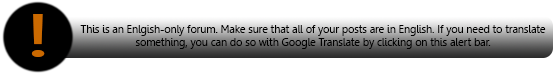Using Search And Starting Discussions
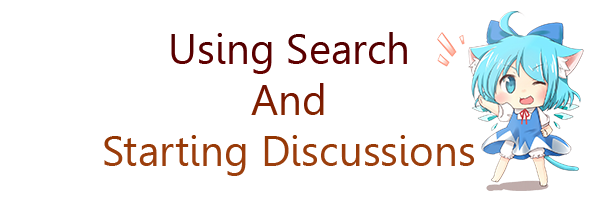
Hello! I've noticed recently many threads about the same thing, always getting the same replies, answers, etc. I've also noticed this might be because people don't always search before they post a thread. I'm going to explain today how to properly search before starting discussions, and when to start discussions.
Let me introduce you to our two example forumers. First, we have Cirno, the experienced and confident forumer.
 Hey there!
Hey there!
Next we have Reimu, a Cross Fire player new to the forums. She has not read the rules, and wants to start posting!
Hello! 

As stated, Reimu wants to start posting, but she hasn't read the rules. Luckily, Cirno alerts Reimu about what to do before posting.
 Wait, Reimu! Before posting, you have to read the rules!
Wait, Reimu! Before posting, you have to read the rules!

Okay, I've read them. May I create a thread now? I've got some questions that need answering.
 No, not yet! You see, you need to search things before you create a thread! For example, search your questions before creating a thread about them!
No, not yet! You see, you need to search things before you create a thread! For example, search your questions before creating a thread about them!
How do I do that? 

 You see that button that says "SEARCH" near the top of the page?
You see that button that says "SEARCH" near the top of the page?
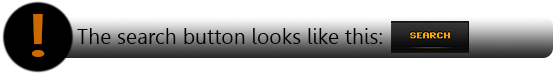
Yes, I see it. Do I click on it? 

 Sure! You'll notice it will bring you to this menu. Keep in mind that when using the "SEARCH" button it searches both the Cross Fire and Metin2 forums depending on your keywords.
Sure! You'll notice it will bring you to this menu. Keep in mind that when using the "SEARCH" button it searches both the Cross Fire and Metin2 forums depending on your keywords.
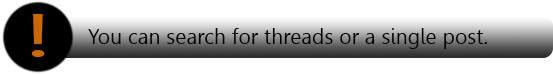
 For an example, go ahead and search "Where can I post screenshots?" You should end up on this page.
For an example, go ahead and search "Where can I post screenshots?" You should end up on this page.
Alright, I'm there. What do I do now? 

 Well, before we get into looking through threads, notice how the search automatically selects keywords out of the question you typed in, and how it discarded common words. These keywords are the words of importance that the search uses to find threads accurately similar to the search. If you like, you can search by selecting individual keywords to type into the search bar, and you'd still get the same result as you would by typing the whole sentence. Make sure to separate different keywords with a comma.
Well, before we get into looking through threads, notice how the search automatically selects keywords out of the question you typed in, and how it discarded common words. These keywords are the words of importance that the search uses to find threads accurately similar to the search. If you like, you can search by selecting individual keywords to type into the search bar, and you'd still get the same result as you would by typing the whole sentence. Make sure to separate different keywords with a comma.
Alright, thanks for the tip! Should I search through the threads now? 

 Yes! Although this particular search won't need much searching. Go ahead and select "Post all your Screenshots / Winnings here!" by Bruce1nR.
Yes! Although this particular search won't need much searching. Go ahead and select "Post all your Screenshots / Winnings here!" by Bruce1nR.
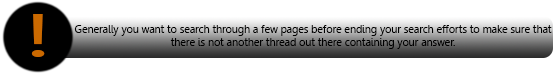
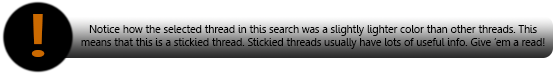
 You'll notice that this thread pretty much answers our example search. From now on you know to post your screenshots there instead of creating a thread! Now, this time, go search one of your own questions, using a whole sentence, or keywords.
You'll notice that this thread pretty much answers our example search. From now on you know to post your screenshots there instead of creating a thread! Now, this time, go search one of your own questions, using a whole sentence, or keywords.
Comments
-

Okay, I did, but none of the threads the search pulled up answered my questions. Can I create a thread now? Not yet, Reimu! If the search didn't help you, try to contact another forumer or a moderator. These people can usually help in directing you to the right place.
Okay, but what if one of these people are unable to assist me?
Not yet, Reimu! If the search didn't help you, try to contact another forumer or a moderator. These people can usually help in directing you to the right place.
Okay, but what if one of these people are unable to assist me?
 In the case that they were unable to help you, you can now create a thread! Remember, Reimu, when creating a thread, make sure to make the title the topic of your thread, and the contents to be the topic the title is referring to. Nobody wants to read a wall of text, so space out the contents of your threads into paragraphs!
In the case that they were unable to help you, you can now create a thread! Remember, Reimu, when creating a thread, make sure to make the title the topic of your thread, and the contents to be the topic the title is referring to. Nobody wants to read a wall of text, so space out the contents of your threads into paragraphs!
 Search before you create a thread, if you can't find an answer, ask another forumer or a moderator. Still couldn't get your answer? Post a thread! Make sure to stay on topic and post in English.
That concludes this thread on how to search and starting discussions. I hope you all enjoyed the read and learned a little bit like Reimu here. If you see someone who needs help, be like Cirno, and help 'em out!
Search before you create a thread, if you can't find an answer, ask another forumer or a moderator. Still couldn't get your answer? Post a thread! Make sure to stay on topic and post in English.
That concludes this thread on how to search and starting discussions. I hope you all enjoyed the read and learned a little bit like Reimu here. If you see someone who needs help, be like Cirno, and help 'em out!
This does not mean to "mini-mod" or police the forums. It's just a friendly gesture to a new forumer.
Version [1.1]
Necroposting Hey, Reimu! Have you searched and found a thread that answers to your search criteria?
Yes, why?
Hey, Reimu! Have you searched and found a thread that answers to your search criteria?
Yes, why?
 Well, have you ever considered looking at the date of the recent posts? If not, make sure to check those, because you don't want to necropost!
What's a necropost?
Well, have you ever considered looking at the date of the recent posts? If not, make sure to check those, because you don't want to necropost!
What's a necropost?
 A necropost is when you post on a thread that's older than 14 days old, that brings it back to the top. Usually topics like this are older than 14 days old for a reason: they're either a question that's been answered, or a discussion that has died. However, feel free to post on stickied threads whenever.
Okay, thank you! Are there any consequences for necroposting?
A necropost is when you post on a thread that's older than 14 days old, that brings it back to the top. Usually topics like this are older than 14 days old for a reason: they're either a question that's been answered, or a discussion that has died. However, feel free to post on stickied threads whenever.
Okay, thank you! Are there any consequences for necroposting?
 Yes, there are. If you do it once or twice, you'll probably just be warned. If you continue to do so after you've been warned, you'll likely get an infraction. If you persist even after that, it could lead to a ban. Remember that 10 infractions will result in a permanent ban!
Alright, thank you, Cirno!
Yes, there are. If you do it once or twice, you'll probably just be warned. If you continue to do so after you've been warned, you'll likely get an infraction. If you persist even after that, it could lead to a ban. Remember that 10 infractions will result in a permanent ban!
Alright, thank you, Cirno!
-

Okay, I did, but none of the threads the search pulled up answered my questions. Can I create a thread now?
Rei-Rei! Sure you can, baby girl! Not yet, Reimu! If the search didn't help you, try to contact another forumer or a moderator. These people can usually help in directing you to the right place.
Not yet, Reimu! If the search didn't help you, try to contact another forumer or a moderator. These people can usually help in directing you to the right place.
Naw mane, Cirno be stoopid. Contactin' another forumer or mod is exactly what making threads is, fool. Why would you go PMin' everybody one by one when you could ask everyone at once? I mean, dayum. Cirno, >removed<. -
riseup2k13 wrote: »Naw mane, Cirno be stoopid. Contactin' another forumer or mod is exactly what making threads is, fool. Why would you go PMin' everybody one by one when you could ask everyone at once? I mean, dayum. Cirno, <removed>.
No, creating a thread is opening up discussion for the community. Contacting a few others before you create that will stop repetitive threads from popping up. -
gosh Sea...
that is... so pretty *-* I'm not kidding. Besides this, it's also useful. A good guide should have a nice lay-out, be helpful and have obviously a good topic.
Good job mate, you just might have to add in which cases you don't have to do this, like if you want to post an event/tournament. (that's very unlikely for a new forumer, but hey)
Though the point in asking a forumer/mod about things should still be valid. -
No, creating a thread is opening up discussion for the community. Contacting a few others before you create that will stop repetitive threads from popping up.
And the former is usually more effective after already having tried the search function. Herp derp seahoe. -
gosh Sea...
that is... so pretty *-* I'm not kidding. Besides this, it's also useful. A good guide should have a nice lay-out, be helpful and have obviously a good topic.
Good job mate, you just might have to add in which cases you don't have to do this, like if you want to post an event/tournament. (that's very unlikely for a new forumer, but hey)
Though the point in asking a forumer/mod about things should still be valid.
Well, you're correct in stating that new forumers generally do not pop on and start posting tournaments. In another case however, so long as the tournament is not copying someone else's, or something like that, there's no need to search. -
-
MOE! MOE EVERYWHERE!!!
(Definition - Moe is a Japanese term used in connection with manga or anime to describe something precious, usually (but not always) the ideal of youthful and innocent femininity. Written with the kanji for "to bud or sprout" (萌), the concept covers a range of ideal behaviour for youthful female characters in manga or anime. To be moe, a character can be eager or perky, not overly independent, and call forth a desire in the viewer to protect them and nurture them. The term is also used to describe any preciously cute item; there is an animal mascot character store in Tokyo called Moe.
Basically mascot, innocent little girl, etc. -
TrainerShu wrote: »MOE! MOE EVERYWHERE!!!
(Definition - Moe is a Japanese term used in connection with manga or anime to describe something precious, usually (but not always) the ideal of youthful and innocent femininity. Written with the kanji for "to bud or sprout" (萌), the concept covers a range of ideal behaviour for youthful female characters in manga or anime. To be moe, a character can be eager or perky, not overly independent, and call forth a desire in the viewer to protect them and nurture them. The term is also used to describe any preciously cute item; there is an animal mascot character store in Tokyo called Moe.
Basically mascot, innocent little girl, etc.
Ah, okay, ha ha. I just gotta love the guide for the pictures..
I just gotta love the guide for the pictures..
Thanks! I think it makes it a bit more fun to read. -
Is there any reason Cirnu's standing over a puddle... :rolleyes:
She's obviously some sort of witch or something.Rush_n_Spray wrote: »Two more weeks and we can necropost this bad boy
Great job...
Heheh, not if you keep posting. Thanks!I actually started a guide for this a month or two ago but never finished it.
Thanks!I actually started a guide for this a month or two ago but never finished it.
Nice job. Good illustrations and simple way of demonstrating the topic.
Thank you!
Categories
- All Categories
- Z8Games
- Off-Topic - Go To Game OT Forums
- 1 Z8 Forum Discussion & Suggestions
- 16 Z8Games Announcements
- Rules & Conduct
- 5.2K CrossFire
- 955 CrossFire Announcements
- 950 Previous Announcements
- 2 Previous Patch Notes
- 1.4K Community
- 122 Modes
- 602 Suggestions
- 85 Clan Discussion and Recruitment
- 274 CF Competitive Forum
- 19 CFCL
- 26 Looking for a Team?
- 705 CrossFire Support
- 52 Suggestion
- 116 Bugs
- 29 CrossFire Guides
- 166 Technical Issues
- 47 CrossFire Off Topic