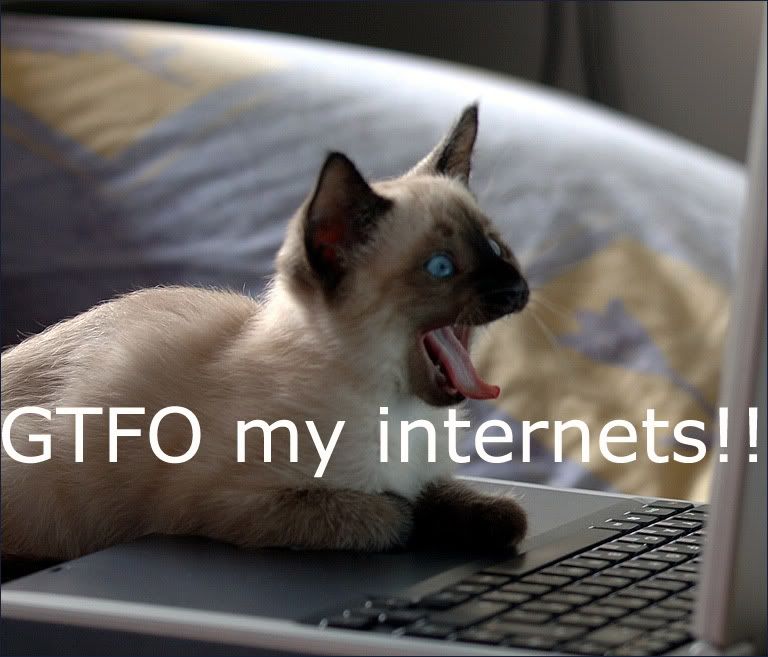Survey Guide
Mr.Kirbys Survey OfficialGuide
I've constantly been asked how to do surveys so I finally decided to do a guide
Step 1: Identify which survey provider best suits you.
Personally, I prefer Super Rewards. Gambit and Sometrics are a secondary to Super Rewards when It doesn't verify that I completing the offer To the requirements stated.To further elaborate on why I use SuperRewards for my surveys Is because It offers the most zp out of any of the other providers. Also when the survey doesn't go through they have Excellent customer service that replay Immediately to your Issue.
Step 2: Download & Install Ccleaner from: http://www.piriform.com/ccleaner

ScreenShot Of Ccleaner^
Why do I need Ccleaner?
That will be explained later on In this guide
Step 3:
Make a new yahoo account here: http://micurl.com/jypgyD
Remember after you create your yahoo account KEEP THE TAB OPEN WHILE YOU DO SURVEYS! (ALSO NOTE THIS: MAKE A YAHOO ACCOUNT FOR EACH TYPE OF SURVEYS YOU DO.Which Brings Me To My Next Topic.
There Are three types of surveys:
Auto Insurance- Ex. Fill out this quick and easy form to save money on auto insurance today!(Obvious...)
QuizJungle-Ex. Are you a fan of all things Kardashi...(Random Sh.it Nobody Cares About...)
Spam Surveys: Ex.ZP are awarded when you register with valid personal information. Offer reports on a 15 minute delay.[Usually Consists of 1st entering your Email](They All Spam btw )
)
Now that you know all the three survey types we must elaborate more on why I tell you to keep the tab of the registered Email open.
ALL these three surveys have a dirty secret that all of them share. Most people think that once you do the surveys requirements that your done. Your Not. These surveys never tell you that they send a "Confirmation Email" after. Seriously, If you go check your Email there is Usually a Email saying Wecome to BlahBlahBlah or Confirm Membership. What you wan't to do Is confirm It or either you click the Welcome link they give you.
Also since there are only three survey types in all entering the same email every time which is most likely the reason they don't verify. (If not email then address/zip code or even the same name) All this must change every survey you do. If your still confused YOU CAN ONLY DO USE ONE EMAIL FOR EACH SURVEY TYPE YOU DO! In other words I will do one quizjungle survey with bendover@yahoo.com then another with heyjuewannabloume@yahoo.com next because bendover@yahoo.com is already on record.
Then this is when Ccleaner comes in. After Each survey click "Run Cleaner" (If its your first time running the program It will prompt you If its ok to clean, Just click the Ok Button) And repeat these step over & over & over again till you finally master It like I a have
Summary Of What You Just Read:
Step 1: Download CCleaner [Link Above]
Step 2: Make A New Email At Yahoo! (Remember To keep the Tab Open After Registration)[Link Above]
Step 3: Do The survey to the requirements Stated (Also I forgot to mention earlier the survey makers are smart. Usually surveys hide the pass button or no thanks button on the page to trick you. Be a Detective look for the button.
Step 4:Check Your Newly Registered Email for a verification letter/email from the survey you just did)
Step 5: Clean with Ccleaner
Step 6:After that you should check back in about 15 minutes-An Hour to see if your survey has registered
Step 6:Not Really a step but just telling you to repeat step 1-6
Thank You for taking the time to read my guide.
This Mr.Kirby Signing Off.

I've constantly been asked how to do surveys so I finally decided to do a guide
Step 1: Identify which survey provider best suits you.
Personally, I prefer Super Rewards. Gambit and Sometrics are a secondary to Super Rewards when It doesn't verify that I completing the offer To the requirements stated.To further elaborate on why I use SuperRewards for my surveys Is because It offers the most zp out of any of the other providers. Also when the survey doesn't go through they have Excellent customer service that replay Immediately to your Issue.
Step 2: Download & Install Ccleaner from: http://www.piriform.com/ccleaner

ScreenShot Of Ccleaner^
Why do I need Ccleaner?
That will be explained later on In this guide
Step 3:
Make a new yahoo account here: http://micurl.com/jypgyD
Remember after you create your yahoo account KEEP THE TAB OPEN WHILE YOU DO SURVEYS! (ALSO NOTE THIS: MAKE A YAHOO ACCOUNT FOR EACH TYPE OF SURVEYS YOU DO.Which Brings Me To My Next Topic.
There Are three types of surveys:
Auto Insurance- Ex. Fill out this quick and easy form to save money on auto insurance today!(Obvious...)
QuizJungle-Ex. Are you a fan of all things Kardashi...(Random Sh.it Nobody Cares About...)
Spam Surveys: Ex.ZP are awarded when you register with valid personal information. Offer reports on a 15 minute delay.[Usually Consists of 1st entering your Email](They All Spam btw
Now that you know all the three survey types we must elaborate more on why I tell you to keep the tab of the registered Email open.
ALL these three surveys have a dirty secret that all of them share. Most people think that once you do the surveys requirements that your done. Your Not. These surveys never tell you that they send a "Confirmation Email" after. Seriously, If you go check your Email there is Usually a Email saying Wecome to BlahBlahBlah or Confirm Membership. What you wan't to do Is confirm It or either you click the Welcome link they give you.
Also since there are only three survey types in all entering the same email every time which is most likely the reason they don't verify. (If not email then address/zip code or even the same name) All this must change every survey you do. If your still confused YOU CAN ONLY DO USE ONE EMAIL FOR EACH SURVEY TYPE YOU DO! In other words I will do one quizjungle survey with bendover@yahoo.com then another with heyjuewannabloume@yahoo.com next because bendover@yahoo.com is already on record.
Then this is when Ccleaner comes in. After Each survey click "Run Cleaner" (If its your first time running the program It will prompt you If its ok to clean, Just click the Ok Button) And repeat these step over & over & over again till you finally master It like I a have
Summary Of What You Just Read:
Step 1: Download CCleaner [Link Above]
Step 2: Make A New Email At Yahoo! (Remember To keep the Tab Open After Registration)[Link Above]
Step 3: Do The survey to the requirements Stated (Also I forgot to mention earlier the survey makers are smart. Usually surveys hide the pass button or no thanks button on the page to trick you. Be a Detective look for the button.
Step 4:Check Your Newly Registered Email for a verification letter/email from the survey you just did)
Step 5: Clean with Ccleaner
Step 6:After that you should check back in about 15 minutes-An Hour to see if your survey has registered
Step 6:Not Really a step but just telling you to repeat step 1-6
Thank You for taking the time to read my guide.
This Mr.Kirby Signing Off.

Comments
-
P.S. OH AND I FORGOT THE MOST IMPORTANT STEP. I'M SO CLUMSY
 WHEN THEY ASK YOU FOR PERSONAL INFO. GO GET A PHONEBOOK AND USE RANDOM ADDRESSES, ZIP CODES, EVEN PHONE NUMBERS. IK THEY ASK FOR PERSONAL INFO BUT THEY'RE IS A MAJOR RESULT TO OBEYING THAT RULE THEY SET FORTH, AND THAT MY FRIEND IS JUST A S%@&LOAD OF SPAM AND PHONE CALLS.
WHEN THEY ASK YOU FOR PERSONAL INFO. GO GET A PHONEBOOK AND USE RANDOM ADDRESSES, ZIP CODES, EVEN PHONE NUMBERS. IK THEY ASK FOR PERSONAL INFO BUT THEY'RE IS A MAJOR RESULT TO OBEYING THAT RULE THEY SET FORTH, AND THAT MY FRIEND IS JUST A S%@&LOAD OF SPAM AND PHONE CALLS.
-
If you could get her to make you cookies I willFearHeilong wrote: »nice guide, you should do my surveys for me ^^ 1of300sparta wrote: »does it ahve to be yahoo? hotmail is fine? also so do i click the confirmation letter or not?
1of300sparta wrote: »does it ahve to be yahoo? hotmail is fine? also so do i click the confirmation letter or not?
Doesn't have to be yahoo. I said yahoo because Its the quickest to register. Yes you do click the verification/confirmation emails they send you.
Also if you do decide to use yahoo and you don't "see" the email they send you check the SPAM folder sometimes it goes there. -
Raptor_Jesus wrote: »My guide, apply for SR only
1) do the survey, not insurance thingy
2) finish it
3) take SS
4) save SS
5a)You get ZP
5b) You dont get ZP,skip to step 6
6) report problem
7) give them proff you have completed survey/offer
8) ????
9) profit
Well we didn't ask for your opinion/guide now did we?
Jk. Your entitled to your opinion even If its not a valid or good one =__= -
-
-
1of300sparta wrote: »i have a problem, my computer already has 1361 errors, however the link that u gave, is the trial version of the cleaner, allowing only 25 repairs......waddo i do? i dont wanna spend 30 bucks buying the full version
Use this.
http://filehippo.com/download_ccleaner/download/bc45de592f497765d45f0f1d3843b3d1/ -
-
-
-
-
-
-
-
-
I've given up on surveys - the time to do them isn't worth the reward in my opinion (if you're a ZP purchaser).
Good guide for the GP gamers nevertheless. Raptor_Jesus wrote: »make 40k ZP last nite
Raptor_Jesus wrote: »make 40k ZP last nite
63 000 zp in 28 mins (no phone or credit card ones) :P -
tomtom12121 wrote: »63 000 zp in 28 mins (no phone or credit card ones) :P
WoW, like seriously, u got to make a youtube video like that, and 1 e-mail address for only quizs dont work, so i will make a new e-mail for each -.-
NOTE: this is my first time doing this
IF YOU LIKE THIS IMAGE, PLEASE PM ME AND WE WILL SEE WHAT I CAN DO
Categories
- All Categories
- Z8Games
- Off-Topic - Go To Game OT Forums
- 1 Z8 Forum Discussion & Suggestions
- 16 Z8Games Announcements
- Rules & Conduct
- 5.2K CrossFire
- 957 CrossFire Announcements
- 950 Previous Announcements
- 2 Previous Patch Notes
- 1.4K Community
- 122 Modes
- 602 Suggestions
- 85 Clan Discussion and Recruitment
- 274 CF Competitive Forum
- 19 CFCL
- 26 Looking for a Team?
- 705 CrossFire Support
- 52 Suggestion
- 116 Bugs
- 29 CrossFire Guides
- 166 Technical Issues
- 47 CrossFire Off Topic