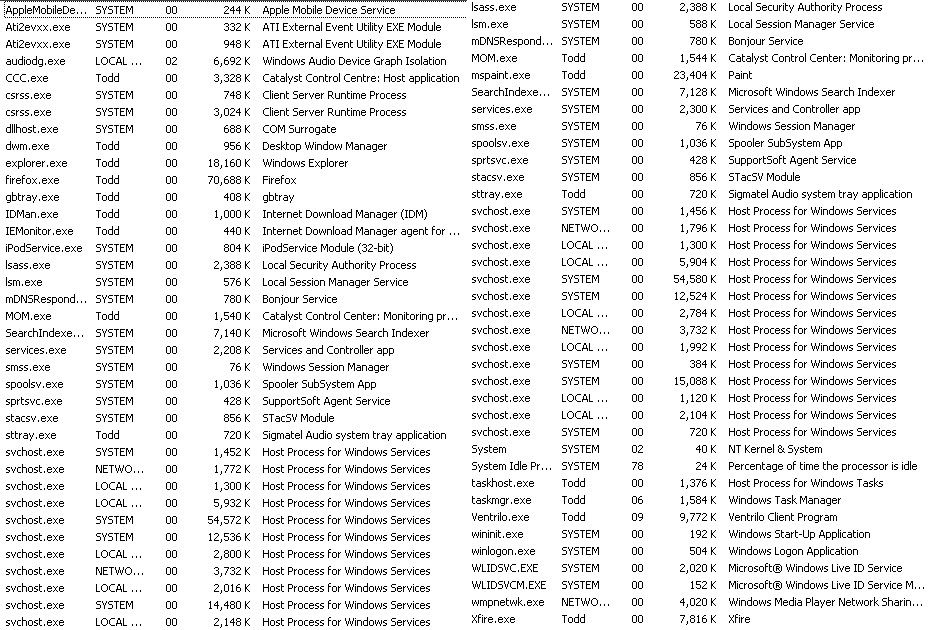code error [01-0400-00000000-701] Unofficial thread
Comments
-
Oo"
4hours work and I believe I have the problem.
the new xtrap patch does not work with many firewalls.
Yesterday the problem first surfaced at times and I did not know why.
later, I was sure that it has something to do with my firewall.
I deleted my firewall with a cleaner and the game has statet.
I tried it for the forum with other firewalls and here is my list after 4h.
The list has been tested on win2000 and vista (and a cleaner programm)
(X)= dont work, (*)=Work (=)= only for win2000
Sunbelt Personal Firewall (X)
Ashampoo FireWall (X)
Sygate Personal Firewall (X)
Windows Firewall (*)
Comodo Firewall (X)
Jetico (=) ((CF is running with Jetico on win2000 but not vista))
gateProtect (=) wth?! cf is running with gateProtect on win2000 but not vista
search&destroy (*)
Avira/antivir(free) (*)
Harden-It (X)
Scanmetender Standard (*)
Armor Personal Firewall (*)
PC Tools Firewall Plus (=) ((not on vista again))
I have tested the programs on my pcs (vista and win2000) and I have come to this result -
that cant be the solution im not even running a firewall.. my own windows firewall is off and im still getting an error about 1 round into a game. all though im getting a different error number but it says the same thing

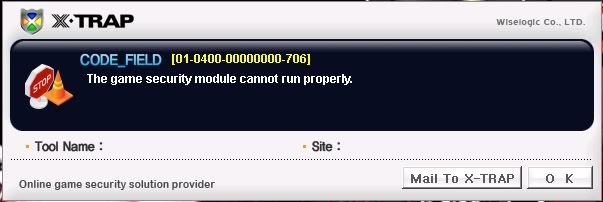
This error is happening AFTER your loading the game? -
i loled at your horrible excuse for a post, stop spamming and get on topic
try closing
gbtray.exe
IDMan.exe
IEMonitor.exe
iPodServices.exe
MOM.exe
xfire.exe
ventrilo.exe
these should all be processes that you have started up yourself manualy or changed settings to automaticly start upon computer start up
if the game works fine start opening up each of the processes until the game stops working again then you will be able to find the cause of this problem
if the game still doesnt work even with the process's closed then show another screenshot of what is left of your process list without the ones mentioned above opened -
piemonkey3 wrote: »try closing
gbtray.exe
IDMan.exe
IEMonitor.exe
iPodServices.exe
MOM.exe
xfire.exe
ventrilo.exe
these should all be processes that you have started up yourself manualy or changed settings to automaticly start upon computer start up
if the game works fine start opening up each of the processes until the game stops working again then you will be able to find the cause of this problem
if the game still doesnt work even with the process's closed then show another screenshot of what is left of your process list without the ones mentioned above opened
ok, thanks for some actual advice unlike the other guy xD -
ok i think ive found the problem process..
applemobiledeviceservice.exe - apple mobile device service
I played about 5 mins into a game with my clan and i get the error. i know i turned that off before i started playing i get an xtrap error the first thing on my task manager list is the applemobiledeviceservice.exe .. only thing is i dont know how to keep it from coming back on
----
edit: ok that wasnt it.. i got an error after id uninstalled ituneshelper.. so i still dont know whats erroring me out
edit again: ok so ive turned all of those off and i still get an error T_T
ok so here's what ive got left running -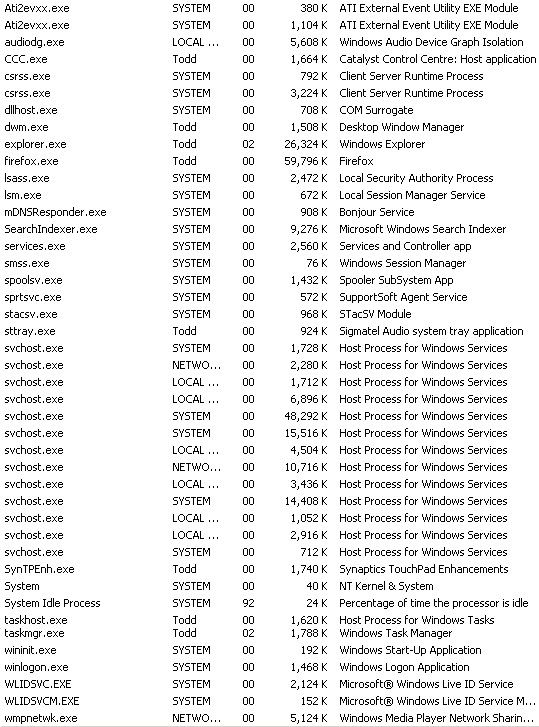
again except for firefox -
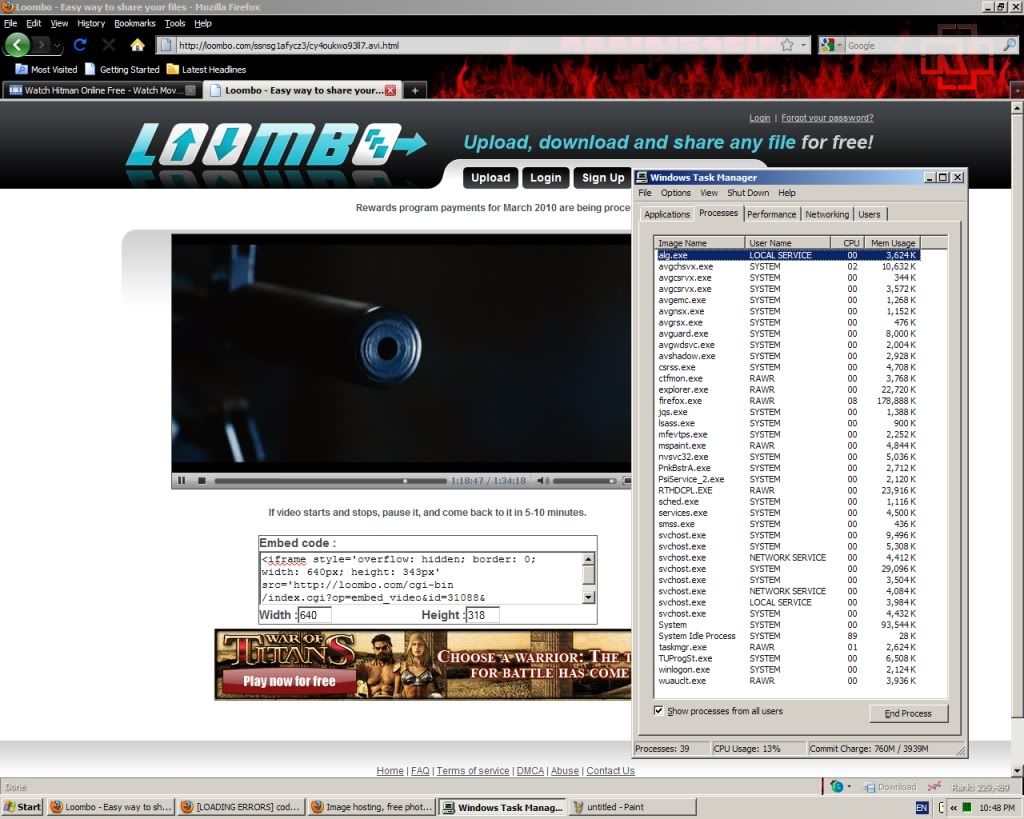
this is a screen shot of my process window you have more svchost.exe than me
there is two ways you can do this you can close everything that you do not see on my process list (some processes wont close they dont need to close ) pritty much most of them say system so they should be the ones that automaticly start at computer start up
) pritty much most of them say system so they should be the ones that automaticly start at computer start up
or you can just close everything that you have opened so anything that has
UserName - Todd you can just close them to start with so it's just the system/local and network processes
BTW
DO NOT CLOSE EXPLORER.EXE
makes your start button and system tray disappear XD
and
sorry for the pic in the background was watching hitman again XD
EDIT: i wont be on for any further replys i might be before the patch i dont know but probebly not of course if the issue still continues after the new patch please post again if it is the same issue or a new one and i will do my best to help -
O.o yeah the svchost just come back after ive ended them. but ill try turning off other things
not really anything else i can turn off.. the difference is probubly cause im running windows 7 enterprise O.o idk.. i cant remember having that many when i was on xp either though but they just come back anyway -
but for exemple, when I want to play crossfire the X-trap open a window tha says that:
''The access to X-Trap pathch is unstable or X-Trap update wasn't able to run properly. Please, restart the game.''
I just uninstall the game twice and install it again, but the same thing happens. My Anti-virus is the Panda 2010. how can help me? please...
Ohh and Humbertojr, tu escreves mesmo mal em ingles XD! -
is there any solution of this problem already that has been posted? i just did a total format and reinstalled my system to windows 8.1 enterprise. Each time i try to log in CF i get this xtrap error. reinstalled cf like 3 times already en nothing... is anyone able to send me a link with a solution that i might missed while searching how to solve it ?
Categories
- All Categories
- Z8Games
- Off-Topic - Go To Game OT Forums
- 1 Z8 Forum Discussion & Suggestions
- 16 Z8Games Announcements
- Rules & Conduct
- 5.2K CrossFire
- 951 CrossFire Announcements
- 942 Previous Announcements
- 2 Previous Patch Notes
- 1.4K Community
- 122 Modes
- 600 Suggestions
- 85 Clan Discussion and Recruitment
- 274 CF Competitive Forum
- 19 CFCL
- 26 Looking for a Team?
- 703 CrossFire Support
- 52 Suggestion
- 116 Bugs
- 29 CrossFire Guides
- 166 Technical Issues
- 47 CrossFire Off Topic