Modding Ghost Mode breath
Comments
-
Moding means changing the code of the breath. (Illegal)
This isn't modding, your asking for a equalizer to change the sound output.(Legal)
All a equalizer does is add or remove power from a sound wave range.
More power means more of that soundwave and makes it sound more intense.
Less power means less of that soundwave and makes it sound less intense.
The soundwave ranges are divided into 8 or more adjustable switches.
Switch settings:
Center or 50% raised means no power added or removed. (usually at 6DB but some have it at up to 24DB)
100% means the sound power is raised by an amount (usually adds 3-12DB)
0% means the sound power is lowered by an amount (usually minuses 3-12DB)
Realtek HD Audio Manager's Equalizer has a base of 6DB, 10 switches, and a max change of 3DB.
So 100% on any switch adds 50% more of sounds in its range well 0% on any switch lowers any sounds in its range by 50%.
Ghost breath in CF ranges from 50-800HZ.
Most Gun fire in CF ranges from 500-8,000Hz.
The ten switches on realtek:
1. Goes from 0-31Hz.
2. Goes from 32-62Hz.
3. Goes from 63-125Hz.
4. Goes from 126-250Hz.
5. Goes from 251-500Hz
6. Goes from 501-1,000Hz.
7. Goes from 1,001-2,000Hz.
8. Goes from 2,001-4,000Hz.
9. Goes from 4,001-8,000Hz.
10. Goes from 8,001-16,000+Hz.
My current settings for GM using Realtek.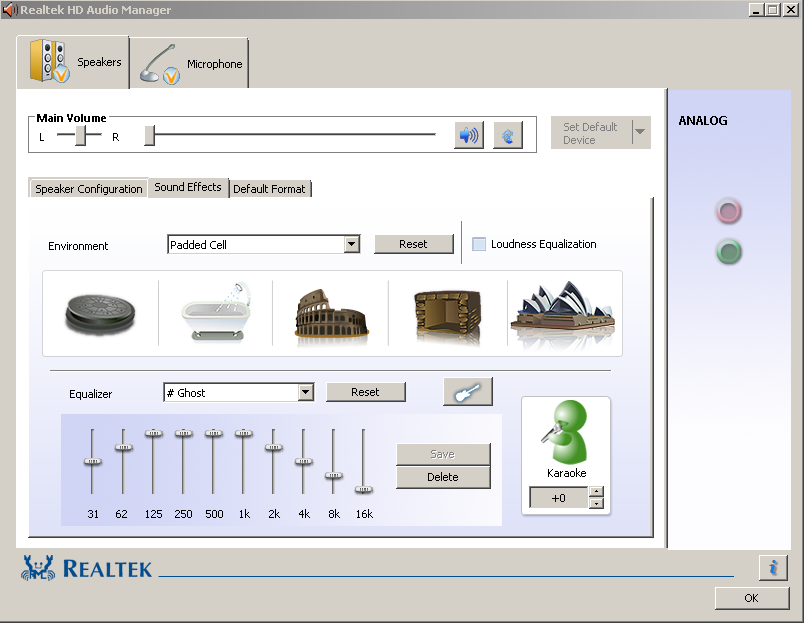
-
Moding means changing the code of the breath. (Illegal)
This isn't modding, your asking for a equalizer to change the sound output.(Legal)
All a equalizer does is add or remove power from a sound wave range.
More power means more of that soundwave and makes it sound more intense.
Less power means less of that soundwave and makes it sound less intense.
The soundwave ranges are divided into 8 or more adjustable switches.
Switch settings:
Center or 50% raised means no power added or removed. (usually at 6DB but some have it at up to 24DB)
100% means the sound power is raised by an amount (usually adds 3-12DB)
0% means the sound power is lowered by an amount (usually minuses 3-12DB)
Realtek HD Audio Manager's Equalizer has a base of 6DB, 10 switches, and a max change of 3DB.
So 100% on any switch adds 50% more of sounds in its range well 0% on any switch lowers any sounds in its range by 50%.
Ghost breath in CF ranges from 50-800HZ.
Most Gun fire in CF ranges from 500-8,000Hz.
The ten switches on realtek:
1. Goes from 0-31Hz.
2. Goes from 32-62Hz.
3. Goes from 63-125Hz.
4. Goes from 126-250Hz.
5. Goes from 251-500Hz
6. Goes from 501-1,000Hz.
7. Goes from 1,001-2,000Hz.
8. Goes from 2,001-4,000Hz.
9. Goes from 4,001-8,000Hz.
10. Goes from 8,001-16,000+Hz.
My current settings for GM using Realtek.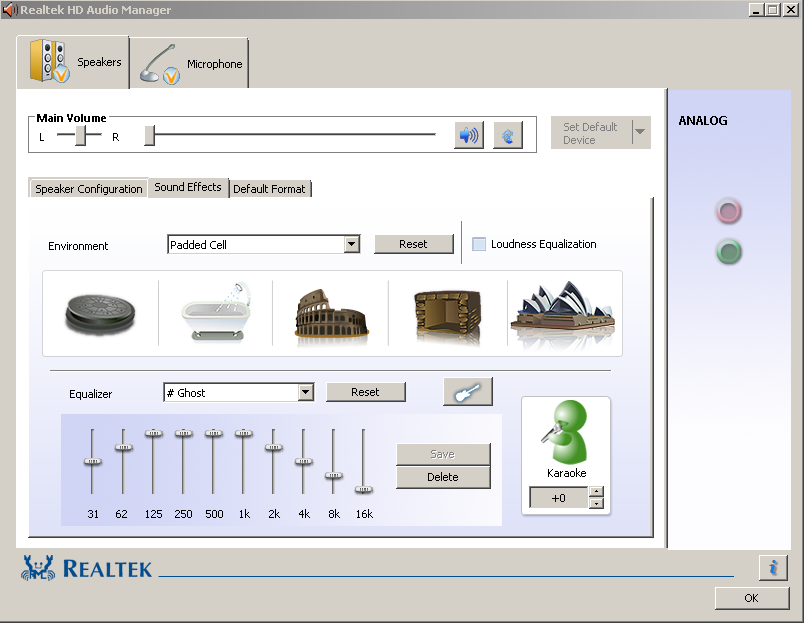
Increasing 1 till 5 helps but screws up the balance in the stereo sometimes hard to get used to for me than some people are easier used to it.
P.s 3 and 4 is the main one's increasing them should increase ghost breath. ghost breath is around ~125Hz but as a I stated above it can screw up the sound balance -
How do you set the settings for the bottom part? I cant seem to get to it.Moding means changing the code of the breath. (Illegal)
This isn't modding, your asking for a equalizer to change the sound output.(Legal)
All a equalizer does is add or remove power from a sound wave range.
More power means more of that soundwave and makes it sound more intense.
Less power means less of that soundwave and makes it sound less intense.
The soundwave ranges are divided into 8 or more adjustable switches.
Switch settings:
Center or 50% raised means no power added or removed. (usually at 6DB but some have it at up to 24DB)
100% means the sound power is raised by an amount (usually adds 3-12DB)
0% means the sound power is lowered by an amount (usually minuses 3-12DB)
Realtek HD Audio Manager's Equalizer has a base of 6DB, 10 switches, and a max change of 3DB.
So 100% on any switch adds 50% more of sounds in its range well 0% on any switch lowers any sounds in its range by 50%.
Ghost breath in CF ranges from 50-800HZ.
Most Gun fire in CF ranges from 500-8,000Hz.
The ten switches on realtek:
1. Goes from 0-31Hz.
2. Goes from 32-62Hz.
3. Goes from 63-125Hz.
4. Goes from 126-250Hz.
5. Goes from 251-500Hz
6. Goes from 501-1,000Hz.
7. Goes from 1,001-2,000Hz.
8. Goes from 2,001-4,000Hz.
9. Goes from 4,001-8,000Hz.
10. Goes from 8,001-16,000+Hz.
My current settings for GM using Realtek.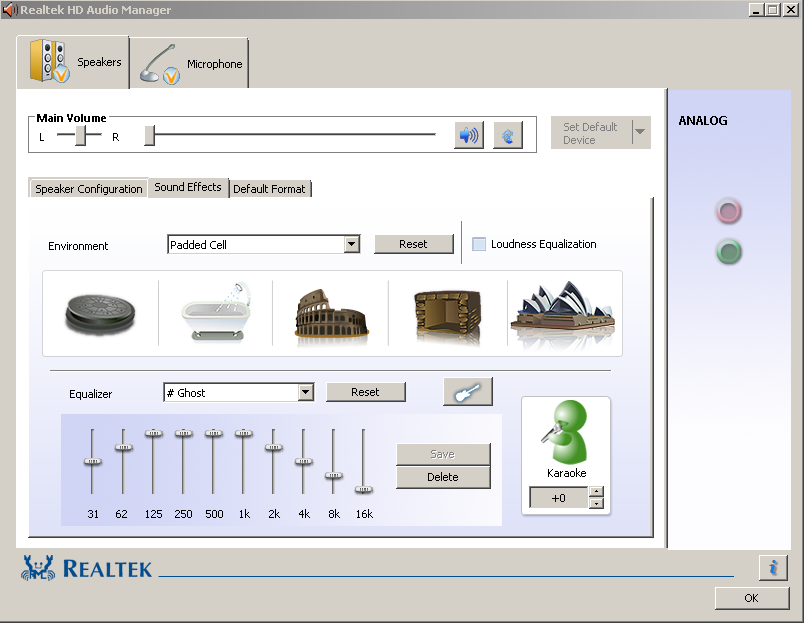
-
SamuraiMoMo wrote: »Increasing 1 till 5 helps but screws up the balance in the stereo sometimes hard to get used to for me than some people are easier used to it.
P.s 3 and 4 is the main one's increasing them should increase ghost breath. ghost breath is around ~125Hz but as a I stated above it can screw up the sound balance
3-5 are the main ones for breath, only reason I have 6 and above the way they are is to make it sound smoother. Padded cell and living room on environment stops echoing so it is easier to hear the direction of the sound.TehDWarrior wrote: »How do you set the settings for the bottom part? I cant seem to get to it.
The switches? You click and hold them and move them to the spot you want.
3-5 should be raised to max. (Majority of ghost breath is in this as well as footsteps)
2 and 6 should be raised a little to make the transition smoother. (Ghost breath barely hits these but footsteps are here as well)
1 and 7 should be left alone. (7 also is where most footsteps stop at).
8, 9, and 10 are very high pitched sounds and best lowered. -
-
If you can't adjust to the games' sounds to hear breath what makes you think it'll be any easier to adjust to changed sounds using an equalizer? :rolleyes:
I can hear breath fine, but I would like to do it so i can here directions of the breath a little bit easier. It's kind of hard atm. I would like to learn to play GR for once. ^-^ -
? Grr!
 How do I amplify le sound specifically. All I can do is turn CF itself down or up. =/
How do I amplify le sound specifically. All I can do is turn CF itself down or up. =/
Your basic sound mixer if you have one.
Realtek also has that.
On your toolbar, Click the Speaker Icon if it is there for your volume.
On the adjust slider you should see a link called mixer below it, this expands the volume to multiple bars for all programs currently open that can make sound.
Adjust them individually.
If you don't have the speaker icon on your toolbar you can access it from control panel. -
I tried your sound settings Vatav. They def make the breath stand out more. I was pinpointing faster for sure. At first the weird sound difference threw me off. But then I noticed the ghost breath sounded more seperated from other background noise and I could center on it faster. I'ma try tweaking it a bit more and see what happens. GJ
-
Your basic sound mixer if you have one.
Realtek also has that.
On your toolbar, Click the Speaker Icon if it is there for your volume.
On the adjust slider you should see a link called mixer below it, this expands the volume to multiple bars for all programs currently open that can make sound.
Adjust them individually.
If you don't have the speaker icon on your toolbar you can access it from control panel.
I found that today on accident and raised my crossfire icon to the max , funny how I never looked there before and now I see it here in this thread , I'll be tweaking my Eq , thx -
3-5 are the main ones for breath, only reason I have 6 and above
The switches? You click and hold them and move them to the spot you want.
3-5 should be raised to max. (Majority of ghost breath is in this as well as footsteps)
2 and 6 should be raised a little to make the transition smoother. (Ghost breath barely hits these but footsteps are here as well)
1 and 7 should be left alone. (7 also is where most footsteps stop at).
8, 9, and 10 are very high pitched sounds and best lowered.
Nonono. as in how do you get the bars to appear.
Thats what I see whenever I go to it
-
TehDWarrior wrote: »Nonono. as in how do you get the bars to appear.
Thats what I see whenever I go to it
Oh sorry.
Odd, your missing the button that makes them appear in the screenshot.
It is supposed to be just to the right of the reset button above the default sound settings with the pictures.
Edit: I see the problem, your in basic mode. Click the Device Advance Settings at the top.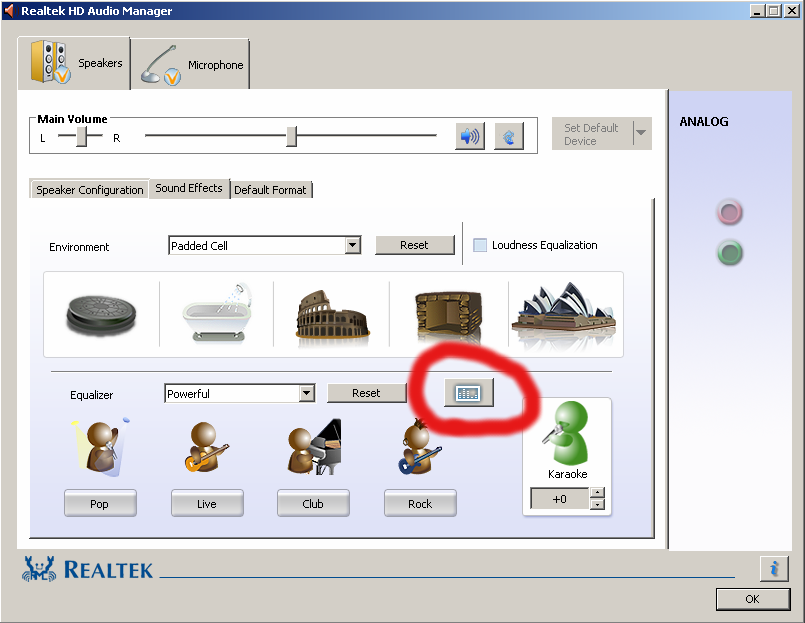
-
All this changes and stuff x,x I just hit and run, I seem to be doing just fine with that but again im usually on the ghost side rocking my Golden knife ;D
Side note that the Golden knife is not real I just wanted to say that my knife is made of gold since all i get with it is Golden Headshots o,O
o,O -
Oh sorry.
Odd, your missing the button that makes them appear in the screenshot.
It is supposed to be just to the right of the reset button above the default sound settings with the pictures.
Edit: I see the problem, your in basic mode. Click the Device Advance Settings at the top.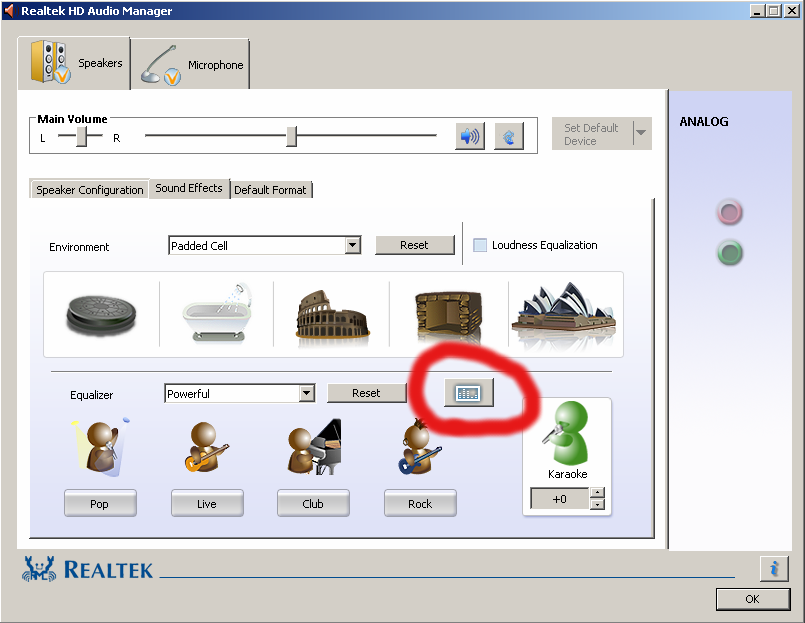
Every time I click advanced it just shows this and no new buttons appear... :L -
TehDWarrior wrote: »
Every time I click advanced it just shows this and no new buttons appear... :L
You might have to download Realtek again. If you don't want to download it, you could use the "POP" built-in sound setting as a substitute, it is the closest one to my settings.
Here is a link for a freeware version:
http://www.soft82.com/download/windows/realtek-high-definition-audio-codecs/ -
TehDWarrior wrote: »My computer came with realtek but whatever.
Though, I got this computer in 2007 soooo yeahh :P
Check to see if you drivers for it are out of date (They most likely are).
Bad drivers can cause all kinds of problems.
Path for Windows 7:
Start button < Control panel < Hardware and sound < Device manager < Expand "Sound, Video, and Game Controllers" < Right-click "Realtek High Definition Audio" and select Properties < select the drivers tab < select update drivers.
Categories
- All Categories
- Z8Games
- Off-Topic - Go To Game OT Forums
- 1 Z8 Forum Discussion & Suggestions
- 16 Z8Games Announcements
- Rules & Conduct
- 5.2K CrossFire
- 955 CrossFire Announcements
- 950 Previous Announcements
- 2 Previous Patch Notes
- 1.4K Community
- 122 Modes
- 602 Suggestions
- 85 Clan Discussion and Recruitment
- 274 CF Competitive Forum
- 19 CFCL
- 26 Looking for a Team?
- 705 CrossFire Support
- 52 Suggestion
- 116 Bugs
- 29 CrossFire Guides
- 166 Technical Issues
- 47 CrossFire Off Topic
