Sound Equalizer > Expensive Headset!!!
Comments
-
BlowinDubsUp wrote: »EQ is for tryhards. Trololol. You can't use someone else's EQ settings they will not work for another person. Why? They would have a different headset, the sound card could be different, and last the EQ you use might not be the same. I know compared to some others I have a crappy EQ from SRS Premium sound. I didn't need EQ before, still don't. Now have I tried using it? Yes, for a short time. Then I reverted back to normal settings. EQ doesn't matter much, long as you know the fundamentals of pinpointing.
^^^
OT: pretty stupid idea imo..
Asking for zp lol.. -
Yeah that was just a no. Still not doing GR smoothly yet? I've been missing easy shots still, but I noticed I've been getting more difficult kills (situational kills) more often cause of this new sound.' wrote:Misterio;3075788']^^^
OT: pretty stupid idea imo..
Asking for zp lol.. -
BlowinDubsUp wrote: »EQ is for tryhards. Trololol. You can't use someone else's EQ settings they will not work for another person. Why? They would have a different headset, the sound card could be different, and last the EQ you use might not be the same. I know compared to some others I have a crappy EQ from SRS Premium sound. I didn't need EQ before, still don't. Now have I tried using it? Yes, for a short time. Then I reverted back to normal settings. EQ doesn't matter much, long as you know the fundamentals of pinpointing.
EQ increases and decreases certain sound frequencies, my EQ lowers high frequency sounds and increases the duration and frequency of natural low frequency sound, pin pointing is one thing but having the sound bend to your will is completely different' wrote:Misterio;3075788']^^^
OT: pretty stupid idea imo..
Asking for zp lol..
can you read? im not asking for crap if they want it let them pm me, you dont want it then leave nobody asked you to comment or read the post -
Havent been pubbin much, when i do its BL mostly.BlowinDubsUp wrote: »Yeah that was just a no. Still not doing GR smoothly yet? I've been missing easy shots still, but I noticed I've been getting more difficult kills (situational kills) more often cause of this new sound.EQ increases and decreases certain sound frequencies, my EQ lowers high frequency sounds and increases the duration and frequency of natural low frequency sound, pin pointing is one thing but having the sound bend to your will is completely different
can you read? im not asking for crap if they want it let them pm me, you dont want it then leave nobody asked you to comment or read the post
I make my own EQ settings or adjust it with help..lol
I was just saying this whole thing is pointless IMO. -
As I suggested it won't work well enough for others, using someone else's settings. I know this personally, from gaining the settings from a friend. It was a major increase of the range of the breath. (Almost hit max 24M)EQ increases and decreases certain sound frequencies, my EQ lowers high frequency sounds and increases the duration and frequency of natural low frequency sound, pin pointing is one thing but having the sound bend to your will is completely different
But I also noticed it was completely hard for me to pp, I couldn't differenticate properly. Up/down/left/right I had trouble estimating the distances. It was too loud, meaning his settings were above the limtations of my headset. My last advice to this topic is, one must figure their own settings out. Not use someone else's. Like I said, EQ is for tryhards. -
BlowinDubsUp wrote: »As I suggested it won't work well enough for others, using someone else's settings. I know this personally, from gaining the settings from a friend. It was a major increase of the range of the breath. (Almost hit max 24M)
But I also noticed it was completely hard for me to pp, I couldn't differenticate properly. Up/down/left/right I had trouble estimating the distances. It was too loud, meaning his settings were above the limtations of my headset. My last advice to this topic is, one must figure their own settings out. Not use someone else's. Like I said, EQ is for tryhards.
idk who you got your settings from but sound cant change frequency from speaker to speaker, all headphones can do is change the loudness, quality, or maybe some seal sound inside a little bit more -
You all talk about how easy it is to find it but nobody posted the equalizer settings yet.
All you do is to make pointless attacks at each other but nobody is really helping anyone.
Anyway, here are some posts
1.Moding means changing the code of the breath. (Illegal)
This isn't modding, your asking for a equalizer to change the sound output.(Legal)
All a equalizer does is add or remove power from a sound wave range.
More power means more of that soundwave and makes it sound more intense.
Less power means less of that soundwave and makes it sound less intense.
The soundwave ranges are divided into 8 or more adjustable switches.
Switch settings:
Center or 50% raised means no power added or removed. (usually at 6DB but some have it at up to 24DB)
100% means the sound power is raised by an amount (usually adds 3-12DB)
0% means the sound power is lowered by an amount (usually minuses 3-12DB)
Realtek HD Audio Manager's Equalizer has a base of 6DB, 10 switches, and a max change of 3DB.
So 100% on any switch adds 50% more of sounds in its range well 0% on any switch lowers any sounds in its range by 50%.
Ghost breath in CF ranges from 50-800HZ.
Most Gun fire in CF ranges from 500-8,000Hz.
The ten switches on realtek:
1. Goes from 0-31Hz.
2. Goes from 32-62Hz.
3. Goes from 63-125Hz.
4. Goes from 126-250Hz.
5. Goes from 251-500Hz
6. Goes from 501-1,000Hz.
7. Goes from 1,001-2,000Hz.
8. Goes from 2,001-4,000Hz.
9. Goes from 4,001-8,000Hz.
10. Goes from 8,001-16,000+Hz.
My current settings for GM using Realtek.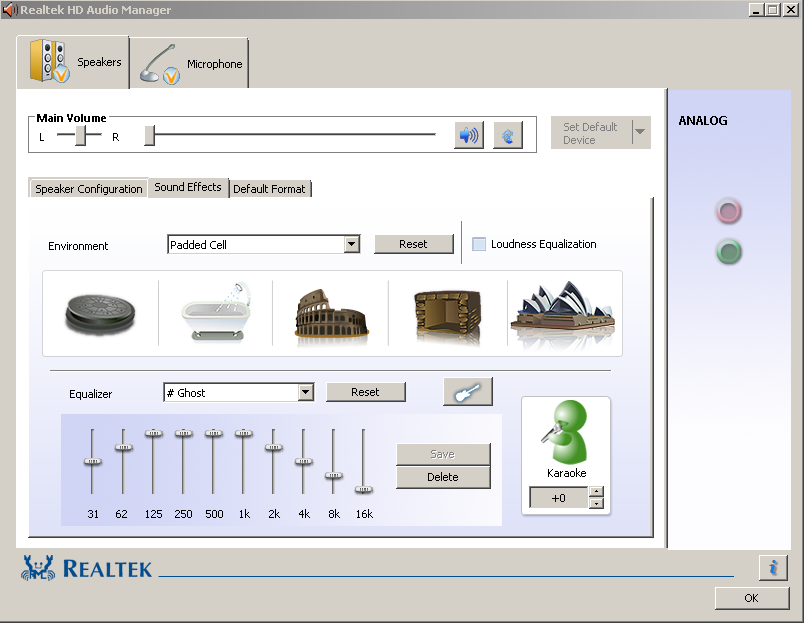
2.Hello there, My name is Ceejay.
From such a long time that I kept these settings to myself and 2 others, I've decided to spread it around now to help out people that Play and Pinpoints in Ghost Mode. If you have a suck-ish sound settings, well I'll give you a better one. I hope it would help you and someday you would get better at it. It will be hard at the beginning, no worries I was having problems with it too when I first-used it.
First of all.. if you don't know what an EQ Sound Settings looks like, it looks like this:
X-Fi:
It would be a better sound if you have any type of X-Fi(soundcard) .
Second, just to tell you this game does NOT support surround sound,
1) So first just set your settings to headphones mode.
2) Turn off EAX effects and turn off CMSS 3D and 3D headphone. As it won't do you any good with 2D miles audio(which is the system crossfire uses). It's best not to have. You are free to try it, as everyone has different ears. Maybe you'll like CMS 3D-Headphone mode in stereo only games...
If you are done these two steps, try it first in game. And if it's not any better than your older settings, I guess you have to do more things with your settings:
1) Un-select "Synchronize with Control Panel"
2) Set the windows speakers configuration to 5.1(Optional)
Once you've done that, practice tweaking the mixer settings. I prefer lowering the amount of bass frequencies and raising the highs as lots of bass tends to drown out footsteps.
3) If you got Realtek installed, go to the Playback Sound --> Right click --> Properties --> Enhancements --> Check Environment:Setting=Living Room --> Check Loudness Equalization.
That's all. Have fun. If it didn't help you at all, I'm sorry :P -
There is no point in igniting a fight. My statement still stands, try using someone else's settings and see if it helps. Cause I know for a fact it won't help much at all.NO!!!
You just killed the fight. It was just getting amusing.
-
BlowinDubsUp wrote: »As I suggested it won't work well enough for others, using someone else's settings. I know this personally, from gaining the settings from a friend. It was a major increase of the range of the breath. (Almost hit max 24M)
But I also noticed it was completely hard for me to pp, I couldn't differenticate properly. Up/down/left/right I had trouble estimating the distances. It was too loud, meaning his settings were above the limtations of my headset. My last advice to this topic is, one must figure their own settings out. Not use someone else's. Like I said, EQ is for tryhards.
I love you. -
Categories
- All Categories
- Z8Games
- Off-Topic - Go To Game OT Forums
- 1 Z8 Forum Discussion & Suggestions
- 16 Z8Games Announcements
- Rules & Conduct
- 5.3K CrossFire
- 1K CrossFire Announcements
- 997 Previous Announcements
- 2 Previous Patch Notes
- 1.4K Community
- 121 Modes
- 615 Suggestions
- 86 Clan Discussion and Recruitment
- 274 CF Competitive Forum
- 19 CFCL
- 26 Looking for a Team?
- 729 CrossFire Support
- 59 Suggestion
- 121 Bugs
- 29 CrossFire Guides
- 172 Technical Issues
- 47 CrossFire Off Topic