Annoying cf pop ups!
Ok, so i don't know what really happened. One day (like today) I ran crossfire and it was working perfectly, then while i was playing a ghost mode round (first game of the day) I got disconnected. When I ran crossfire again, these 2 annoying pop ups keep showing up. I can't even pass the log in screen because every time I cancel the pop uos, it comes back again with a duplicate. The 2 pop ups says....
#1
Do you want to open or save this file?
Name: ingame_01.htm
Type: Firefox Document, 168KB
From: www.crossfire-en.com
#2
Do you want to save this file or find a program online to open it?
Name: navcancl
Type: Unknown File Type, 2.64KB
From: Ieframe.dll
I have also tried to run crossfire with my keyboard unplugged, so there are no buttons held down that are causing these pop ups. Therefore, there has to be something else that is causing this problem. Does anyone know the cause and solution to this annoying problem?
#1
Do you want to open or save this file?
Name: ingame_01.htm
Type: Firefox Document, 168KB
From: www.crossfire-en.com
#2
Do you want to save this file or find a program online to open it?
Name: navcancl
Type: Unknown File Type, 2.64KB
From: Ieframe.dll
I have also tried to run crossfire with my keyboard unplugged, so there are no buttons held down that are causing these pop ups. Therefore, there has to be something else that is causing this problem. Does anyone know the cause and solution to this annoying problem?
Comments
-
this is how it looks like
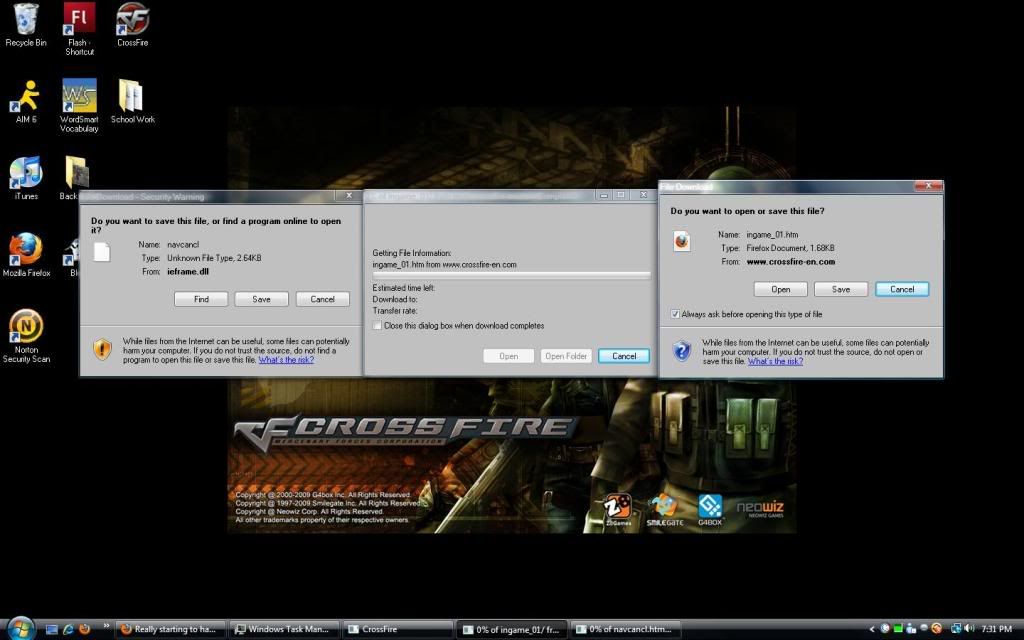
scan for viruses
if this is the first time you've had this error then something has probebly infected your crossfire folder if you still have you crossfire setup then i suggest you uninstall and reinstall to test
of course if you still get that after you reinstall then you should either try running another game or redownloading cf looks to me that there is a virus and its trying to make you download something that shouldnt be downloaded e.g. another virus.
if it is a virus that s doing that it wont be harful, but it will most probebly try and make you download a very harful one so make sure you scan your comp.
of course if you have fixed it then this is usless but a possible solution if it does happen
-
make internet explorer your default browserOk, so i don't know what really happened. One day (like today) I ran crossfire and it was working perfectly, then while i was playing a ghost mode round (first game of the day) I got disconnected. When I ran crossfire again, these 2 annoying pop ups keep showing up. I can't even pass the log in screen because every time I cancel the pop uos, it comes back again with a duplicate. The 2 pop ups says....
#1
Do you want to open or save this file?
Name: ingame_01.htm
Type: Firefox Document, 168KB
From: www.crossfire-en.com
#2
Do you want to save this file or find a program online to open it?
Name: navcancl
Type: Unknown File Type, 2.64KB
From: Ieframe.dll
I have also tried to run crossfire with my keyboard unplugged, so there are no buttons held down that are causing these pop ups. Therefore, there has to be something else that is causing this problem. Does anyone know the cause and solution to this annoying problem?
a guy said that i don't remember his name but he's right -
thanks for the multiple solutions, however, happens only when I get disconnected. Then when I run it again it pops up constantly. So I just restart my PC. This is not the first time that it had happened to me. The first time was around April 2009. The problem was non-existent to me until last week after the patch. I have re-installed the game again and the problem still exist. What I think is that there is something wrong with my PC. So I might just reboot it -_-
Categories
- All Categories
- Z8Games
- Off-Topic - Go To Game OT Forums
- 1 Z8 Forum Discussion & Suggestions
- 16 Z8Games Announcements
- Rules & Conduct
- 5.2K CrossFire
- 955 CrossFire Announcements
- 945 Previous Announcements
- 2 Previous Patch Notes
- 1.4K Community
- 122 Modes
- 602 Suggestions
- 85 Clan Discussion and Recruitment
- 274 CF Competitive Forum
- 19 CFCL
- 26 Looking for a Team?
- 705 CrossFire Support
- 52 Suggestion
- 116 Bugs
- 29 CrossFire Guides
- 166 Technical Issues
- 47 CrossFire Off Topic