Razer Gold Issue: wallet region is not accepted
Q: Why am I receiving "Wallet region is not accepted" error and how can I fix it?
A: This access error is due to the regional restrictions of the Razer Gold Wallet account that you are currently logged into.
You will need to have a US / USD Razer Gold Wallet or simply create a new one from https://gold.razer.com/us/en in order to gain access.
You will need to have a US / USD Razer Gold Wallet or simply create a new one from https://gold.razer.com/us/en in order to gain access.
If you want to continue to recharge ZP using Razer Gold or purchase Razer Gold only items, and you are located in Europe we will guide you on how to create a US / USD wallet.
For this, please visit https://gold.razer.com and press "Login":
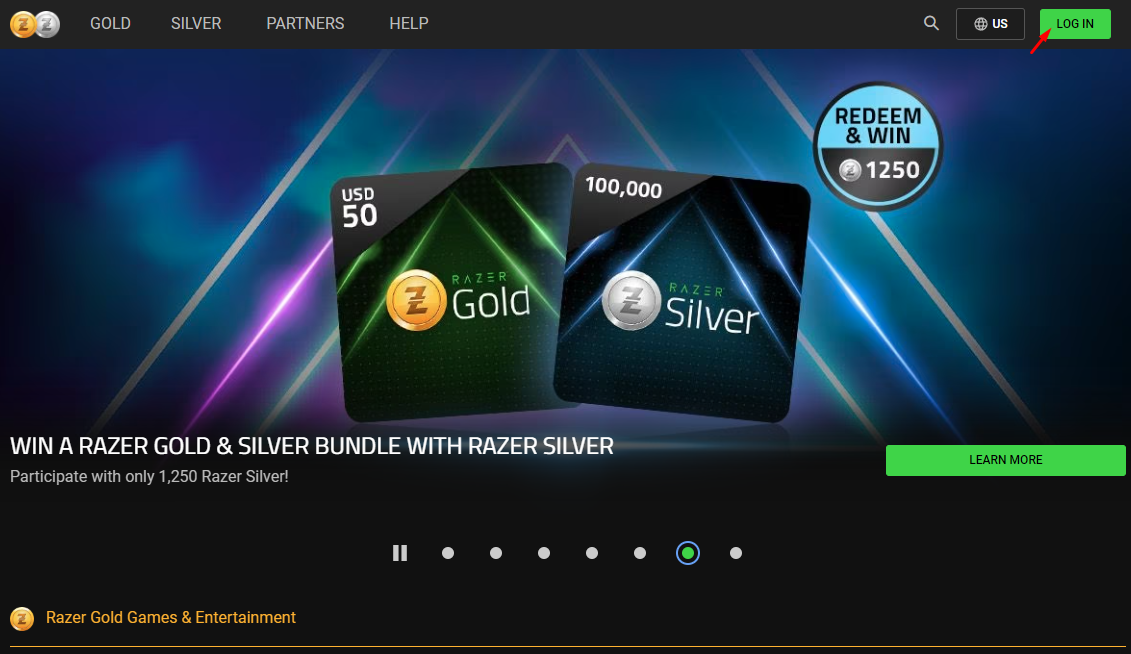
on the next page select "Create Razer ID":
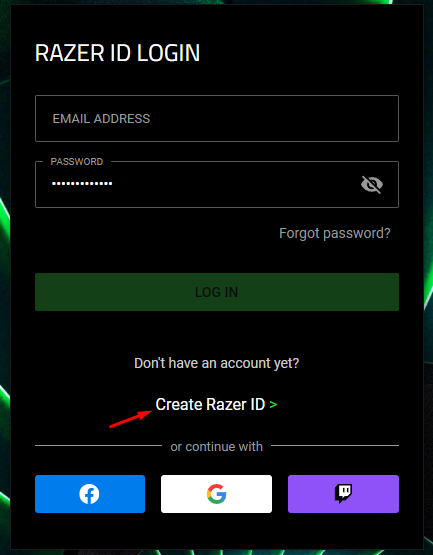
on the next page, you need to fill out the account form and choose "Location" -> "United States of America".
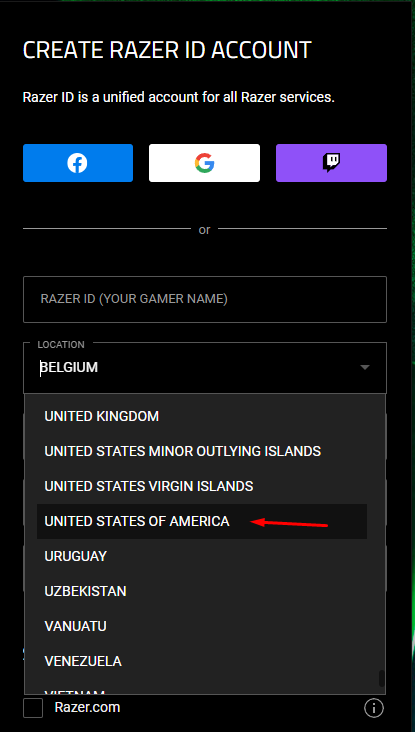
After you submitted the form, you will receive a message that you need to verify your email:
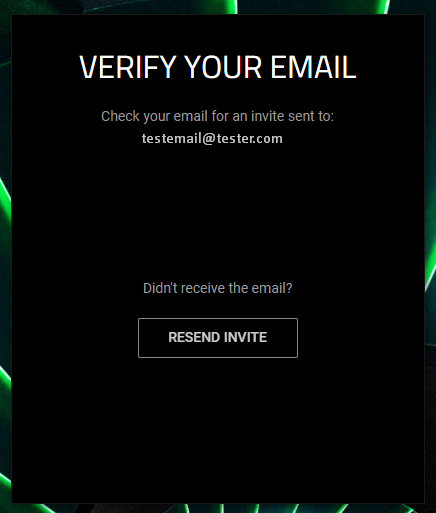
and you should see this type of email in your inbox:
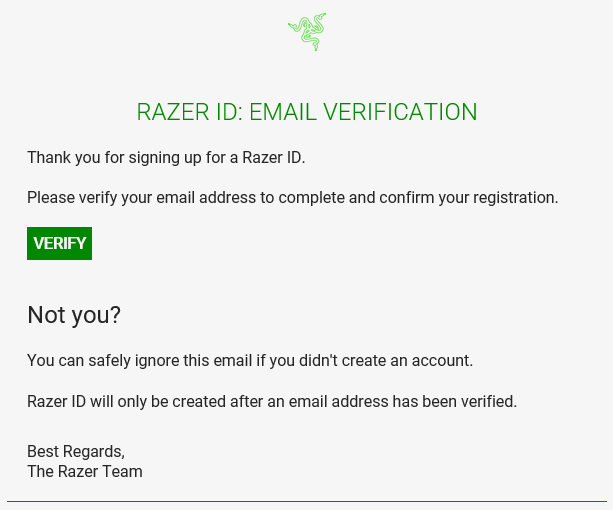
After pressing "Verify" you will be redirected to the Razer page:
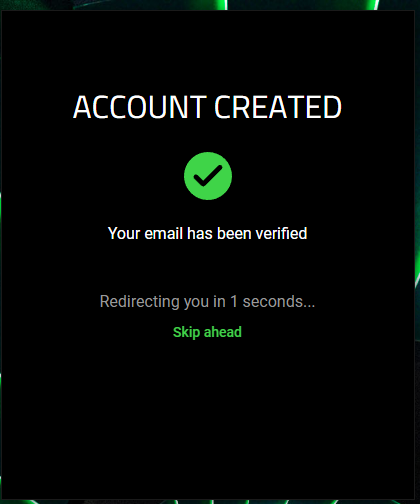
After you verified your email, open the account menu under your avatar and press "Create Wallet":
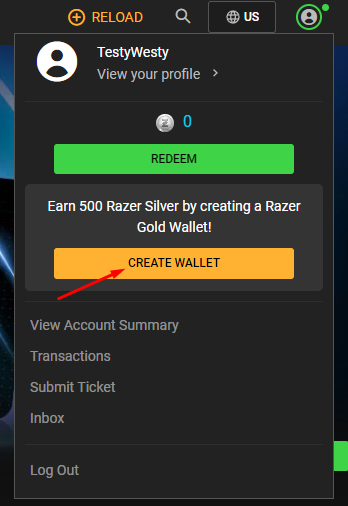
You can create your USD wallet by choosing the default currency for United States (USD):
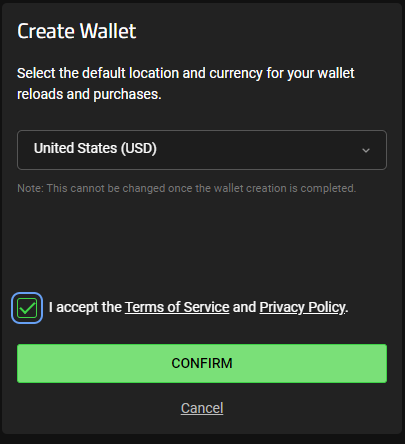
If you don't have the option to choose "United States (USD)", you might need to temporarily use a VPN with a US IP address.
Afterward, you can use your new wallet to recharge Razer Gold with any method available:
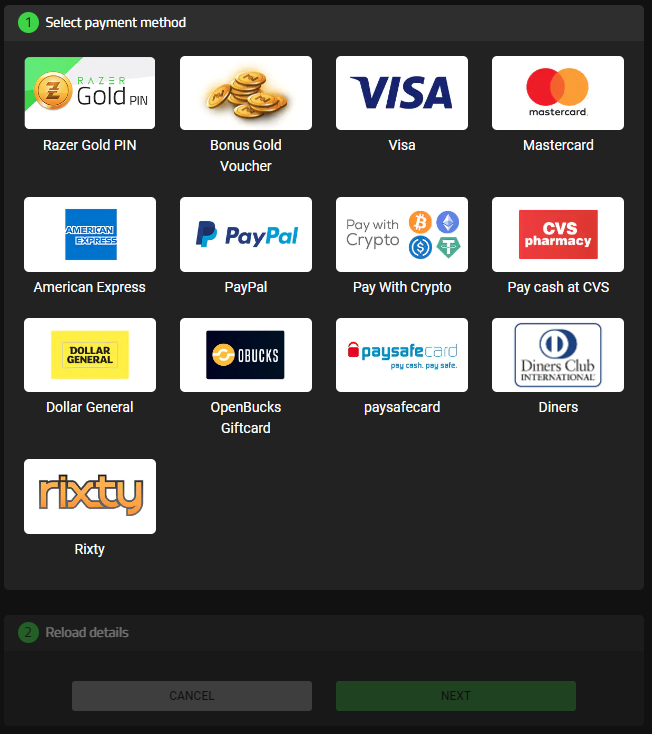
If you want to change the region of your existing wallet, please contact Razer Gold support:
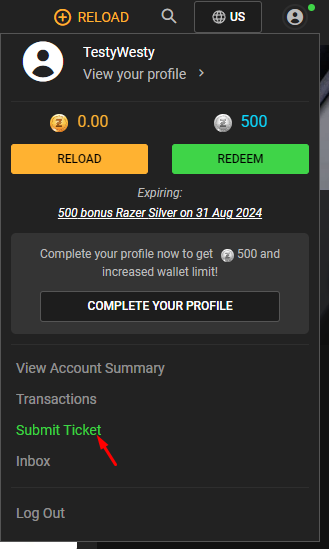
Please be aware that changing your wallet is at the discretion of the Razer Gold team.
Thank you for your understanding,
Z8Games Team
Categories
- All Categories
- Z8Games
- Off-Topic - Go To Game OT Forums
- 1 Z8 Forum Discussion & Suggestions
- 16 Z8Games Announcements
- Rules & Conduct
- 5.2K CrossFire
- 950 CrossFire Announcements
- 942 Previous Announcements
- 2 Previous Patch Notes
- 1.4K Community
- 122 Modes
- 600 Suggestions
- 85 Clan Discussion and Recruitment
- 274 CF Competitive Forum
- 19 CFCL
- 26 Looking for a Team?
- 700 CrossFire Support
- 52 Suggestion
- 116 Bugs
- 28 CrossFire Guides
- 166 Technical Issues
- 47 CrossFire Off Topic