Windows 7 High ping
To those who get high ping when they switched to windows 7 !!!
Heres The Solution!!!
Heres The Solution!!!
- Open regedit
- Go to: HKEY_LOCAL_MACHINE\SOFTWARE\Microsoft\Windows NT\CurrentVersion\Multimedia\SystemProfile
- There will be an entry for network performance throttling, default value is 10; set it to FFFFFFFF hex (willl look like 0xFFFFFFFF to the right of the entry)
- Reboot
Comments
-
KeithGomez wrote: »To those who get high ping when they switched to windows 7 !!!
Heres The Solution!!!- Open regedit
- Go to: HKEY_LOCAL_MACHINE\SOFTWARE\Microsoft\Windows NT\CurrentVersion\Multimedia\SystemProfile
- There will be an entry for network performance throttling, default value is 10; set it to FFFFFFFF hex (willl look like 0xFFFFFFFF to the right of the entry)
- Reboot
no need in posting something that is already here. -
-
whts the ping? i have windows 7 n i never played this on any other windows so whts the diff?
the dif is huge.
i live in wisconsin. my ping on xp was 35. on windows 7 it was 120+.
after doing eaither the thing mentioned at the beginning of this thread, or another way that was posted in a diff thread, it brought my ping back down to 35. -
keithgomez wrote: »to those who get high ping when they switched to windows 7 !!!
Heres the solution!!!- open regedit
- go to: hkey_local_machine\software\microsoft\windows nt\currentversion\multimedia\systemprofile
- there will be an entry for network performance throttling, default value is 10; set it to ffffffff hex (willl look like 0xffffffff to the right of the entry)
- reboot
ty so much i tought it never will be fixed so i was stop play cf >but< u wrote it so ty much !!!!!!!!!!! -
keithgomez wrote: »to those who get high ping when they switched to windows 7 !!!
Heres the solution!!!- open regedit
- go to: hkey_local_machine\software\microsoft\windows nt\currentversion\multimedia\systemprofile
- there will be an entry for network performance throttling, default value is 10; set it to ffffffff hex (willl look like 0xffffffff to the right of the entry)
- reboot
o kim not computer stupid but someone plz give me a step by step on how to open up so i can change thsi setting on my comp plzz -
o kim not computer stupid but someone plz give me a step by step on how to open up so i can change thsi setting on my comp plzz
this is what i did...
bring up your task manager (ctrl + alt + delete) and in the application tab, click "new task..." type in REGEDIT.EXE and a screen should pop up. once in the REGEDIT.EXE screen follow the steps that they guy said. if you still dont know what to do, its on the left side of the screen that pops up. click the folders that he says to click. -
-
THREAT_EXE wrote: »
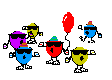
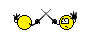
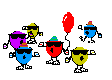
fight! fight! fight! fight! fight! fight! fight! fight! fight! fight! fight! fight!
lol :rolleyes:
And thanks, it seems to be working.I tried this and it totally worked.
I had 200+ ping (no br ;D ) and now its double digits.
tyvm.
Urw All Just sharin XD -
KeithGomez wrote: »To those who get high ping when they switched to windows 7 !!!
Heres The Solution!!!- Open regedit
- Go to: HKEY_LOCAL_MACHINE\SOFTWARE\Microsoft\Windows NT\CurrentVersion\Multimedia\SystemProfile
- There will be an entry for network performance throttling, default value is 10; set it to FFFFFFFF hex (willl look like 0xFFFFFFFF to the right of the entry)
- Reboot
Thank you so much for copying other people which has posted this 10000 times..though yo helped me ..Thanks ^^
Categories
- All Categories
- Z8Games
- Off-Topic - Go To Game OT Forums
- 1 Z8 Forum Discussion & Suggestions
- 16 Z8Games Announcements
- Rules & Conduct
- 5.2K CrossFire
- 954 CrossFire Announcements
- 945 Previous Announcements
- 2 Previous Patch Notes
- 1.4K Community
- 122 Modes
- 600 Suggestions
- 85 Clan Discussion and Recruitment
- 274 CF Competitive Forum
- 19 CFCL
- 26 Looking for a Team?
- 704 CrossFire Support
- 52 Suggestion
- 116 Bugs
- 29 CrossFire Guides
- 166 Technical Issues
- 47 CrossFire Off Topic