Crossfire IRC Channel [GUIDE *updated 5-15]
Well, As some of you know, I have remade this thread like 100x's+ now. Well, Im just showign you all the easy ways to get connected with MOD's/GM's/Forum Users who chat on the Crossfire Channel 
What is IRC? IRC stands for Internet Relay Chat.. Basically a program that lets you chat in real time with people from a game/room/clan/yeah.
What benefits me using IRC? You get to know users regularly. Get to actually talk to some mod's and see a [GM] talk every now and then. And some of us actually help with some game issues not revolving around hacks.. Ill Show you how to get connected via: mIRC, Pidgin, GameSurge Mibbit Chat
______________________________________________________________________________
mIRC
Download the Program at: http://mirc.com (Yes it says its a 30 day trial but you can still use it past 30days.. Ive been using mine for over 10 years... But yes, its free)
When its all installed follow these pictures below:
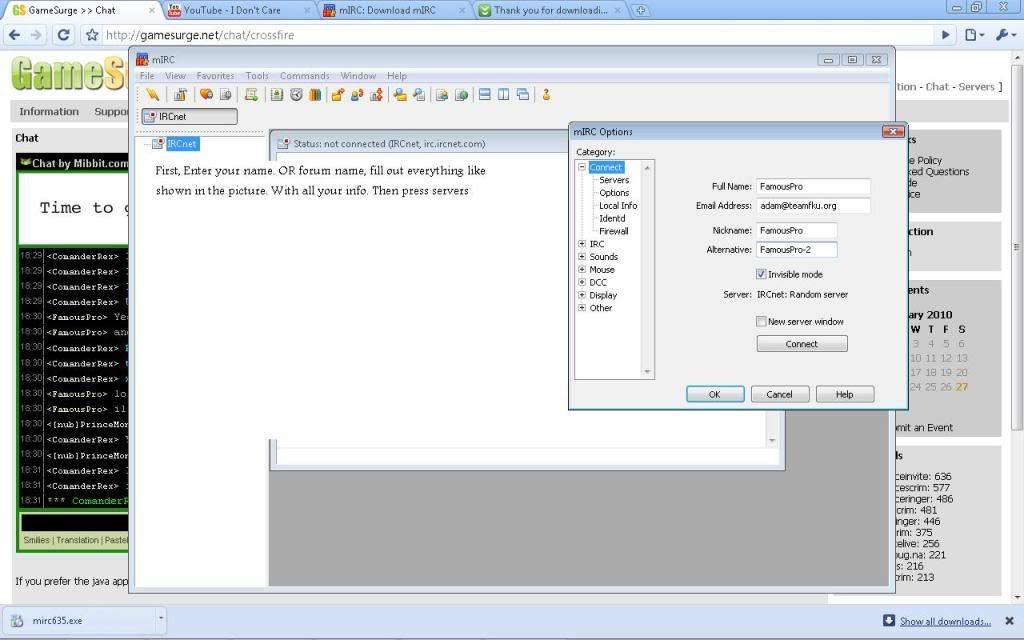
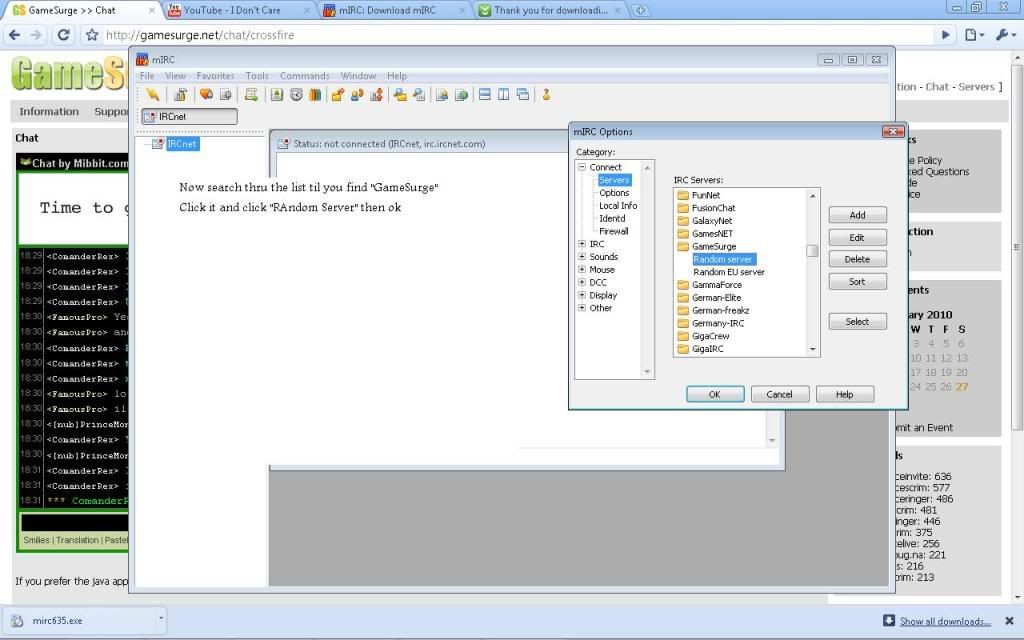
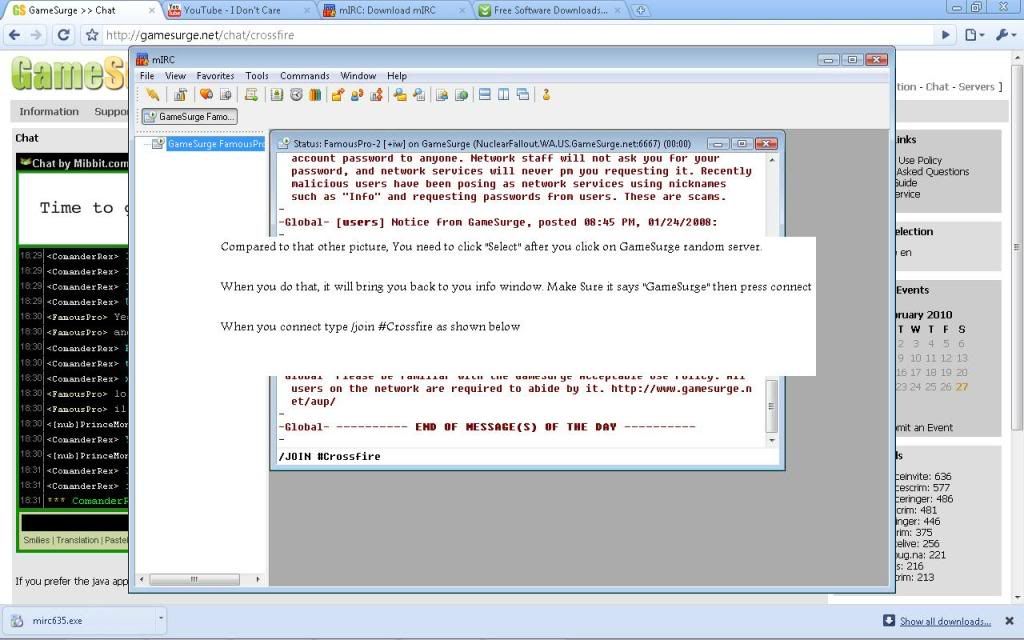
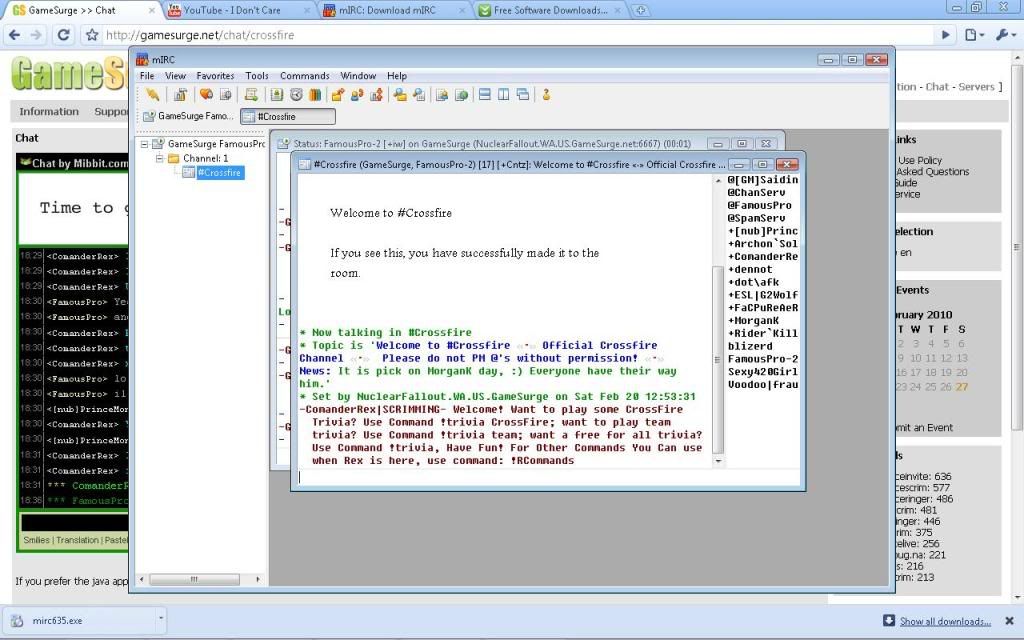
____________________________________________________________________________
Pidgin *Guide coming shortly*
____________________________________________________________________________
Alternate method's: If you are just to lazy to download or just don't have the space required to download the programs (which are less then 10mbs) you can use the webchat feature that GameSurge has equipped..
Simple go to: http://gamesurge.net/chat/crossfire
Enter your forum name (Ill list mine as a example): XxMrAdamxX (DO NOT USE THE DEFAULT mib_###### names as for they are banned)
And last but not least.. Press connect and say hello to everyone!
____________________________________________________________________________
IRC Channels:
On GameSurge:
#Crossfire - Official IRC Chat room
What is IRC? IRC stands for Internet Relay Chat.. Basically a program that lets you chat in real time with people from a game/room/clan/yeah.
What benefits me using IRC? You get to know users regularly. Get to actually talk to some mod's and see a [GM] talk every now and then. And some of us actually help with some game issues not revolving around hacks.. Ill Show you how to get connected via: mIRC, Pidgin, GameSurge Mibbit Chat
______________________________________________________________________________
mIRC
Download the Program at: http://mirc.com (Yes it says its a 30 day trial but you can still use it past 30days.. Ive been using mine for over 10 years... But yes, its free)
When its all installed follow these pictures below:
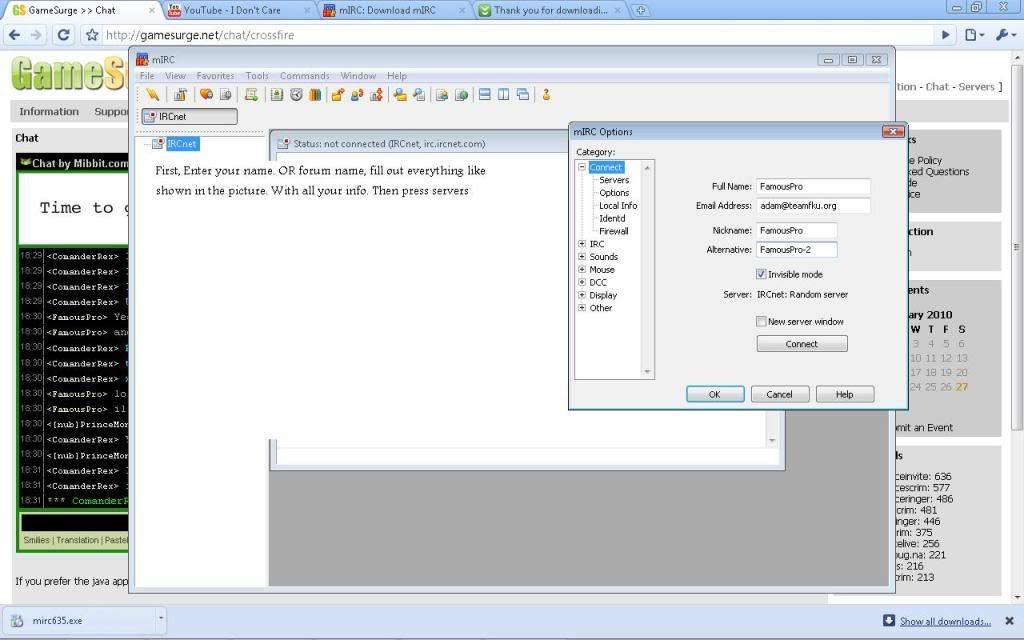
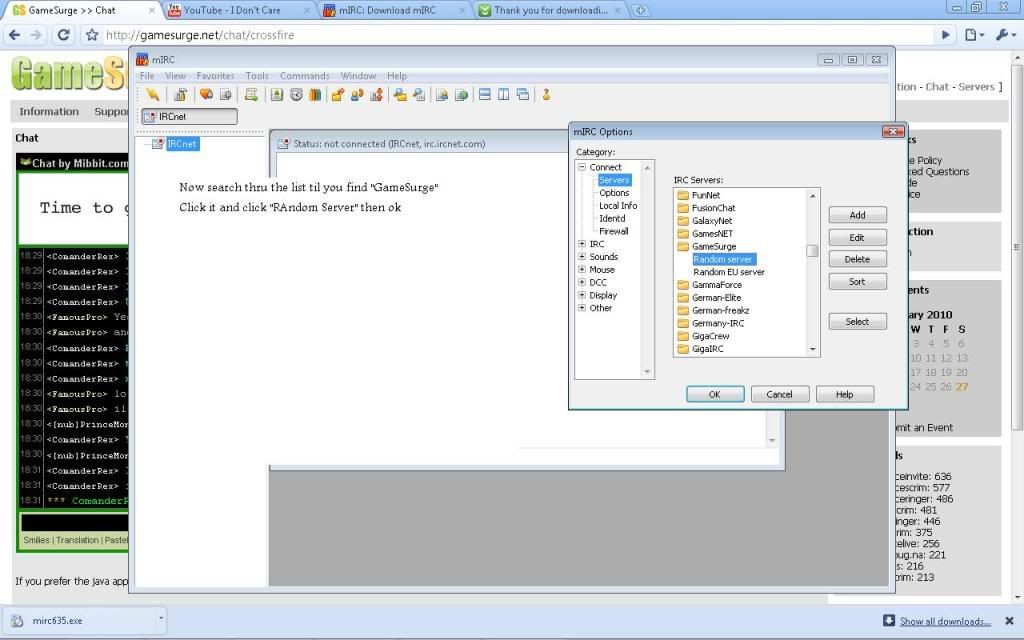
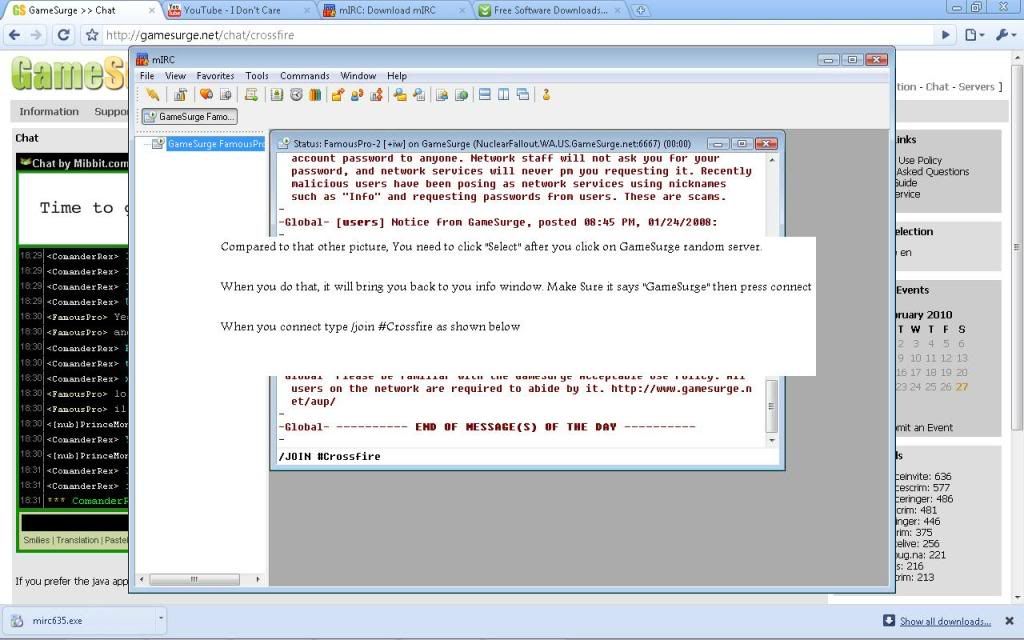
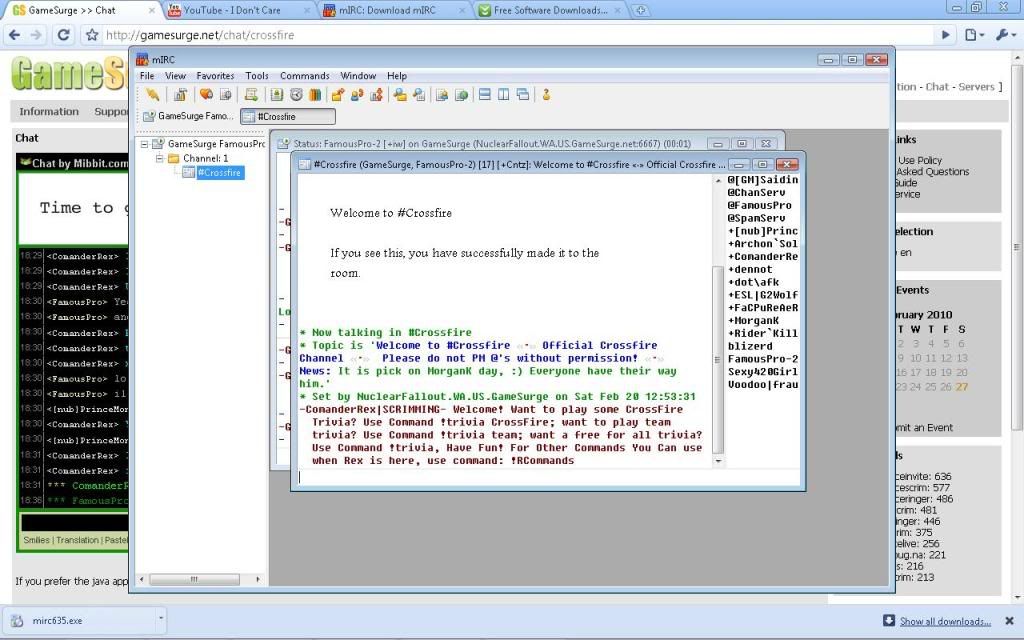
____________________________________________________________________________
Pidgin *Guide coming shortly*
____________________________________________________________________________
Alternate method's: If you are just to lazy to download or just don't have the space required to download the programs (which are less then 10mbs) you can use the webchat feature that GameSurge has equipped..
Simple go to: http://gamesurge.net/chat/crossfire
Enter your forum name (Ill list mine as a example): XxMrAdamxX (DO NOT USE THE DEFAULT mib_###### names as for they are banned)
And last but not least.. Press connect and say hello to everyone!
____________________________________________________________________________
IRC Channels:
On GameSurge:
#Crossfire - Official IRC Chat room
Comments
This discussion has been closed.
Categories
- All Categories
- Z8Games
- Off-Topic - Go To Game OT Forums
- 1 Z8 Forum Discussion & Suggestions
- 16 Z8Games Announcements
- Rules & Conduct
- 5.2K CrossFire
- 951 CrossFire Announcements
- 942 Previous Announcements
- 2 Previous Patch Notes
- 1.4K Community
- 122 Modes
- 600 Suggestions
- 85 Clan Discussion and Recruitment
- 274 CF Competitive Forum
- 19 CFCL
- 26 Looking for a Team?
- 703 CrossFire Support
- 52 Suggestion
- 116 Bugs
- 29 CrossFire Guides
- 166 Technical Issues
- 47 CrossFire Off Topic
