[Guide] Dragon Ring
Disclaimer: This is my first guide on Z8Games / CrossFire forums. There may be mistakes.
Note: XPi = Experience Increase, GPi = GP Increase, etc.
* * * * * * * * * * * * * * * * * * * * * * * * * * * * * * * * * * * * * * * * * * * * * * * *
-SECTIONS-
1. About the Ring and its Options
2. My Personal Opinion
3. Things the Attack Indicator does
4. Game Play with ring equipped
* * * * * * * * * * * * * * * * * * * * * * * * * * * * * * * * * * * * * * * * * * * * * * * *
#1
1. You can purchase more than one ring.*(Source)-SECTIONS-
1. About the Ring and its Options
2. My Personal Opinion
3. Things the Attack Indicator does
4. Game Play with ring equipped
* * * * * * * * * * * * * * * * * * * * * * * * * * * * * * * * * * * * * * * * * * * * * * * *
#1
2. Only one ring can be worn at a time. *(Source)
3. The ring cannot be seen on the character at this time.
4. Each Dragon Ring costs 4,500 ZP to purchase.
5. The ring is 'permanent' once purchased.
6. The ring is currently purchased with three RANDOM 'enchantments' in addition to the 'Attack Indicator' effect.
7. The Attack Indicator effect cannot not be changed, but can be turned ON and OFF via the "Item's" screen check box (You get to it by clicking the hash/pound button).
8. Once per week, one of the three random 'enchantments' can be changed with a 5,000 GP purchase for another random enchantment.
- - - (ie. From XPi enchantment to GPi enchantment. This is NOT the 11% quality on the enchantment to 13% quality on the same enchantment. See below.)
9. It is possible to have multiples of the same enchantment on one ring, of any quality or percentages.
- - - (ie. You can have three XPi enchantments on one ring, one at 11%, one at 3%, and the other at 13%. Or Medium, Low, High qualities.)
10. Even if you have three of the same enchantments, you can upgrade each to its max with the "Re-Enchant Effect" token.
11. The 5,000 GP weekly enchantment change was also 'random'.
- - - (ie. Paying the 5,000 GP cost, a pop-up provides two random options, of random quality and percentage, and allows you to select only one.)
12. You can purchase a 'Re-Enchantment Effect' token' for 500 ZP.
- - - (These can be purchased in bulk.)
13. Using the 'Re-Enchantment Effect' token is done by clicking the 'refresh' button on your ring within your Storage. A pop-up will appear, and you can then select the 'refresh' button of the enchantment you wish to upgrade.
- - - Note: The refresh button is used for the 'Re-Enchant Effect' token AND the Weekly GP Enchantment change. < < < In My Opinion-
Attack Indicator (cross-hairs):
It doesn't really help PvP much, but I only use rifles and grenades.
Snipers may benefit more, but it's been difficult to test without willing enemies.
I found it very useful in ZM, ZM2, and ZM3, do to the pace of those games (PvE).
It may be affected by latency.
Enchantments:
I do not know if having two or three of the same enchants on one ring stack.
- - - (ie. Does 11% XPi and 13% XPi equal 24% XPi total, or does the 13% XPi over-ride the 11% XPi, leaving only the 13% XPi active?)
The three enchants (of personal choice) are much better than the attack indicator.
Considering to Buy?:
If you don't need -or want- any of the currently available enchants, (ie. only want the attack indication), I suggest you not buy the ring.
If you only play PvP, in the small arenas, the attack indicator barely keeps up with the fast pace of enemy players, I suggest you not buy the ring.
If you experience latency on a frequent basis, I suggest you not buy the ring.
If you only want specific enchants on the ring, (unless you have a lot of ZP), I suggest you not buy the ring.
*(Maxing out the enchantments at 500 ZP a pop can add up quickly, as the increase amount does not seem static.)
If you are partially colorblind to reds and greens, and only want the attack indicator, I suggest you don't buy it.
If you have ZP you don't care about, or left over ZP you haven't found something to use it for; buy it.
If you are leveling, and can use every bit of XP / GP gain you can get your hands on; buy it.
If you only play the PvE arenas, both the enchants and attack indicator work well, buy it.
I wish I could put more positives on this, but from my experience so far... There aren't many. That does not mean I am unhappy with having purchased the Dragon Ring. I am very happy with it, but I am on the opposite side of all the above listed cons. I make use of the XPi and play mostly Team Death Match or the Zombie PvE Modes; so having the Zombie Health Recovery is pretty awesome for me. If it were not for the 'enchantments', I would not have purchased it.
* * * * * * * * * * * * * * * * * * * * * * * * * * * * * * * * * * * * * * * * * * * * * * * *
#3
Things the Dragon Ring does:#3
1. It turns your green cross-hair into a red bulls-eye as you aim or shoot. I haven't been able to discern exactly when it is going to happen.
2. To be honest, it looks like it just goes red when you place your normal green marker on an enemy. I don't think it is 'hit dependent', or doesn't act like it is.
3. From time to time you will see a small red bulls-eye to the left of the enemy's name, sized as big as the name font, and appearing even when I'm dead.
4. From time to time you will see a mid-sized red bulls-eye, which shrinks / fades away, trailing enemies.
* * * * * * * * * * * * * * * * * * * * * * * * * * * * * * * * * * * * * * * * * * * * * * * *
#4
Game Play Videos with Dragon Ring equipped:#4
1. I tried to do both active attacking when in and out of range, as well as just following enemies and targeting different parts of their bodies, with firearms, knives, and kicks.
I tried to do a 'sniper video' while looking through the scope, but that proved difficult. It was really hard to pan around an enemy to see when the red bulls-eye pops up (if it pops up) before getting sniped myself.
You can thank GGamer for asking the questions resulting in the bulk of these videos & answers, and RiceTurtle for suggesting I make the information a guide. Also, you can thank my cat Ocala for her morale support while I spent hours making this.
Ps. I have no tags on this because Z8Games Forums said I'm a scrub, and scrubs can't use tags.
Comments
-
Thanks for the great guide!
 1. It turns your green cross-hair into a red bulls-eye as you aim or shoot. I haven't been able to discern exactly when it is going to happen.
1. It turns your green cross-hair into a red bulls-eye as you aim or shoot. I haven't been able to discern exactly when it is going to happen.
2. To be honest, it looks like it just goes red when you place your normal green marker on an enemy. I don't think it is 'hit dependent', or doesn't act like it is.
I do think the red attack indication is hit dependent. I played about 20+ Biohazard yesterday (yeah, I was having fun :P) and whenever my crosshair turned red, my ZM score also increased; if I somehow missed a zombie or someone killed it before I did, my crosshair remains normal and no ZM score increase. However, the crosshair didn't work the on zombie bosses and minibosses (at least not on the minibosses in Devastated City).
Also, as someone else mentioned previously, crosshair does not change to red on grenade damages (it only works on the primary, secondary, and melee attacks) and does not work when shot through a box.Here is a full guide of this ring, I just noticed the damage indication can not be applied to grenade damage and wallbang damage
Categories
- All Categories
- Z8Games
- Off-Topic - Go To Game OT Forums
- 1 Z8 Forum Discussion & Suggestions
- 16 Z8Games Announcements
- Rules & Conduct
- 5.2K CrossFire
- 955 CrossFire Announcements
- 945 Previous Announcements
- 2 Previous Patch Notes
- 1.4K Community
- 122 Modes
- 602 Suggestions
- 85 Clan Discussion and Recruitment
- 274 CF Competitive Forum
- 19 CFCL
- 26 Looking for a Team?
- 705 CrossFire Support
- 52 Suggestion
- 116 Bugs
- 29 CrossFire Guides
- 166 Technical Issues
- 47 CrossFire Off Topic
 https://www.youtube.com/watch?v=uOncrFR7Xrc
https://www.youtube.com/watch?v=uOncrFR7Xrc

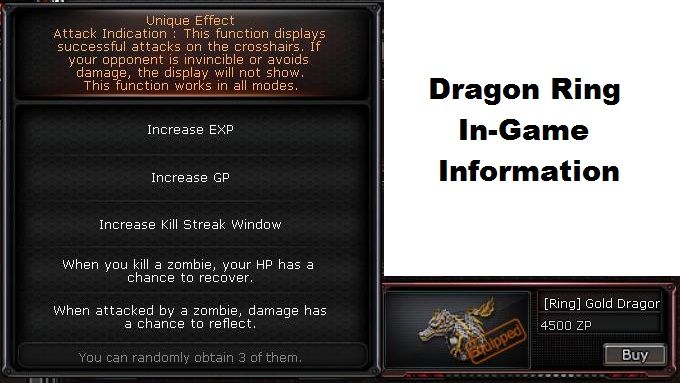

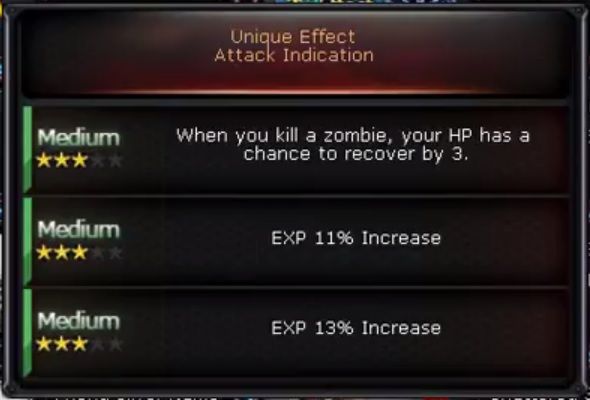
 https://www.youtube.com/watch?v=DPeWn-g8phs
https://www.youtube.com/watch?v=DPeWn-g8phs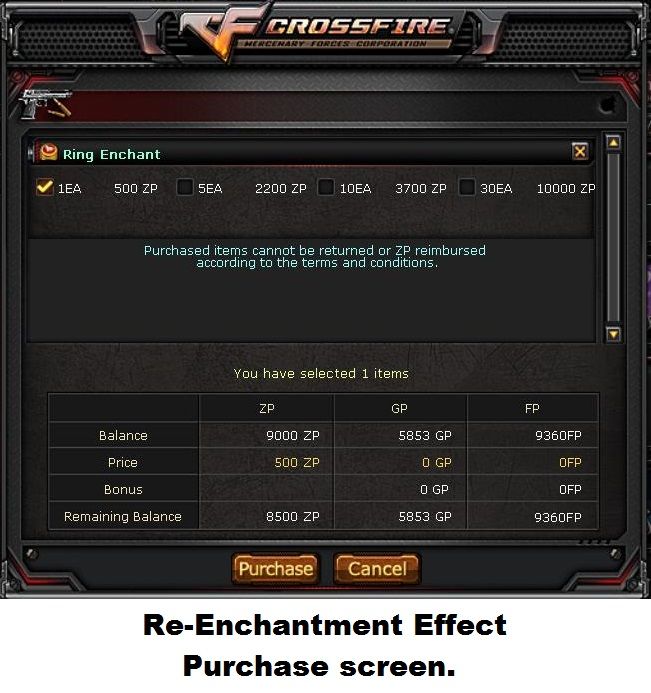

 https://www.youtube.com/watch?v=T6NAg70eOuk
https://www.youtube.com/watch?v=T6NAg70eOuk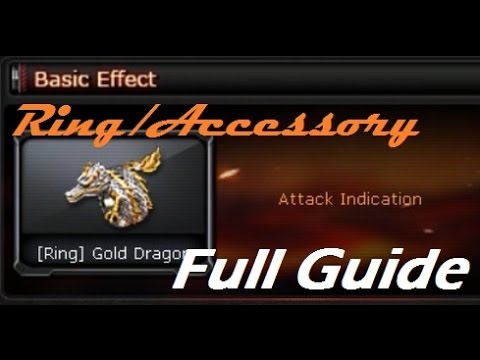 https://www.youtube.com/watch?v=CmQcRxPizqk
https://www.youtube.com/watch?v=CmQcRxPizqk