Dual monitor cursor lock issues
So I recently set up my dual monitors horizontally (they used to be above one another). And now I have the issue that whenever I'm in-game, I sometimes select a window on my second monitor, so crossfire goes out of focus.
I tried to fix this with Dual Monitor Tools' function that allows you to lock the cursor to one monitor. But it seems this works with EVERY other program except for CF, when I use it in CF, it should lock, but I can still go to my second screen, then once I focus a window other than CF, it locks perfectly.
This is seriously affecting my gameplay, does anyone know a solution?
thank you (:
I tried to fix this with Dual Monitor Tools' function that allows you to lock the cursor to one monitor. But it seems this works with EVERY other program except for CF, when I use it in CF, it should lock, but I can still go to my second screen, then once I focus a window other than CF, it locks perfectly.
This is seriously affecting my gameplay, does anyone know a solution?
thank you (:
Comments
-
Found a temporary solution. Put my second screen in the top right corner of my primary screen. Now I can't possibly move my cursor to my second screen, I use "CTRL+BackSpace" to move my cursor between my screens.
This is only a temporary solution, I don't like this setup at all but it seems (for now) this is the only way to play CF. -
I'm not sure if this helps you: ''I've found that the best way to use Cursorlock is to just set it up to run in User mode, with a keybind to enable/disable the screen lock that is away from the normal keys. Just start the program when you start the computer, and make sure it is enabled. That way, if you ever decide you need it off for some reason, you only need to hit a simple keybind to do that, rather than shut the software down or something.''
Source: http://www.swtor.com/community/archive/index.php/t-370436.html -
[SOLUTION]
I installed UltraMon, set up 2 profiles, one where the screens are next to eachother and one where they are alligned diagonally.
Created a shortcut to switch between these two profiles.
Created a shortcut to move my cursor to the other screen (for when I need to ALT-TAB whilst in "CrossFire" mode) -
RoryTheRoman wrote: »[SOLUTION]
I installed UltraMon, set up 2 profiles, one where the screens are next to eachother and one where they are alligned diagonally.
Created a shortcut to switch between these two profiles.
Created a shortcut to move my cursor to the other screen (for when I need to ALT-TAB whilst in "CrossFire" mode)
Good Job!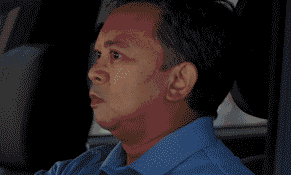
Categories
- All Categories
- Z8Games
- 1 Z8 Forum Discussion & Suggestions
- 15 Z8Games Announcements
- Rules & Conduct
- 2.6K CrossFire
- 746 CrossFire Announcements
- 742 Previous Announcements
- 2 Previous Patch Notes
- 333 Community
- 12 Modes
- 400 Suggestions
- 16 Clan Discussion and Recruitment
- 89 CF Competitive Forum
- 1 CFCL
- 17 Looking for a Team?
- 537 CrossFire Support
- 10 Suggestion
- 16 CrossFire Guides
- 38 CrossFire Off Topic
