CCL.dll
Comments
-
Hello, do you use maybe a printer at your pc? CCL.dll is CANON Utilities CCL ( “Canon Solution Menu EX immediately starts the manuals or application software that allows you to print album or calendar easily, or scan photos and documents. It is a convenient control centre for your printer, scanner or All-In-One.” ) C:\Program Files\canon\quick menu\ccl.dll
How to fix it: Update your printer driver or istall your printer driver new!
Look at this official Canon website: http://www.usa.canon.com/cusa/categorySiteMap.action?pageKeyCode=categorySiteMap&nodeCid=0901e02480069f6b&expanded=true and choice your printer model, than click on it and choice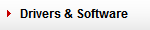 this, than choice your windows version and download and install the driver, restart after your pc. Good Luck.
this, than choice your windows version and download and install the driver, restart after your pc. Good Luck.
Categories
- All Categories
- Z8Games
- 1 Z8 Forum Discussion & Suggestions
- 15 Z8Games Announcements
- Rules & Conduct
- 2.6K CrossFire
- 746 CrossFire Announcements
- 745 Previous Announcements
- 2 Previous Patch Notes
- 333 Community
- 12 Modes
- 400 Suggestions
- 16 Clan Discussion and Recruitment
- 89 CF Competitive Forum
- 1 CFCL
- 17 Looking for a Team?
- 537 CrossFire Support
- 10 Suggestion
- 16 CrossFire Guides
- 38 CrossFire Off Topic

