Freezing Mid Air
I recently reinstalled Cf and I've had a perssistant gaming bug whenever I play. It manifests itself as my game freezing after I try to jump or bunny hop or simply when I'm falling from an altitude. As I try to bunny hop my game will suddenly freeze and I'll stay suspended in the air for a few seconds in which time I can hear the enemy but I simply can't do any action while suspended in the air.
Comments
-
I recently reinstalled Cf and I've had a perssistant gaming bug whenever I play. It manifests itself as my game freezing after I try to jump or bunny hop or simply when I'm falling from an altitude. As I try to bunny hop my game will suddenly freeze and I'll stay suspended in the air for a few seconds in which time I can hear the enemy but I simply can't do any action while suspended in the air.
can you give me and example... because i may have had a relevant issue before but overall what the specs on ur pc -
• 4th Generation Intel Core i7-4720HQ Processor (2.60GHz 1600MHz 6MB)
• Windows 8.1 64
• NVIDIA GeForce GTX 860M 2GB
• 8.0GB PC3-12800 DDR3L SDRAM 1600 MHz
Every time that I have become frozen I am in some way off the ground, be it by jumping, bhopping or falling from a roof. Basically The whole game will become frozen to me without any image moving but I will still be able to hear what's going on. When the screen unfreezes I will then resume falling from where I was. -
Your OS ( Operation System ) is Windows 8.1.. Im not sure if Cross Fire is working fine with Windows version 8.1! In the past, many players described their problems and issues with Windows 8.1 here in this forum.
I use at my computer the OS windows 7-64 bit and have no problems.
Cross Fire Requirements: http://crossfire.z8games.com/downloads2.aspx
http://crossfire.z8games.com/downloads2.aspx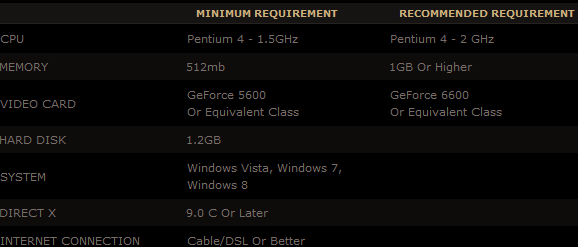
-
I had this problem a while back. It was a driver(s) issue for me. As I was young(er) then, I was not aware of any updates needed for my drivers, i.e. Display, etc. As soon as I'd figured that out I updated them, re-installed Crossfire and the problem was solved. Without installing any applications you're able to find your drivers and update them manually through your computer. Here -> http://windows.microsoft.com/en-gb/windows-8/all-drivers you can find information on updating your Drivers manually, automatically and also some tips for future driver-related problems. And here -> http://windows.microsoft.com/en-gb/windows-vista/demo-update-your-drivers-automatically, you can find out how to update drivers on Vista (if Zombie's link doesn't solve your problem). <- there you can (By clicking 'Read how to do this') See how to find drivers, and tips for updates, etc).
Good Luck!
Categories
- All Categories
- Z8Games
- 1 Z8 Forum Discussion & Suggestions
- 15 Z8Games Announcements
- Rules & Conduct
- 2.6K CrossFire
- 746 CrossFire Announcements
- 745 Previous Announcements
- 2 Previous Patch Notes
- 333 Community
- 12 Modes
- 400 Suggestions
- 16 Clan Discussion and Recruitment
- 89 CF Competitive Forum
- 1 CFCL
- 17 Looking for a Team?
- 537 CrossFire Support
- 10 Suggestion
- 16 CrossFire Guides
- 38 CrossFire Off Topic
