Crossfire HGWC Error. Help!
Comments
-
AdamStarWar1 wrote: »Hello! So I recently downloaded crossfire and started playing for a few days. Then one day I start-up the game and this comes up?!
http://tinypic.com/r/4lrpys/8
I would love if someone could help me! Thanks in advance.
Want to teamviewer? I can try to help u fix it, idk if it would work but worth a try -
AdamStarWar1 wrote: »Hello! So I recently downloaded crossfire and started playing for a few days. Then one day I start-up the game and this comes up?!
http://tinypic.com/r/4lrpys/8
I would love if someone could help me! Thanks in advance.
Hi, can you upload your wallpaper background for me? this would be very nice! Sorry that i can not help you with your issue! -
IKillU_Dist wrote: »Same issue. Like re-installed CF, then the first thing that pops up is Wrong CRC has been detected as soon as it finishes patching, then the Failed to execute HGWC error when you restart CF.
Try running patcher_cf.exe directly instead of opening it via the launcher!
patcher_cf.exe is located in your Z8Games/Crossfire Folder.
C:\Program Files\Z8Games\Crossfire...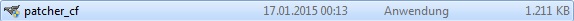
Look for patcher_cf.exe in there. Remember if you are a Vista or Windows 7, 8 user, RUN AS ADMIN. -
@}dreamyyy i tried everything before you post here and still doesn't work. Problem is the anti-virus who detect that trojan and blocks it. Anyhow im not gonna uninstall my anti-virus when it isn't my fault cause it worked perfectly untill 2 nights ago. It is those bunch of useless developers who get paid for nothing. So fire them or solve this problem asap.
-
McAfee
Hi i deaktivate by my antivirus programm the real-time scan and reinstal the crossfire, the HGWT file is there and i can play but you cann not activate the the real-time scan couse he weould be right away delet the HGWT File.
Srr for my English. -
Try running patcher_cf.exe directly instead of opening it via the launcher!
patcher_cf.exe is located in your Z8Games/Crossfire Folder.
C:\Program Files\Z8Games\Crossfire...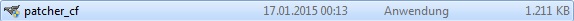
Look for patcher_cf.exe in there. Remember if you are a Vista or Windows 7, 8 user, RUN AS ADMIN.
Same problem still. -
-
-
jsroyceb05 wrote: »Hey guys i fixed mine by downloading another HGWC.exe from my friend as it worked for him regardless, So here try this, Hope this helps
http://www.mediafire.com/download/xs3uy1zn0jvi9hv/HGWC.exe
that link when I downloaded just gives me error hgwc can not be executed . -
Mine is working now. Don't know why I didn't think about this. My laptop recently had updates, and my anti-virus deleted HGWC from Crossfire for being a virus. So what I did was put the file on a trusted list in my anti-virus, then re-installed CF and let it patch and it worked fine. I feel stupid not thinking about anti-virus programs.
Categories
- All Categories
- Z8Games
- 1 Z8 Forum Discussion & Suggestions
- 15 Z8Games Announcements
- Rules & Conduct
- 2.6K CrossFire
- 746 CrossFire Announcements
- 745 Previous Announcements
- 2 Previous Patch Notes
- 333 Community
- 13 Modes
- 401 Suggestions
- 16 Clan Discussion and Recruitment
- 89 CF Competitive Forum
- 1 CFCL
- 17 Looking for a Team?
- 536 CrossFire Support
- 10 Suggestion
- 16 CrossFire Guides
- 38 CrossFire Off Topic
