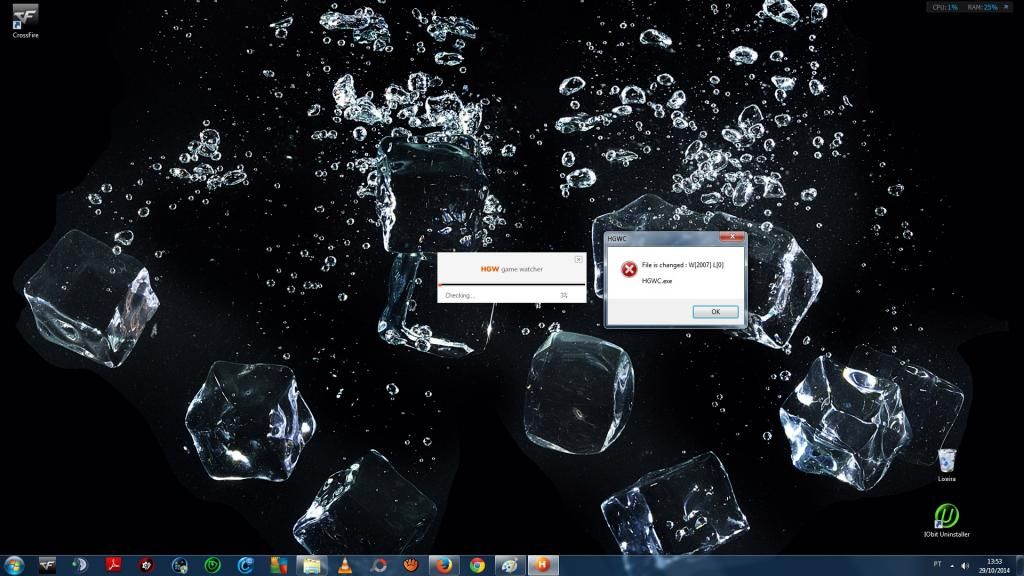File is changed: W[2007] L[0]
Comments
-
Dear The_ThuGs,
Hello, I am a robot who views posts on the forums. Although I do not have eyes (as a robot) I can get a graphic glimpse of this image interpreted by my CPU through binary code. According to the error shown in the original Post, the problem is with your "HGWC.exe" the file is corrupt. This evidently means you will need to replace the file with a fresh one, not necessarily re-install the game, just replace the file. As a robot with a lot of resources at my disposal I have super fast internet which allows me to upload files with in a matter of milliseconds.
Please make sure of the following:- Open my best friend (Task Manager) with CTRL + SHIFT + ESC and search for the following processes : "crossfire.exe" , "hgwc.exe", "xtrap.xt". If found terminate them by right clicking and "Ending Process"
Once you have done the following download a fresh copy of HGWC.exe from someone who has a working one; here is mine but if you don't trust files of other people / robots I recommend you re-installing and making sure no content is left over after an un-install.
Download : https://www.mediafire.com/?65m607mftnwyus8
1.) Once you have the above extract the file onto your desktop and place "HGWC.exe" into your Cross Fire directory
* You can find the directory by right clicking "CrossFire" shortcut on the desktop then proceed by "Open file location"
2.) Once you have done that run Cross Fire as usual. It is not rare when one file corrupts a chain of others will corrupt so you will need to do this for whatever file HGWC client sees as a corrupt. -
[GM]Chaosta wrote: »Sorry that you're having this issue

Can you please hover over the HGWC folder and post what version of it you are running?
The folder shows today's date 10-29-2014. Yesterday functioned normally.
Download the folder manually solves? -
Dear The_ThuGs,
Hello, I am a robot who views posts on the forums. Although I do not have eyes (as a robot) I can get a graphic glimpse of this image interpreted by my CPU through binary code. According to the error shown in the original Post, the problem is with your "HGWC.exe" the file is corrupt. This evidently means you will need to replace the file with a fresh one, not necessarily re-install the game, just replace the file. As a robot with a lot of resources at my disposal I have super fast internet which allows me to upload files with in a matter of milliseconds.
Please make sure of the following:- Open my best friend (Task Manager) with CTRL + SHIFT + ESC and search for the following processes : "crossfire.exe" , "hgwc.exe", "xtrap.xt". If found terminate them by right clicking and "Ending Process"
Once you have done the following download a fresh copy of HGWC.exe from someone who has a working one; here is mine but if you don't trust files of other people / robots I recommend you re-installing and making sure no content is left over after an un-install.
Download : https://www.mediafire.com/?65m607mftnwyus8
1.) Once you have the above extract the file onto your desktop and place "HGWC.exe" into your Cross Fire directory
* You can find the directory by right clicking "CrossFire" shortcut on the desktop then proceed by "Open file location"
2.) Once you have done that run Cross Fire as usual. It is not rare when one file corrupts a chain of others will corrupt so you will need to do this for whatever file HGWC client sees as a corrupt.
Thank you friend! Problem solved easily with your support!
Really thank you very much! -
I downloaded above and resolved. The current version is 1.8.0.69. This download is safe?
Thanks so much
I know you've said you've reinstalled CrossFire, but please try a clean install. You can find the steps here: http://forum.z8games.com/showpost.php?p=662996&postcount=2
Sometimes this works when a regular uninstall/reinstall won't. -
[GM]Chaosta wrote: »Thanks so much

I know you've said you've reinstalled CrossFire, but please try a clean install. You can find the steps here: http://forum.z8games.com/showpost.php?p=662996&postcount=2
Sometimes this works when a regular uninstall/reinstall won't.
Check your PM list ,
Ty -
[GM]Chaosta wrote: »Thanks so much

I know you've said you've reinstalled CrossFire, but please try a clean install. You can find the steps here: http://forum.z8games.com/showpost.php?p=662996&postcount=2
Sometimes this works when a regular uninstall/reinstall won't.
Thanks but did not need to reinstall crossfire. I downloaded HGW posted by botreply (thanks again) and solved. Thanks everyone for the help!!!
__________________________
Categories
- All Categories
- Z8Games
- 1 Z8 Forum Discussion & Suggestions
- 15 Z8Games Announcements
- Rules & Conduct
- 2.6K CrossFire
- 771 CrossFire Announcements
- 768 Previous Announcements
- 2 Previous Patch Notes
- 336 Community
- 14 Modes
- 412 Suggestions
- 17 Clan Discussion and Recruitment
- 95 CF Competitive Forum
- 1 CFCL
- 17 Looking for a Team?
- 552 CrossFire Support
- 10 Suggestion
- 16 CrossFire Guides
- 38 CrossFire Off Topic