Help with Growler
Comments
-
-
IGL Guncam Growler Guide
This is a guide that shows you exactly how to setup Growler for use in IGL, this is designed to make the file as small as possible for uploading to admins and to reduce lag on the user end.
Once you get your trigger set, follow these instructions:
go to capture setup: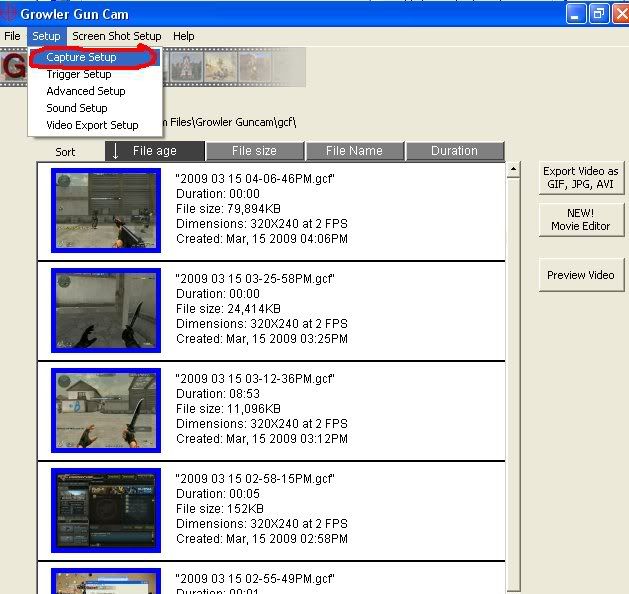
Set your FPS at 2, and the resolution at 320 x 240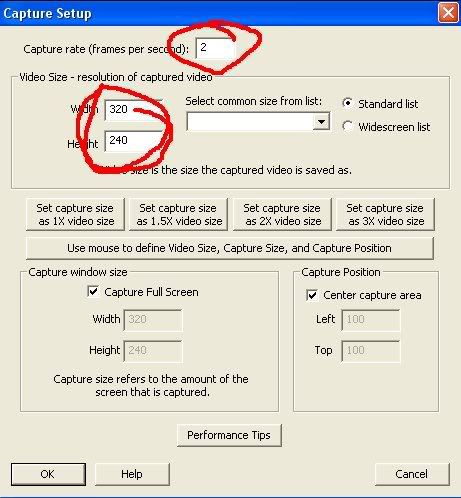
Now go to Advanced Setup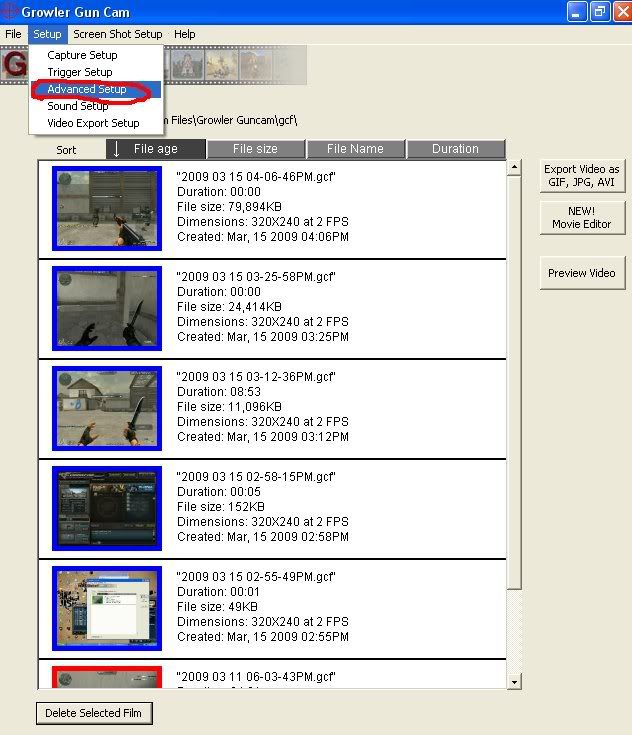
Select High Compression and set it at 70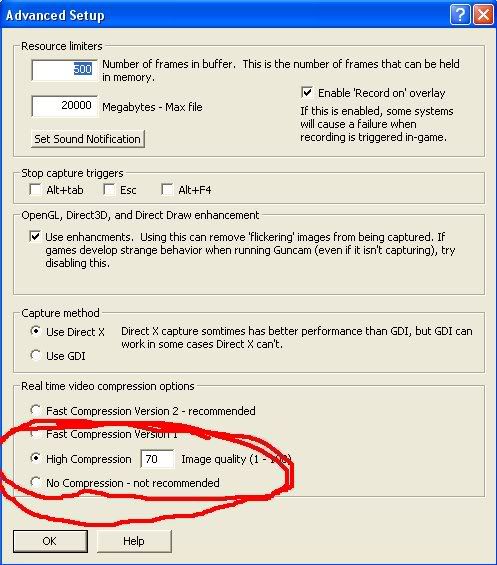
go to Video Export Setup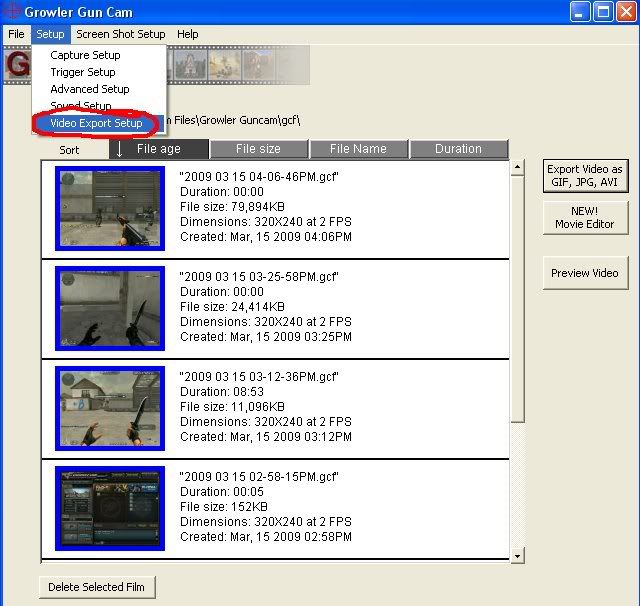
If you dont have xvid installed, click on install xvid, then click on use xvid codec, check use compression, and set it at 70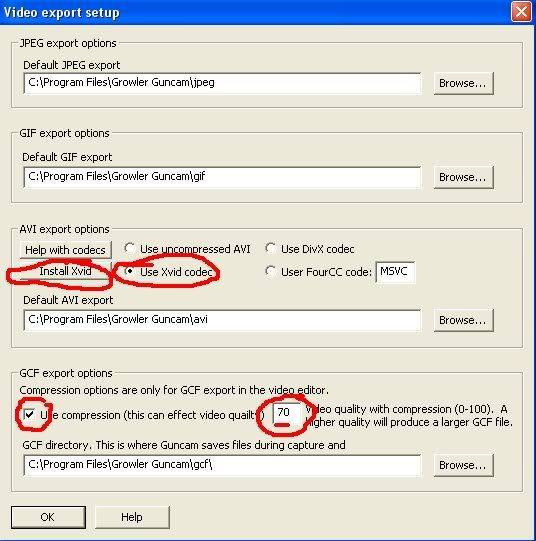
Now you're all set to record. Here are the steps After you have recorded your video:
highlight your video, click export video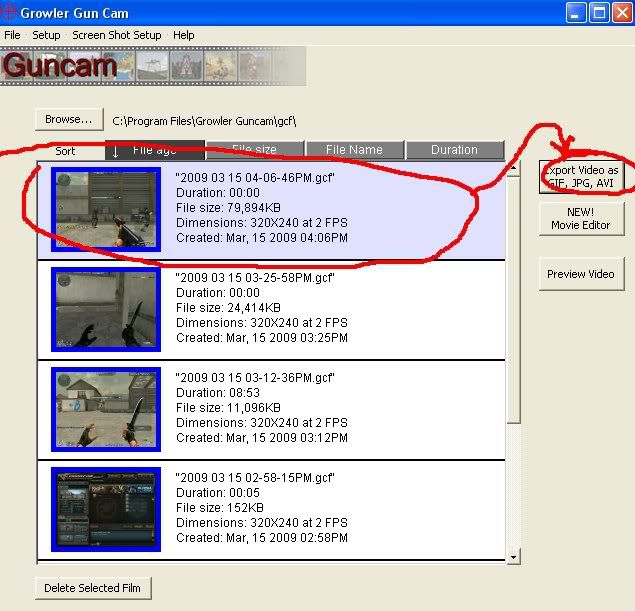
click "append selected film" then click on "as avi"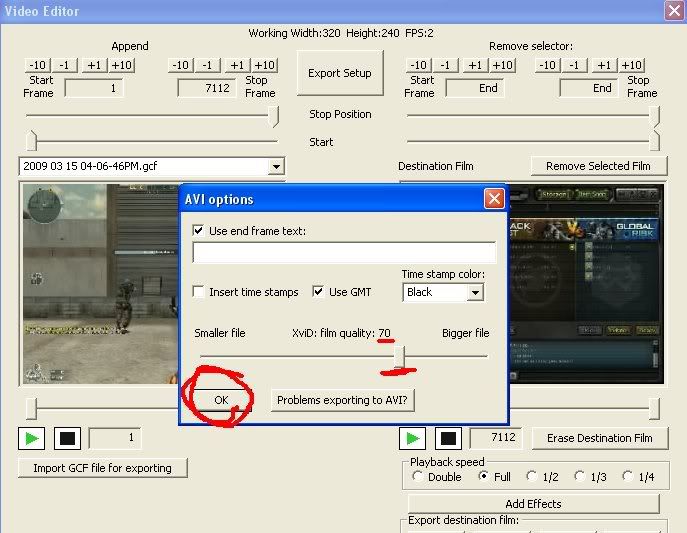
make sure its a 70, then click OK. Now just rename and save it wherever you want.
Categories
- All Categories
- Z8Games
- Off-Topic - Go To Game OT Forums
- 1 Z8 Forum Discussion & Suggestions
- 16 Z8Games Announcements
- Rules & Conduct
- 5.2K CrossFire
- 950 CrossFire Announcements
- 942 Previous Announcements
- 2 Previous Patch Notes
- 1.4K Community
- 122 Modes
- 599 Suggestions
- 85 Clan Discussion and Recruitment
- 274 CF Competitive Forum
- 19 CFCL
- 26 Looking for a Team?
- 700 CrossFire Support
- 52 Suggestion
- 116 Bugs
- 28 CrossFire Guides
- 166 Technical Issues
- 47 CrossFire Off Topic