Technical Issues - CrossFire - Nov 23 - 25
Attention Mercenaries!
Thanks to everyone for their patience over the weekend, we'd like to give some details here about what happened and what we're working on right now.
Over the weekend we had some connection issues with our Patching Server, from Saturday Evening through until the middle of the night many players could not play. Not because the server was down, but because when you tried to connect to the game, the part that checks your HGW, X-Trap and CF Version was down.
This was fixed over night on Saturday-Sunday and we were able to get back up and running.
However, the changes and fixes made at that time in the middle of the night extended some further problems throughout Sunday. Players were able to connect in some instances and not in others.
Once again our Technical Team jumped to respond and the issue was corrected Sunday Afternoon.
The result of the fixes and corrections was that some players needed to try and connect multiple times to get on. And we are still seeing an issue where some players can't connect.
In addition to that, our forums were affected as well, for some still-unknown reason there was an error when trying to view them. But as you can see we have fixed that issue!
So where do we stand now?
X-Trap Folder
Delete your X-Trap Folder, it will automatically redownload when you try to connect. By forcing this auto update it may fix the issue you were having.
Reinstall the game
As a last resort this should work, we've tested it locally here. The latest version from the website should download. Be sure to follow the steps below to make sure you do a clean removal of the game and install a new copy.
Steps to reinstall:
http://forum.z8games.com/showthread.php?t=52579
We are still conducting investigations into people's connect problems. While this isn't affecting everyone, we do know it still is affecting some players.
Additional Fixes
We have fixed the Dog Tag issue. Players should be able to earn tags by completing missions and they will stick. We are working on running a mini event soon to help people gain back some missing tags.
Thanksgiving Play Event
On the 28th we will be holding a Play event to win some free items. In addition to great Thanksgiving mall sales.
X-Trap
We have updated x-trap again and are looking at additional anti-hacking features for future updates.
Spin the Wheel
The Spin event is still running until the 28th!
For the posts on the forums, we will be merging a lot of the technical issues from the 23rd and 24th. We would invite people to try again today and let us know the results.
Thanks to everyone for their patience over the weekend, we'd like to give some details here about what happened and what we're working on right now.
Over the weekend we had some connection issues with our Patching Server, from Saturday Evening through until the middle of the night many players could not play. Not because the server was down, but because when you tried to connect to the game, the part that checks your HGW, X-Trap and CF Version was down.
This was fixed over night on Saturday-Sunday and we were able to get back up and running.
However, the changes and fixes made at that time in the middle of the night extended some further problems throughout Sunday. Players were able to connect in some instances and not in others.
Once again our Technical Team jumped to respond and the issue was corrected Sunday Afternoon.
The result of the fixes and corrections was that some players needed to try and connect multiple times to get on. And we are still seeing an issue where some players can't connect.
In addition to that, our forums were affected as well, for some still-unknown reason there was an error when trying to view them. But as you can see we have fixed that issue!
So where do we stand now?
We need to figure out exactly who is having problems connecting to CrossFire and what is going on when they try to connect. We would like to encourage everyone to try the game and post back here your results if you cannot connect.
Here are some things to tryX-Trap Folder
Delete your X-Trap Folder, it will automatically redownload when you try to connect. By forcing this auto update it may fix the issue you were having.
Reinstall the game
As a last resort this should work, we've tested it locally here. The latest version from the website should download. Be sure to follow the steps below to make sure you do a clean removal of the game and install a new copy.
Steps to reinstall:
http://forum.z8games.com/showthread.php?t=52579
We are still conducting investigations into people's connect problems. While this isn't affecting everyone, we do know it still is affecting some players.
Additional Fixes
We have fixed the Dog Tag issue. Players should be able to earn tags by completing missions and they will stick. We are working on running a mini event soon to help people gain back some missing tags.
Thanksgiving Play Event
On the 28th we will be holding a Play event to win some free items. In addition to great Thanksgiving mall sales.
X-Trap
We have updated x-trap again and are looking at additional anti-hacking features for future updates.
Spin the Wheel
The Spin event is still running until the 28th!
For the posts on the forums, we will be merging a lot of the technical issues from the 23rd and 24th. We would invite people to try again today and let us know the results.
Comments
-
-
-
RadioBeamed wrote: »I still cannot connect.
Whenever I start the patcher, it appears to be doing nothing at all.
It doesn't redownload the xtrap folder.
I also don't get the version.ini message as most people here do. (And I've had it run for over 20 minutes once)
you should wait like more than 30mins then you will get "failed to download version.ini", but yes the xtrap doesn't not redownload... -
I started having problems being able to log into the game around 11:21pm after having logged out. I have tried restarting my PC and starting the patcher and letting it run and when nothing would happen i'd close it and try again. I even uninstalled and reinstalled the client and still nothing happens, i have finally gotten the patcher to start but either get
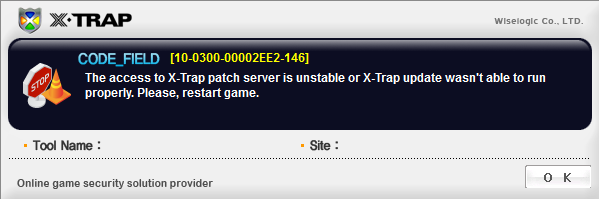
I have gotten stuck on Step 3 and Failed to connect to server W[2003] L[0]
I did try your suggestion on deleting the x-trap folder and starting the game again to force an auto-update for x-trap and it gets stuck while updating.
Will try the last resort to see if it resolves the problem of being unable to get into the game... hopefully it works.
Will post back to give the final results. -
i used friends version.ini file then made it read only.... then hgwc freezees instantly but ti still opens only after 5mins.... i got thsi in my log then:
[8]19:22:44 Failed to HttpSendRequest Security : ErrorCode [12029]
[8]19:22:44 Wrong version.ini
[8]19:27:10 Failed to HttpSendRequest : ErrorCode [12029] -
[8]21:04:47 Failed to HttpSendRequest : ErrorCode [12029]
[8]21:06:11 Failed to HttpSendRequest Security : ErrorCode [12029]
[8]21:09:20 Failed to HttpSendRequest : ErrorCode [12029]
[8]21:10:44 Failed to HttpSendRequest Security : ErrorCode [12029]
[8]21:13:53 Failed to HttpSendRequest : ErrorCode [12029]
[8]21:15:17 Failed to HttpSendRequest Security : ErrorCode [12029]
[8]21:15:17 Failed to download version.ini file
[8]21:46:18 Failed to HttpSendRequest : ErrorCode [12029]
[8]21:47:42 Failed to HttpSendRequest Security : ErrorCode [12029]
[8]21:50:51 Failed to HttpSendRequest : ErrorCode [12029]
[8]21:52:15 Failed to HttpSendRequest Security : ErrorCode [12029]
[8]21:55:24 Failed to HttpSendRequest : ErrorCode [12029]
[8]21:56:48 Failed to HttpSendRequest Security : ErrorCode [12029]
[8]21:56:48 Wrong version.ini
maybe it helps
-
[GM]Saidin wrote: »Attention Mercenaries!
X-Trap Folder
Delete your X-Trap Folder, it will automatically redownload when you try to connect. By forcing this auto update it may fix the issue you were having.
i tried and it doesnt auto readd the xtrap folder. It patches and addds it when i add a version.ini of a friend, then make ti read only (else it goes back empty when open cf).... but when i do that the HGWC freezes immediatly
-
I start the game ( run as administrator.) Nothing happens, I go to task manager, closer Patcher_cf than restart cf again, same things happen, repeat the process for 5 maybe 6 hours now, nothing happens. Just the same thing over and over again.
I have windows 7 64 bit. I tried un-installing/re-installing at least 5 times now. I also restarted my computer and deleted a bunch of stuff off of it, scanned for virus' and nothing. Just the same process over again. -
I start the game ( run as administrator.) Nothing happens, I go to task manager, closer Patcher_cf than restart cf again, same things happen, repeat the process for 5 maybe 6 hours now, nothing happens. Just the same thing over and over again.
I have windows 7 64 bit. I tried un-installing/re-installing at least 5 times now. I also restarted my computer and deleted a bunch of stuff off of it, scanned for virus' and nothing. Just the same process over again.
relax dude... it's not ur problem... it's theirs and let them fix it.. -
RadioBeamed wrote: »I still cannot connect.
Whenever I start the patcher, it appears to be doing nothing at all.
It doesn't redownload the xtrap folder.
I also don't get the version.ini message as most people here do. (And I've had it run for over 20 minutes once)
relevant to note:
I could play the game yesterday (I logged off at about 7 pm EST) and the day before yesterday just fine. So obviously something changed today. -
We would like to update this thread with some new information.
It seems as though some of our firewalls and server protections are aggressively protecting us from legit connections.
What is going on is that it seems a number of connections and then blocks out some of them and queues the rest. We are working with our network partners and technicians to resolve the issue as soon as possible.
We'll update when we have more news.
We have seen some players try and use a proxy to connect to CrossFire. While we don't recommend this kind of action, it may be possible to play in the mean time while we fix this issue.
Please note this is not an official solution, nor one we condone. -
[GM]Saidin wrote: »We would like to update this thread with some new information.
It seems as though some of our firewalls and server protections are aggressively protecting us from legit connections.
What is going on is that it seems a number of connections and then blocks out some of them and queues the rest. We are working with our network partners and technicians to resolve the issue as soon as possible.
We'll update when we have more news.
We have seen some players try and use a proxy to connect to CrossFire. While we don't recommend this kind of action, it may be possible to play in the mean time while we fix this issue.
Please note this is not an official solution, nor one we condone.
How do I get a proxy? -
[GM]Saidin wrote: »We would like to update this thread with some new information.
It seems as though some of our firewalls and server protections are aggressively protecting us from legit connections.
What is going on is that it seems a number of connections and then blocks out some of them and queues the rest. We are working with our network partners and technicians to resolve the issue as soon as possible.
We'll update when we have more news.
We have seen some players try and use a proxy to connect to CrossFire. While we don't recommend this kind of action, it may be possible to play in the mean time while we fix this issue.
Please note this is not an official solution, nor one we condone.
I don't know if you will check it but I'm not even downloading Xtrap... Also You made me reinstal my windonws -.- ima talk to Rory about it
-
[GM]Saidin wrote: »We would like to update this thread with some new information.
It seems as though some of our firewalls and server protections are aggressively protecting us from legit connections.
What is going on is that it seems a number of connections and then blocks out some of them and queues the rest. We are working with our network partners and technicians to resolve the issue as soon as possible.
We'll update when we have more news.
We have seen some players try and use a proxy to connect to CrossFire. While we don't recommend this kind of action, it may be possible to play in the mean time while we fix this issue.
Please note this is not an official solution, nor one we condone.
Thanks for the solution, hope its fixed soon
-
How do I get a proxy?
Oki, u dont need a proxy well u need not the kind google will giv u, those are web proxys whcih makes u able to access blcoked websites but since the server technically blocks us, we need to change our ip..... this u cant do with simple proxy i suppose,or not strongly. What we need is the highest level of a proxy: vpn. Vpn is something u can setup urself, i have one privatly for now with a friend for school..... or u can do it by scearching hard online for a free company...... vpn is for me the obly way since its the most protected and secure way.....So look up vpn rather then proxy i suppose
This discussion has been closed.
Categories
- All Categories
- Z8Games
- Off-Topic - Go To Game OT Forums
- 1 Z8 Forum Discussion & Suggestions
- 16 Z8Games Announcements
- Rules & Conduct
- 5.2K CrossFire
- 955 CrossFire Announcements
- 950 Previous Announcements
- 2 Previous Patch Notes
- 1.4K Community
- 122 Modes
- 602 Suggestions
- 85 Clan Discussion and Recruitment
- 274 CF Competitive Forum
- 19 CFCL
- 26 Looking for a Team?
- 705 CrossFire Support
- 52 Suggestion
- 116 Bugs
- 29 CrossFire Guides
- 166 Technical Issues
- 47 CrossFire Off Topic