Old and New Drivers for Graphics Card
In my guide, I will be going over how to delete your old driver for your graphics card and making sure your new one is up to date.
What is the purpose of this?
-If you don't delete your old driver, it can cause issues like unexpected shutdowns with blue screen *which I was getting* and some smaller problems.
~~~~
Is this free to do?
-Yes it takes simply 1 program that is quick to download*
1.Go to this website and download Driver Sweeper :
http://www.guru3d.com/content-page/guru3d-driver-sweeper.html
2.Check what graphics card you currently have. I will use my example of what my situation was. I had a ATI Radeon 4200HD card and was upgrading to an Nvidia GT 620. I went to Nvidia website and downloaded there driver for my video card series. Most of the time when you have a graphics card installed into your computer, it will already prepare you with downloading the driver or give you the exact link.
3.So make sure you have downloaded Driver Sweeper and your new graphics card driver.
4.This is where Driver Sweeper comes to use.When you open the program, there should be a couple check boxes with a driver. Usually it will be sound, graphics display and maybe a few others. In my experience, I checked off the ATI Radeon display and clicked 'Clean'. What this does is delete your old driver that you no longer need. Ofcourse if your going from an Nvidia to a ATI, you would delete your nvidia driver but clicking on Nvidia and cleaning that.
5.Simply reboot your computer, and everything is fine
6.OH NO! I ACCIDENTLY DELETED ALL MY DRIVERS?! WHAT DO I DO!!!
First calm down. I actually did this on my first try using this software, but I exited out of it only deleting my new graphics card driver which I simply reinstalled again and was ok. Go to your computer and make sure you know what driver your sound and display is. Simply reinstall them at there official website and you'll be ok
Here's the program:
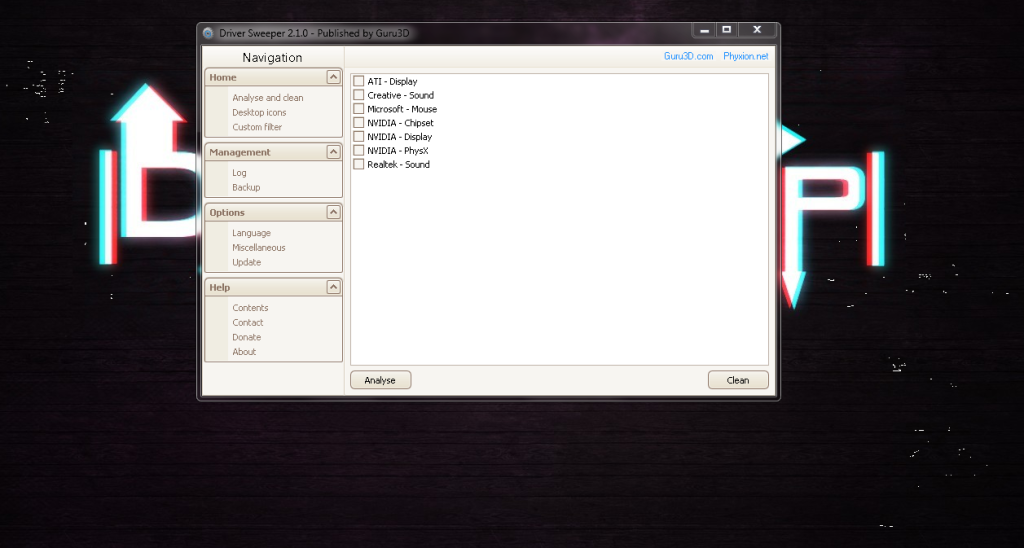
What is the purpose of this?
-If you don't delete your old driver, it can cause issues like unexpected shutdowns with blue screen *which I was getting* and some smaller problems.
~~~~
Is this free to do?
-Yes it takes simply 1 program that is quick to download*
1.Go to this website and download Driver Sweeper :
http://www.guru3d.com/content-page/guru3d-driver-sweeper.html
2.Check what graphics card you currently have. I will use my example of what my situation was. I had a ATI Radeon 4200HD card and was upgrading to an Nvidia GT 620. I went to Nvidia website and downloaded there driver for my video card series. Most of the time when you have a graphics card installed into your computer, it will already prepare you with downloading the driver or give you the exact link.
3.So make sure you have downloaded Driver Sweeper and your new graphics card driver.
4.This is where Driver Sweeper comes to use.When you open the program, there should be a couple check boxes with a driver. Usually it will be sound, graphics display and maybe a few others. In my experience, I checked off the ATI Radeon display and clicked 'Clean'. What this does is delete your old driver that you no longer need. Ofcourse if your going from an Nvidia to a ATI, you would delete your nvidia driver but clicking on Nvidia and cleaning that.
5.Simply reboot your computer, and everything is fine
6.OH NO! I ACCIDENTLY DELETED ALL MY DRIVERS?! WHAT DO I DO!!!
First calm down. I actually did this on my first try using this software, but I exited out of it only deleting my new graphics card driver which I simply reinstalled again and was ok. Go to your computer and make sure you know what driver your sound and display is. Simply reinstall them at there official website and you'll be ok
Here's the program:
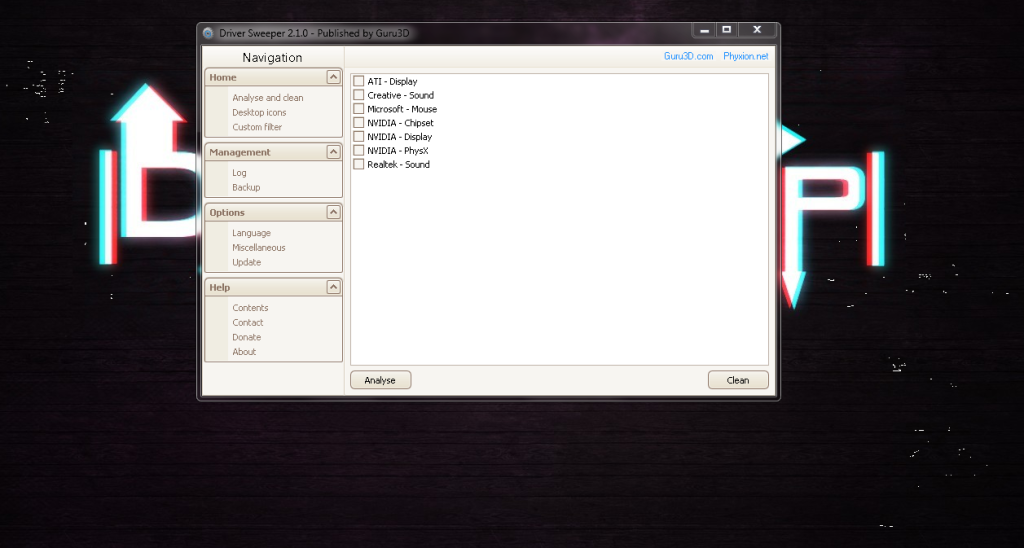
Comments
Categories
- All Categories
- Z8Games
- Off-Topic - Go To Game OT Forums
- 1 Z8 Forum Discussion & Suggestions
- 16 Z8Games Announcements
- Rules & Conduct
- 5.2K CrossFire
- 954 CrossFire Announcements
- 945 Previous Announcements
- 2 Previous Patch Notes
- 1.4K Community
- 122 Modes
- 601 Suggestions
- 85 Clan Discussion and Recruitment
- 274 CF Competitive Forum
- 19 CFCL
- 26 Looking for a Team?
- 704 CrossFire Support
- 52 Suggestion
- 116 Bugs
- 29 CrossFire Guides
- 166 Technical Issues
- 47 CrossFire Off Topic