How to Run CF on Win 7.
Here's a short guide on how to run CrossFire on windows 7.
First of all:
Locate your CrossFire icon on your desktop.
Right Click on it and it Click on Properties.
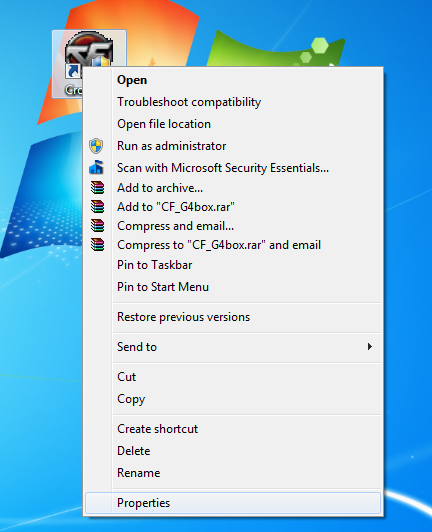
Then Go to Compatibility tab and check "Run this program in compatibility mode for"
and chose Windows XP (Service Pack 2)
NOTE: if it doesn't work then try service pack 3.
Then check "Run this program as an administrator"
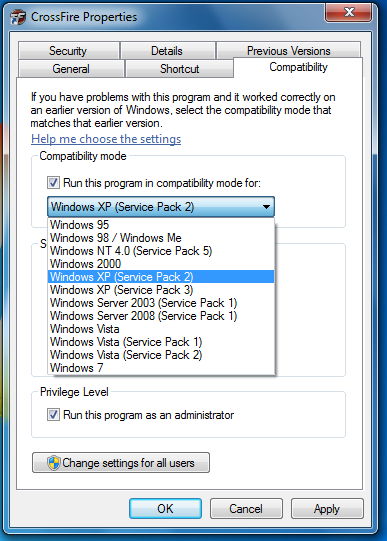
Last but not least click on "Apply" then "OK"
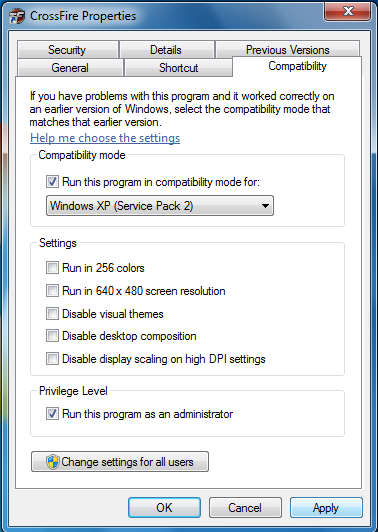
Hope this guide helped.
First of all:
Locate your CrossFire icon on your desktop.
Right Click on it and it Click on Properties.
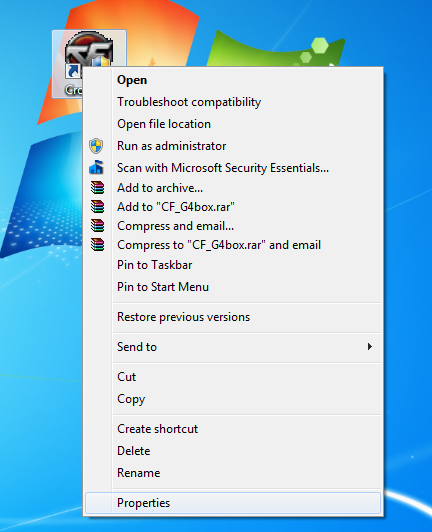
Then Go to Compatibility tab and check "Run this program in compatibility mode for"
and chose Windows XP (Service Pack 2)
NOTE: if it doesn't work then try service pack 3.
Then check "Run this program as an administrator"
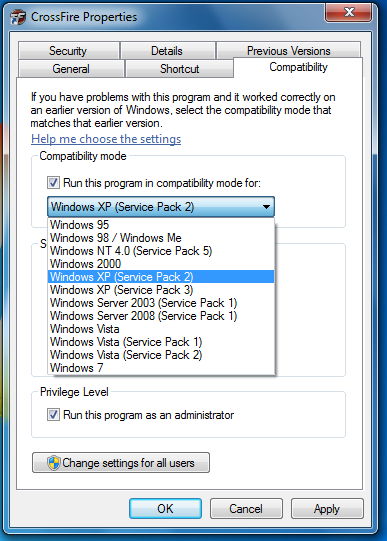
Last but not least click on "Apply" then "OK"
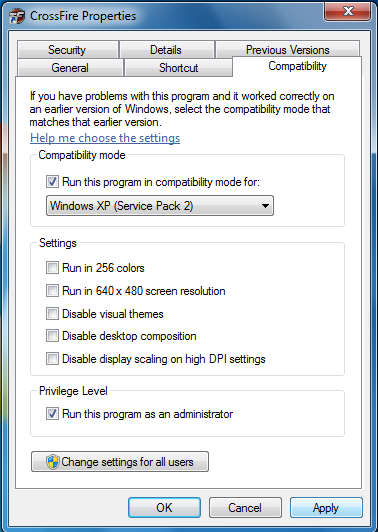
Hope this guide helped.
Comments
-
Thanks, very good Guide, Cheers dudeHere's a short guide on how to run CrossFire on windows 7.
First of all:
Locate your CrossFire icon on your desktop.
Right Click on it and it Click on Properties.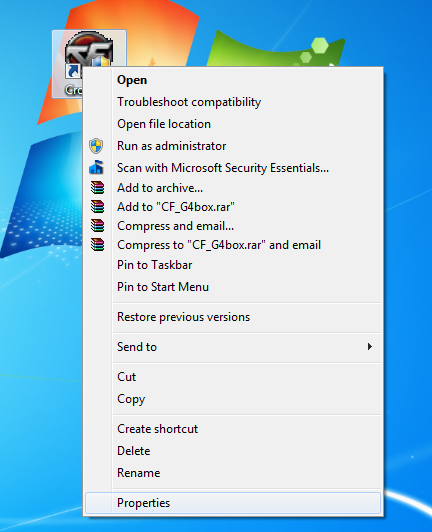
Then Go to Compatibility tab and check "Run this program in compatibility mode for"
and chose Windows XP (Service Pack 2)
NOTE: if it doesn't work then try service pack 3.
Then check "Run this program as an administrator"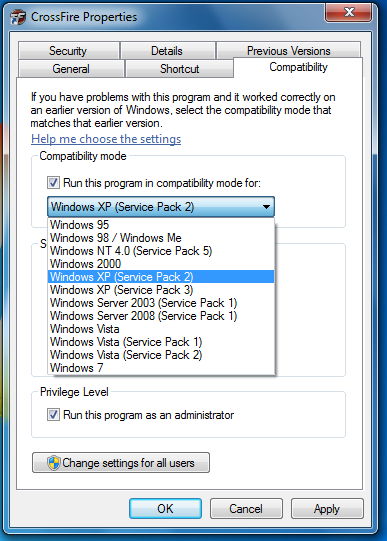
Last but not least click on "Apply" then "OK"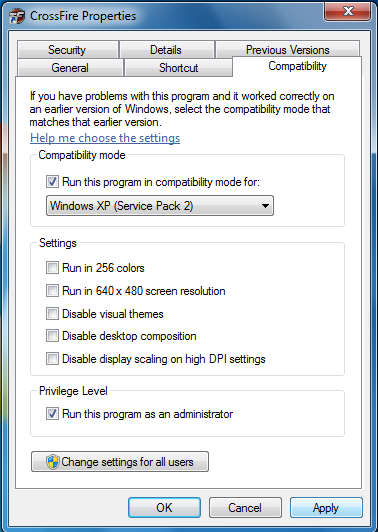
Hope this guide helped.
Categories
- All Categories
- Z8Games
- Off-Topic - Go To Game OT Forums
- 1 Z8 Forum Discussion & Suggestions
- 16 Z8Games Announcements
- Rules & Conduct
- 5.2K CrossFire
- 955 CrossFire Announcements
- 945 Previous Announcements
- 2 Previous Patch Notes
- 1.4K Community
- 122 Modes
- 602 Suggestions
- 85 Clan Discussion and Recruitment
- 274 CF Competitive Forum
- 19 CFCL
- 26 Looking for a Team?
- 705 CrossFire Support
- 52 Suggestion
- 116 Bugs
- 29 CrossFire Guides
- 166 Technical Issues
- 47 CrossFire Off Topic